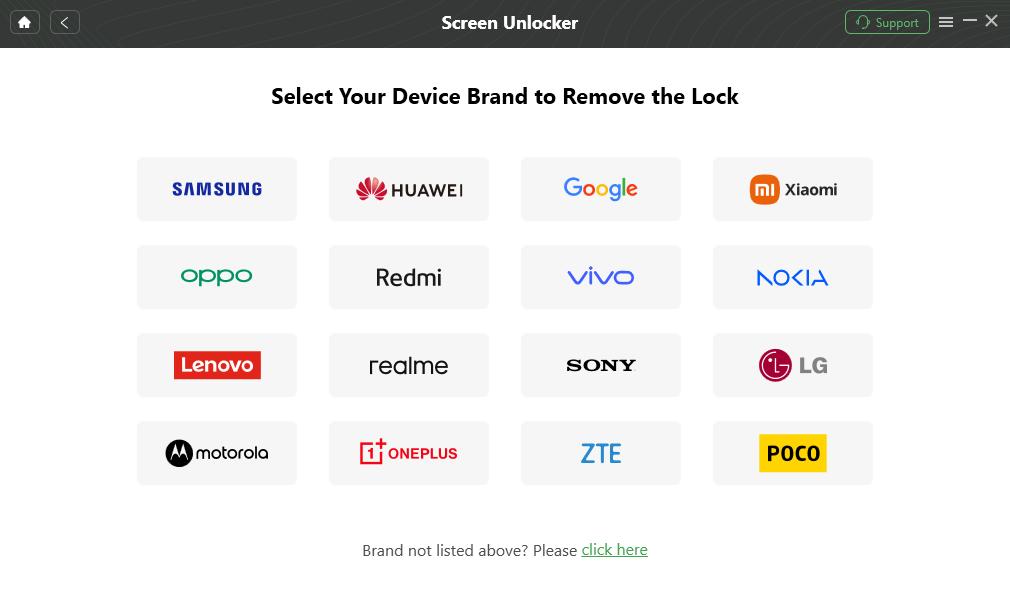How to Factory Reset Android Phone Using PC Software
“My phone got locked, i want to factory reset it but no response for any tap. Any mobile factory reset software for pc?” Most Android users may encounter the same dilemma. Luckily, this post covered three effective ways to factory reset an Android phone from a PC.
iPhone & Android Recovery Tips
Fatest way to facotry reset Android phones from a PC. With its easy steps and intuitive interface, you can reset your ANdroid effortlessly. Without root and any security risks.
In this era, factory resetting a phone is common due to devices’ insufficient memory or system issues. As known for all, easily resetting the phone within the Settings app on Android directly or hard resetting Android via Recovery Mode can fix issues like this. However, if the Android phone is frozen or broken, there’s no doubt that it can’t be factory reset on itself. That’s why mobile factory reset software for pc exists to help users reset phones on computers. Now, follow this article to learn how to factory reset an Android phone from a PC.
Preparations Before Reset Android Phone from PC
As we all know, factory reset means all the data on your Android phone, including photos, videos, downloaded apps, etc. will be erased. Besides, if you log into a Google account, you might face the difficulty of FRP bypass. Therefore, there are some preparations you need to do before factory resetting phones using PC software.
- Make sure that you have backed up the Android phone before to avoid data loss.
- Note Down the Google account credentials to avoid being unable to bypass FRP.
- Ensure the phone has at least 50%–70% battery to prevent interruptions.
Having known the preparations, let’s move to the methods to reset Android phones using PC software.
Reset Android Phone from PC Software-DroidKit
As for mobile factory reset software for pc, DroidKit is a good choice for Android users. It supports to reset various Android devices, including Samsung, Xiaomi, POCO, etc. Whether the phone is locked or unresponsive, DroidKit can help users factory reset a phone effortlessly. Thanks to the wide compatibility, users can reset Android phones with this mobile factory reset software on both Windows and Mac OS. As a comprehensive Android toolkit, it can solve many other Android issues, including unlocking phones without passwords, unlocking a Google-locked phone, data recovery, etc.
- Supports factory reset 20,000+ phones – Samsung, Huawei, etc.
- Allows users to factory reset screen-locked and unresponsive phones.
- Reset Android phones without technical knowledge.
- The high success rate in resetting phones with advanced technology.
Steps to reset Android phone using PC software without USB debugging:
Step 1. Get the latest version of DroidKit on your computer > Launch it and choose Screen Unlocker.

Choose Unlock Screen Function
Step 2. Connect your phone and click Start. After the configuration file is prepared, tap on Remove Now.

Click Remove Now Button
Step 3. Select your device brand and continue.
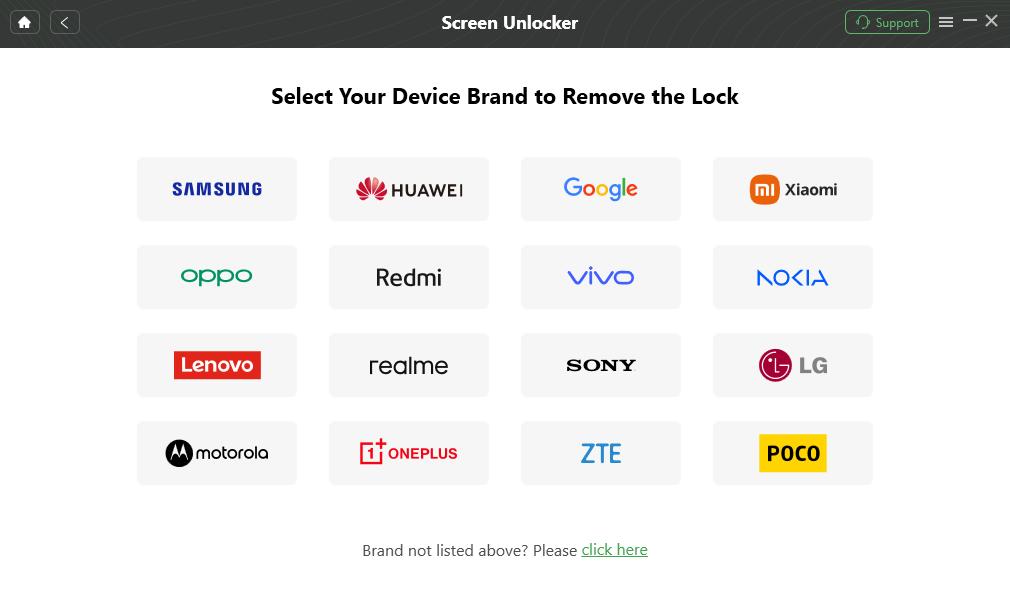
Confirm your Device Brand and Continue
Step 4. Follow the on-screen instructions to put your device into recovery mode. After the unlocking process is completed, you will get the lock screen removed and your Android phone reset.

Lock Screen Removal Completed
Follow the steps above, you can successfully factory reset your phone using a computer with the Screen Unlock feature of DroidKit. Its intuitive interface and easy steps can solve your problem within a few clicks.
Phone Reset Software for PC Free-Android Device Manager
Android Device Manager is an effective tool for users to easily locate, remotely lock and factory reset their Android device. It is an extremely effective method to erase data stored on your device when your Android phone is missed or stolen. To successfully factory reset an Android device, you need to meet some preconditions for using this free mobile factory reset software for PC. Your phone should be turned on, signed into a Google account whose credentials you know, as well as connected to Wi-Fi, and the Location and Find My Device features should also be turned on. Now, follow the below tutorial to factory reset your Android phone from PC.
Step 1. Go to Google’s official website > head to Android Find My Device.
Step 2. Sign in to your Google account and choose the device you want to factory reset. You will see the Ring and Enable Lock & Erase options then.
Step 3. Click Ring will make your Android phone ring for five minutes even if you have set your Android phone into silent or vibrant mode.
Step 4. Select Completely Wipe the Data to reset your Android phone to its factory setting.
Reset Phone with PC Software-Android SDK Tools
As a software development kit, Android SDK Tools also enables people to factory reset Android phones using a computer. It is also a mobile factory reset software for PC free of charge. However, users can only apply this method when the phone has turned on the USB Debugging, which might bring about potential network security risks. Besides, mistakes during the process could result in bricked devices. Here, I will show you the steps:
Step 1. Turn on the USB Debugging on Android
- Run the Android phone > head to Settings app > scroll down to find and click Developer Options > select USB Debugging option to turn on it.
Step 2. Download and Install SDK Tools on your Computer
- Launch your computer > search for SDK tools on the internet > download and install it on your PC > run Android SDK manager on PC > select Android SDK Platform-tools and drivers in Android SDK Manager.
Step 3. Check Whether the Device’s Drivers are Installed.
- If your PC hasn’t installed the drivers for your Android phone, you are able to use some other generic drivers as well.
Step 4. Connect your Android to your PC by using a USB cable.
Step 5. Wipe Data or Factory Reset your Android Phone
- Run Windows Command Prompt > head to ADB (Android Debug Bridge) folder by inputting C:\Users\Your username\AppData\Local\Android\android-sdk\platform-tools > input ADB reboot recovery, and then your Android phone will reboot > the Android System Recovery screen will present > choose Wipe Data/Factory Reset option to reset your Android phone t its original settings.
FAQs to Reset Android Phones
Q1: How to Hard Reset Phone Using Laptop?
Most brands have their own tools for managing and hard resetting phones, you can follow the steps to hard reset your Android using a laptop:
- Install the manufacturer-specific tool.
- Connect your phone to your laptop via USB.
- Open the tool and look for the Factory Reset or Hard Reset option.
If this method doesn’t work, you can use some third-party tools like AnyFix, which can help you hard reset your phone effortlessly.
Q2: How to Restart an Android Phone Using a PC?
To restart an Android phone using a laptop, you can use ADB (Android Debug Bridge).
- Install the ADB Platform Tools.
- Go to Settings > Developer Options to enable USB Debugging on your phone.
- Connect your phone to the PC using a USB cable
- Open a Command Prompt or Terminal
- Type adb devices to ensure your phone is recognized, then use the command adb reboot to restart the phone.
The Bottom Line
In this article, we introduced 3 methods to help you fix how to factory reset your Android phone from a PC with ease, including DroidKit, Android Device Manager, and Android SDK Tools. Among these mobile factory reset software for PC, DroidKit stands out for its ease of use and security. With its help, users can format phones using a PC without effort. Download it for free now!

Joy Taylor


Senior writer of the iMobie team as well as an Apple fan, love to help more users solve various types of iOS & Android-related issues.
Screenify
AnyEnhancer
FocuSee
Vozard
AnyMiro
AnyMirror