How to Exit Recovery Mode Android When Stuck
If your Android phone is stuck in recovery mode and you cannot get it out of the mode, here we have some tips on how to exit recovery mode Android. With these tips, your phone will certainly come out of mode and work normally.
Common Android System Issues
Android System Issues & Fixes
Android Boot Issues & Fixes
Android Safe Mode Issues & Fixes
Android Recovery Issues & Tips
- Recover Deleted Huawei Files
- Huawei Data Recovery
- Recover Deleted History on Android
- Recover Deleted Huawei Contacts
- Recover Deleted Huawei Videos
- Restore Deleted Huawei Photos
- Recover Data After Factory Reset
- Retrive Deleted Huawei Messages
- Recover Deleted Samsung Photos
- Huawei Broken Screen Data Recovery
iMobie DroidKit – Fix Android Stuck in Recovery Mode
How to exit recovery mode when stuck? Get the latest version of iMobie DroidKit to get out of recovery mode in minutes. Only need to click the buttons and no root is required.
Android recovery mode on your Android phone is supposed to help you reboot the system, reboot to bootloader, mount/system, update firmware, do a factory reset, etc. Sometimes, though, your device may get stuck in Android recovery mode or fastboot mode. In this situation, how to exit recovery mode Android?
Here, we will talk about some proven ways to get out of recovery mode. You can also find out how to get out of Android recovery mode without losing data. Besides, this guide also shows the methods to enter Android system recovery as well as what recovery mode does.
What Is the Android Recovery Mode?
Recovery Mode is a special mode on Android that you can reboot into and perform various tasks to help you troubleshoot various issues. The recovery mode loads separately from your operating system, which means you can reboot into recovery even when your phone does not reboot normally. What can you do in recovery mode is listed below:
- The Reboot system now – simply restart your phone when your phone is slow, the internet connection is unstable, etc.
- Reboot to the bootloader – you can install a custom OS to flash your phone.
- Apply update from ADB or from SD card – install the update file from the ADB option or install via SD card.
- Wipe data/factory reset – you can wipe the data off your phone, including app data.
- Wipe cache partition – you can delete all the cache files on your phone, and fix cache-related issues.
- Mount /system – mount your phone’s default system storage.
- View recovery logs – view log files about activities in Android system recovery.
There are even custom versions of recovery modes like TWRP and CWM that let you do more than the stock recovery. You need to use Android system recovery mode with caution unless you want to fix a major issue or tweak the system.
How to Fix Android Stuck in Recovery Mode in Clicks
iMobie DroidKit is a complete Android phone toolkit that can fix any Android system errors, including a phone stuck in recovery mode, a black screen Samsung, the phone is frozen, apps keep crashing, etc. DroidKit comes with customized solutions for each Android OS and device model, so you can fix the system issue on your phone with the highest success rate in the industry. Let’s see what DroidKit can do for you below.
iMobie DroidKit – Fix Android Stuck in Recovery Mode
- Fix all system issues like stuck in recovery mode, black screen, etc.
- 100% secure and stable – Official ROM will be downloaded to repair.
- Fix system in simple clicks. No skills or roots are needed.
- Also help to recover lost data, remove lock screen and Google account.
Free Download100% Clean & Safe
Free Download100% Clean & Safe
Free Download * 100% Clean & Safe
Here is how to get out of recovery mode in simple clicks with this tool:
Step 1. Download iMobie DroidKit on your computer and choose the System Fix function.

Click System Fix Function
Step 2. Connect your Samsung phone to the computer and click “Start”.
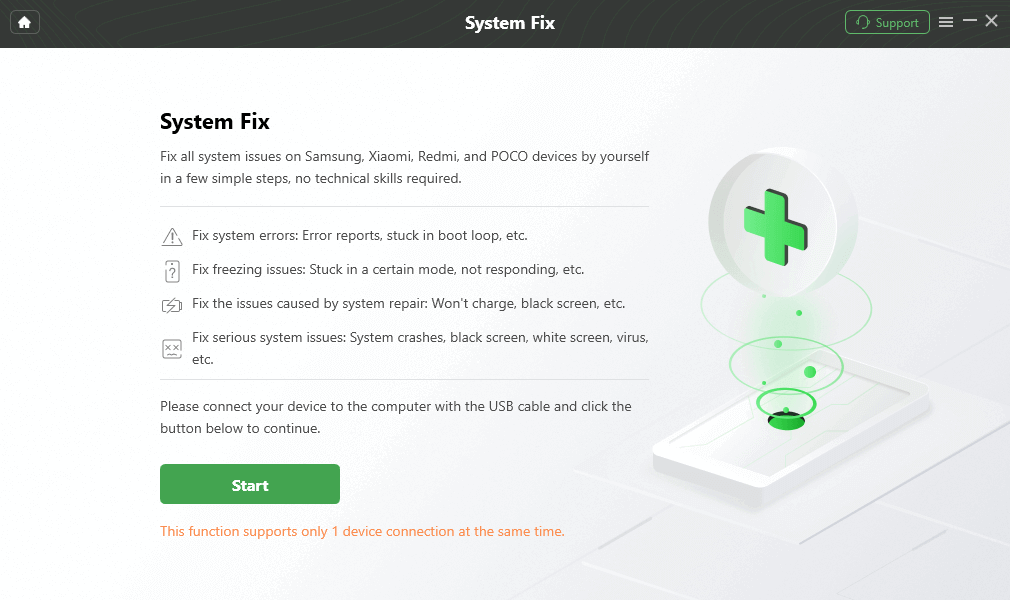
Click Start Button
Step 3. When DroidKit matches the PDA code for you, click “Download Now” to continue.
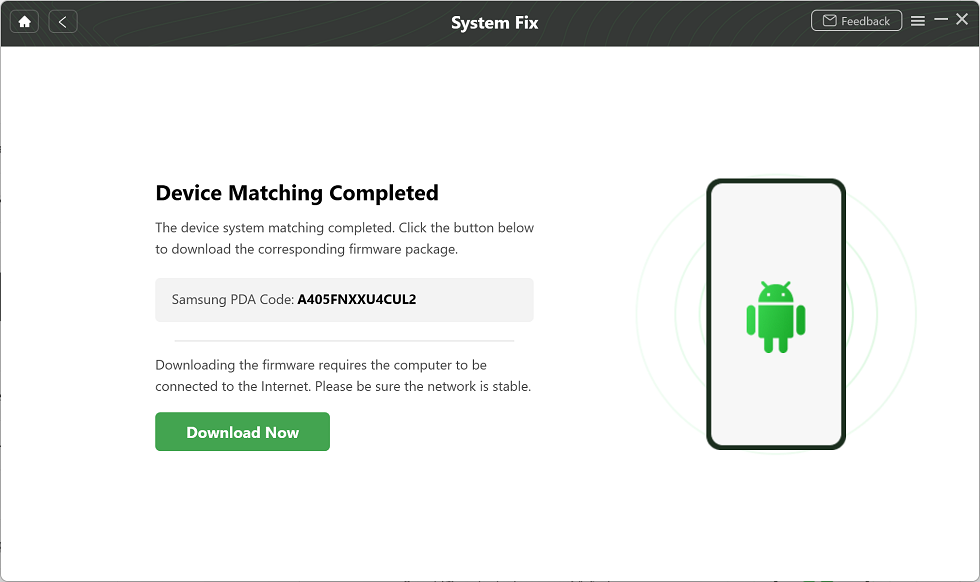
PDA Code Matched
Step 4. Once the firmware package is downloaded, click “Fix Now”.
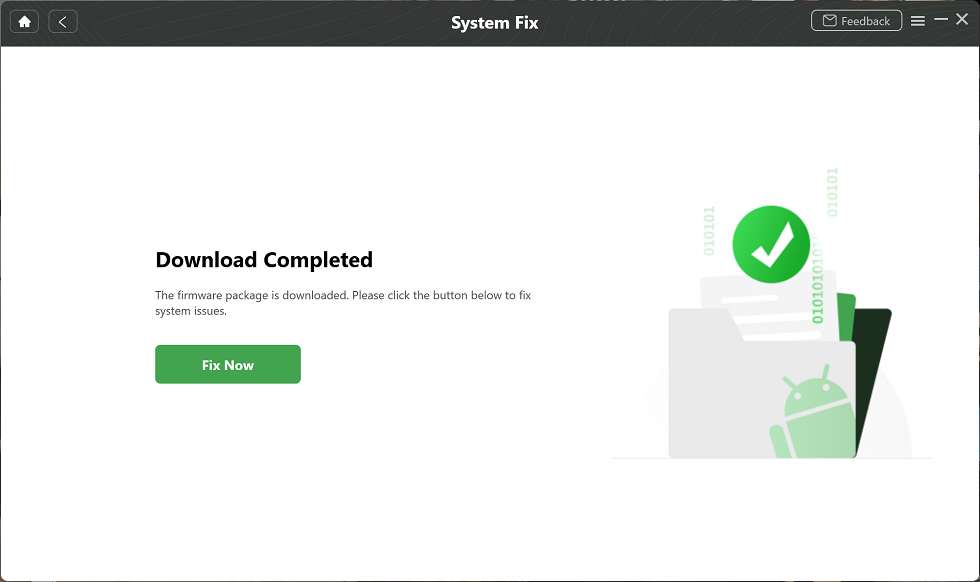
Firmware Downloaded and Click Fix Now
Step 5. Follow the instructions to put your device in download mode. Here you can apply download mode without a home button.
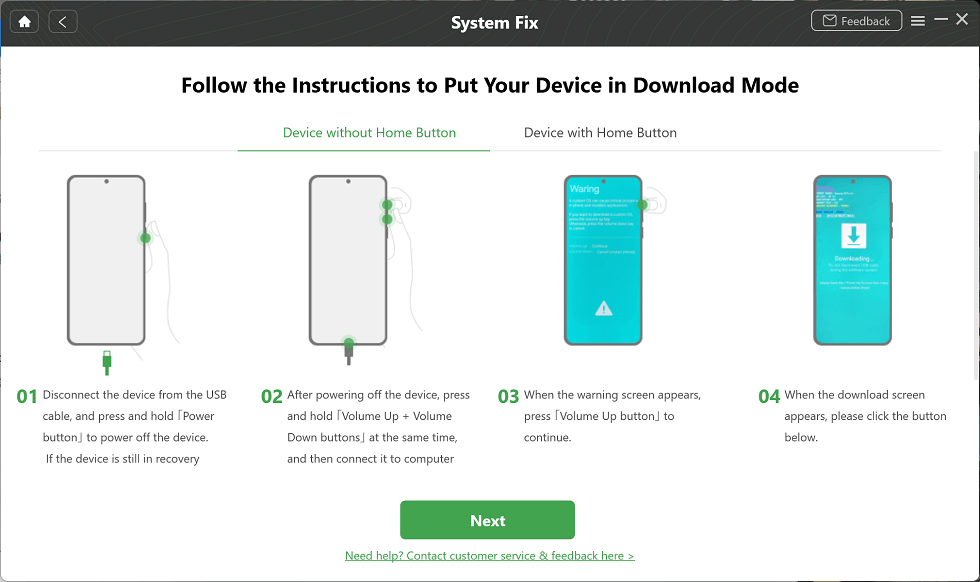
Put Samsung into Download Mode
Step 6. You will get the “System Fixed Successfully” page. And your device will be restarted normally.
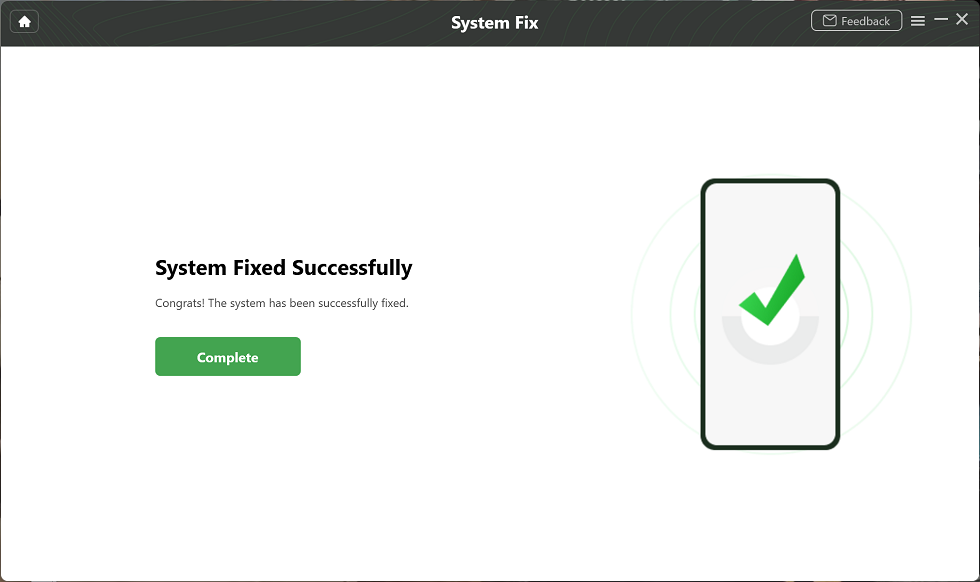
Completing the Repair Process
How to Get out of Android Recovery Mode without Losing Data
1. Check the Volume Buttons
If you have noticed, most procedures that teach how to reboot into recovery mode ask you to use the volume buttons. The volume buttons on your phone are what allow you to enter recovery. If you find that your phone is stuck in Android recovery mode, the first thing to do is to check your phone’s volume buttons.

Check and Fix Volume Buttons
It might be that your phone’s volume buttons are stuck and are not operating the way they should. It might also be that one of the volume buttons gets pressed when you turn on your phone. This leads your phone to get into recovery mode. Try and fix the buttons and see if that works.
Do Not Forget to Create a Backup for your Phone to Avoid Data Loss >
2. Force Reboot Your Phone
Almost all Android phones have this feature where you can force your phone to turn off and then turn it back on. This force rebooting of your phone can actually help you come out of recovery mode on your device. Depending on the phone model you have, you need to press a combination of certain keys to be able to force reboot your device.

Force Restart the Android Device
If you cannot find the exact key combination for your phone, you can use a generic method to force reboot your phone. This method is to press and hold down the Power button on your phone for about twenty seconds. This will force your phone to restart.
Don’t Miss: How to Reset Huawei Phones? >
Force rebooting a phone is not recommended as it can have adverse effects on the system of the phone. Also, finding the right key combination to force reboot some phones is difficult.
How to Exit Recovery Mode Android via Factory Reset
If you cannot fix Android phone, like OPPO stuck on recovery mode, there is an option in the recovery itself that can help you get your phone out of it. This option is basically the one that wipes off your data and lets you set up your phone as a new device. Here is how to get out of Android recovery mode. Support almost all Android devices, like OPPO, Huawei, Samsung, etc.
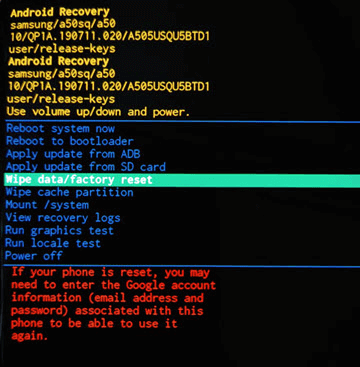
Erase the Android Phone in Recovery
Step 1. While you are still in recovery mode, select the wipe data/factory reset option.
Step 2. Confirm your action and all of the data on your phone will be erased.
This will exit recovery mode and you will be back to normal mode on your phone. You should not use this method unless you cannot get any other methods to work. This deletes all your important files and basically everything that you have stored on your phone.
Further Reading: How to Recover Text Messages After Factory Reset Android Phone >
How to Exit Recovery Mode Android with Buttons
How to exit OPPO recovery mode? If your device isn’t stuck, you can also use the option in the recovery mode to exit easily. All you need to do is select the options with buttons. Let’s see how to get out of recovery mode Android in this way.
- Press the Volume keys to locate the option Reboot system now in the recovery mode.
- Use the Power button to confirm the option.
- Your phone will reboot and be in normal mode.
How to Enter Recovery Mode on Android
The standard way to reboot an Android phone into recovery mode is to use a key combination. Each phone manufacturer has its own key combination that helps you get into recovery on your device.
Here are the key combinations to get into recovery for some of the popular Android phone manufacturers.
Method 1. Enter Android Recovery Mode on Samsung
If you own a Samsung phone, you have countless possibilities to customize your phone from the recovery mode. You can use the mode to flash custom ZIP files such as custom recoveries, custom ROMs, and even custom kernels. If you prefer to customize your phone from your computer, you can use a tool like Odin to flash various files on your phone.
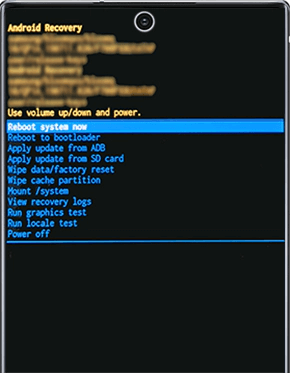
Recovery Mode on Samsung Devices
Entering recovery mode on most Samsung phones is pretty easy. All you need to do is press a few keys together, hold them for a few seconds, and your phone starts to boot into recovery. If you are not sure what those keys are for your phone, the following should help you.
On most Samsung phones, you simply need to press the Volume Up + Home + Power buttons at the same time. Do this when your phone is turned off and you will boot directly into recovery.
Method 2. How to Reboot into Recovery Mode on LG Phones
LG phones also have a computer tool to help you flash various items on your device. In case you do not prefer this desktop tool, you can always reboot into your phone’s recovery and flash a custom recovery from there. Once that is done, you can reboot into this custom recovery and then flash custom ROMs and such other items.

Recovery Mode on LG Phones
The first thing you need to do is to reboot your phone into recovery mode. To do this, you need to follow a certain procedure as outlined below. Performing this procedure properly will get your phone into recovery mode.
- While your phone is turned off, press and hold down Volume Down and Power buttons together until the LG logo appears.
- Let go of the buttons and then hold them again.
- Press the Power key and you will enter recovery mode.
Method 3. How to Boot into Recovery Mode on Sony Phones
Sony phones use a bit of a different procedure to reboot into recovery mode. The recovery mode options are going to be the same or similar and the difference is just in how you enter the mode on your phone.

Using Recovery Mode on Sony Phones
On most Sony Xperia phones, you need to press two keys and your phone enters recovery mode. The following shows how you do this exactly.
- Turn off your phone.
- Turn your phone back on and wait for the Sony logo to appear.
- Press either Volume Down or Volume Up a few times and you will enter recovery mode.
In case that does not work, you can use an ADB command to get into recovery mode on your Sony phone.
Also read: How to Fix Android Recovery Mode Not Working as Normal >
The Bottom Line
If you ever find that Android stuck in recovery mode, do not panic but follow the methods outlined above. Those methods will help you get your deivce out of recovery mode. We sincerely recommend you download iMobie DroidKit to exit recovery mode, because with it, you can do that successfully only in simple clicks and minutes. Just try DroidKit first and then use your phone like you normally do.
Free Download * 100% Clean & Safe
More Related Articles
One-stop Solution for Android
Product-related questions? Contact Our Support Team to Get Quick Solution >


