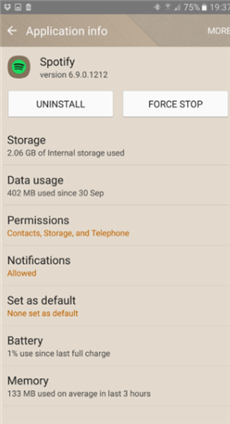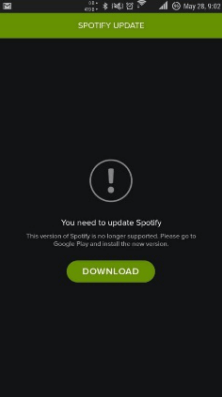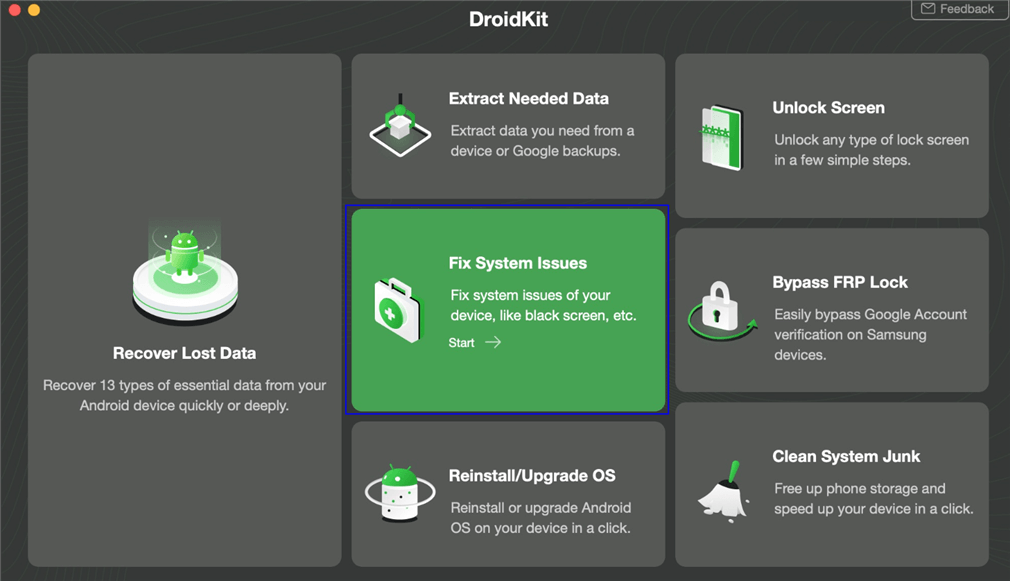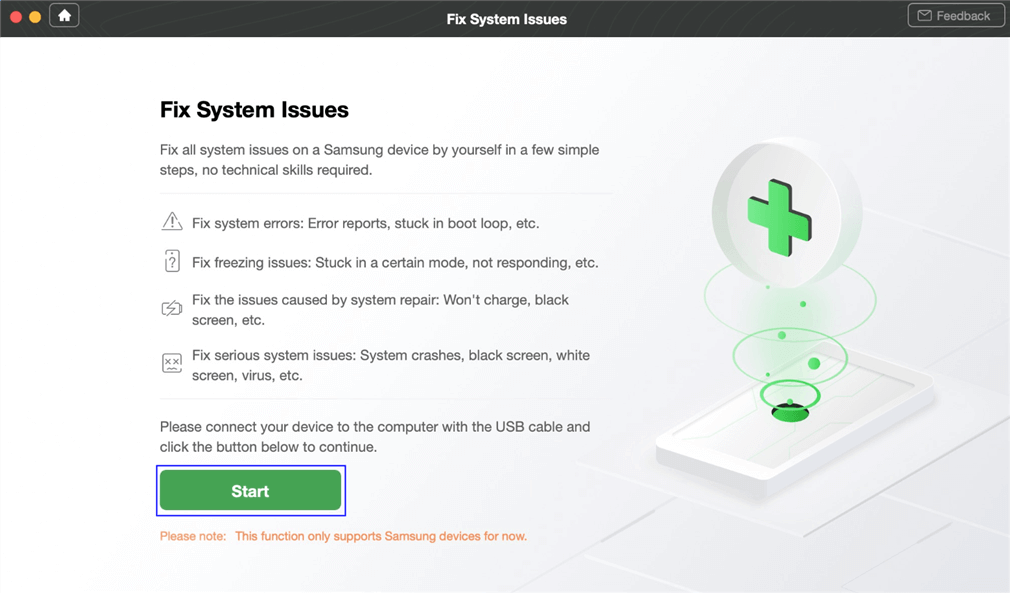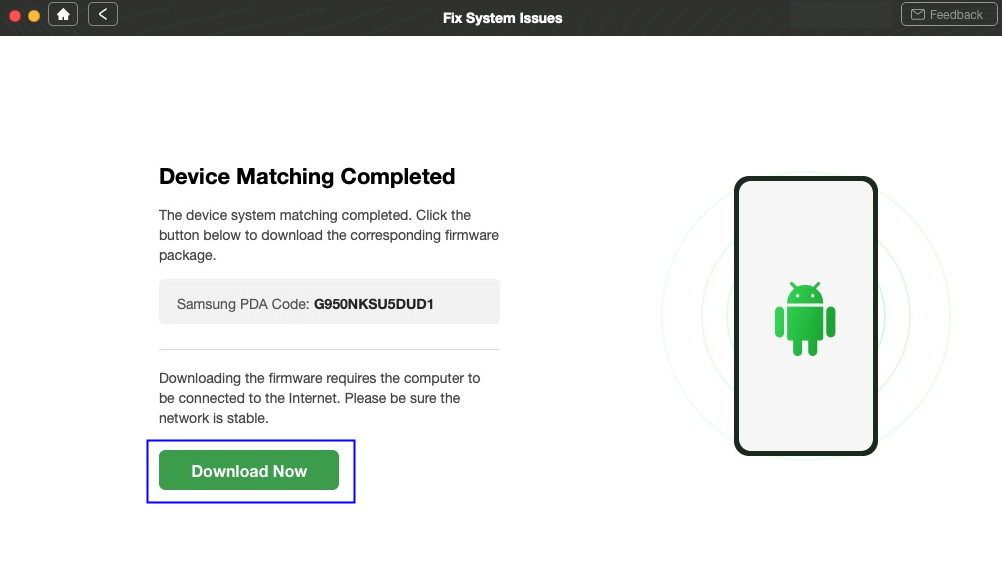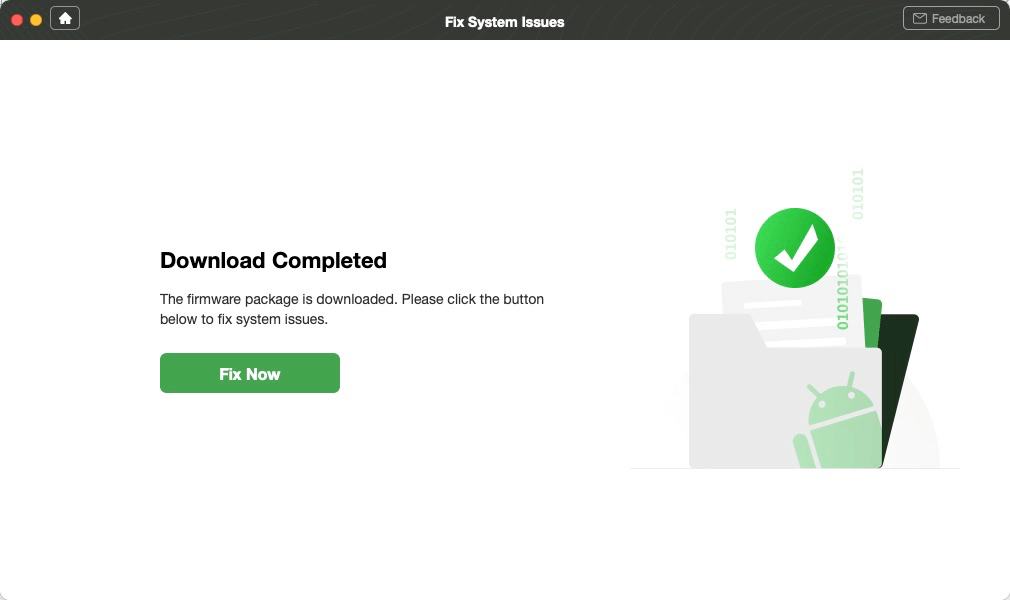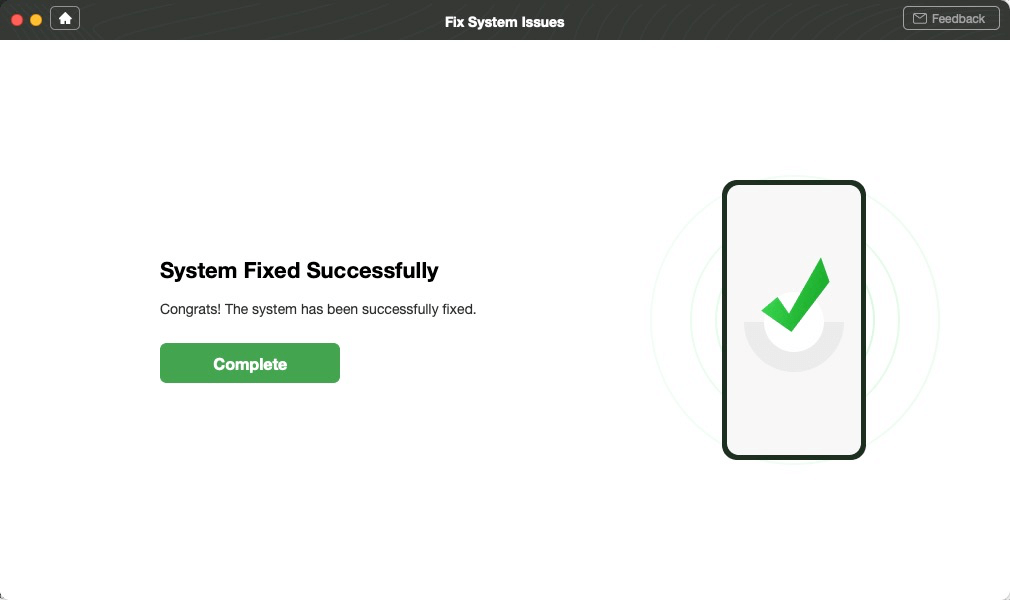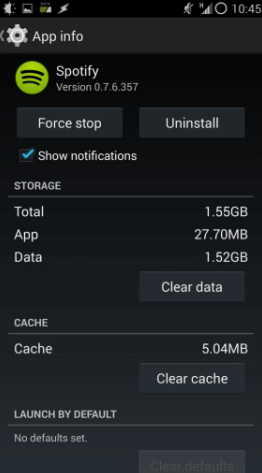Spotify Keeps Crashing on Android? 8 Fixes Here!
Over the past few years, Spotify has attracted millions of music fans with its amazing sound experience affordable songs. However, you may find Spotify keeps crashing sometimes. The reasons for Spotify crashing could be various. In this guide, we’d like to reveal possible reasons why Spotify keeps crashing on Android and accordingly offer you 9 methods to fix this issue.
Common Android Issues & Fixes
Communications Issues & Fixes
Connection Issues & Fixes
With 286 million active monthly users, Spotify has become one of the world’s largest music streaming platforms. Millions of people use the Spotify app to listen to their favorite artists, so if the app keeps crashing you can refer to this post.

Fix Spotify Keeps Crashing Issue on Android
Like many other apps keeping crashing on Android devices, the Android version of the Spotify app isn’t that stable either. Despite its popularity, many users have complained that “Spotify keeps crashing when I try to open it” or “My Spotify keeps crashing mid song”. Spotify often freezes or crashes without an obvious reason so this can be a nagging issue that affects users experience. In this article, we are going to reveal why my Spotify keeps crashing 2021 and accordingly find out 8 solutions to resolve the issue.
Why Does My Spotify Keep Crashing?
A stable Internet connection is one of the prerequisites for using Spotify on your phone. If Spotify keeps crashing, it could because WiFi fails to work properly on your phone. And in this case, you could switch to Android phone’s mobile data. Besides network connectivity issues, sometimes, there are other reasons why Spotify keeps crashing on Android devices 2021.
- Your Android phone is faced with a system crash.
- Your Android phone is overworked, which could cause delays or problems with Spotify.
- Your Android phone is affected by a bad update or invalid settings.
- Your Android phone lacks of storage space for running the Spotify app.
Considering the above situations, you may need to force stop Spotify when it’s crashing. Quitting the app can clear minor flaws including corrupted cache and data within the app. In spite of this, let’s take a look at other 9 proven ways to fix the Spotify keeps closing randomly on Android phones.
Fix 1. Force Stop Spotify
In case the Spotify app crashes more than once, you should try force stopping it. Doing so will effectively end all internal processes that may have caused the app to crash.
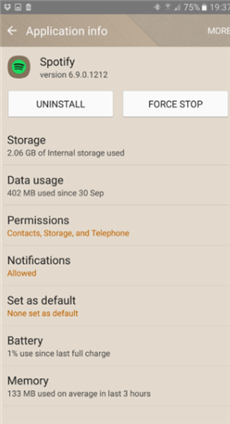
Force Stop Spotify
- Tap on the gear icon on your phone to open the Settings and then navigate to the Apps menu.
- Tap on the “More” option, locate the “Show System Apps” menu, and expand this menu and go through it until you reach the Spotify app.
- Tap on the “Force Stop” button and then relaunch the Spotify app to check if the issue is resolved.
Fix 2. Check for Spotify Updates
Failing to update or install the phone’s OS or some of its apps may cause a variety of problems, including crashes of installed apps. Besides, updating Android system can usually fix the bugs and issues the previous version of an app has, so updating the Spotify app may make the problems you have with this app go away.
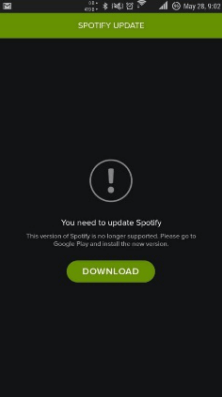
Check for Spotify Updates
In case you missed the latest update of the Spotify app, you should:
- Go to the Google Play Store, and tap on the “hamburger” icon in the upper left corner of its main window.
- At the top of the menu you’ll see the “My Apps and Games” option,
- Tap on it and look for pending Spotify updates.
- Proceed to update the app if possible and try using it afterward to see if it still crashes.
Fix 3. Check the Internet Connection
In spite of Spotify itself, a bad Internet connection can also lead to the Spotify keeps crashing problem. There are some signals showing you are stuck in a poor Internet connection: connectivity drops, lagged downloads, slow speed issues, etc. To maintain a stable Internet connection, you can
- Reboot your rooter.
- Turn off your WiFi and turn it on again after a while.
- Change Wi-Fi channels or switch to the less congested traffic paths.
- Change to a faster VPN.
- Ensure the Spotify app is not in the offline mode: launch the app > navigate to Settings > Locate at the Playback option.
- Ensure Spotify is not prevented from the firewall.
Fix 4. Fix Android System Issue
If Spotify keeps crashing occasionally, you can simply force stop Spotify. However, if Spotify keeps crashing on Android, your phone may suffer from a system issue. As a matter of fact, many unexpected causes can lead to the Android system’s bugs – such as a recent Android system update, and these fators can further lead to the crash of a certain Android application. With the help of DroidKit – Android System Repair tool, it doesn’t matter whether you can figure out the specific cause for the broken Android system. All you need is to free trythe latest version of DroidKit on your computer, connect your Android phone to the computer and take the following steps to get rid of the Android system issue.
- Find the best solution for Android apps crashing issue.
- Fix various Android OS issues and problems in minutes.
- Fix Android system issues without root.
- Revive dead Android devices in simple steps.
Now, free install the latest version of DroidKit and take the steps below to get Spotify workable again!
Step 1. Download DroidKit and launch it on your computer > Click on the Fix System Issues mode in the middle of the welcome page.
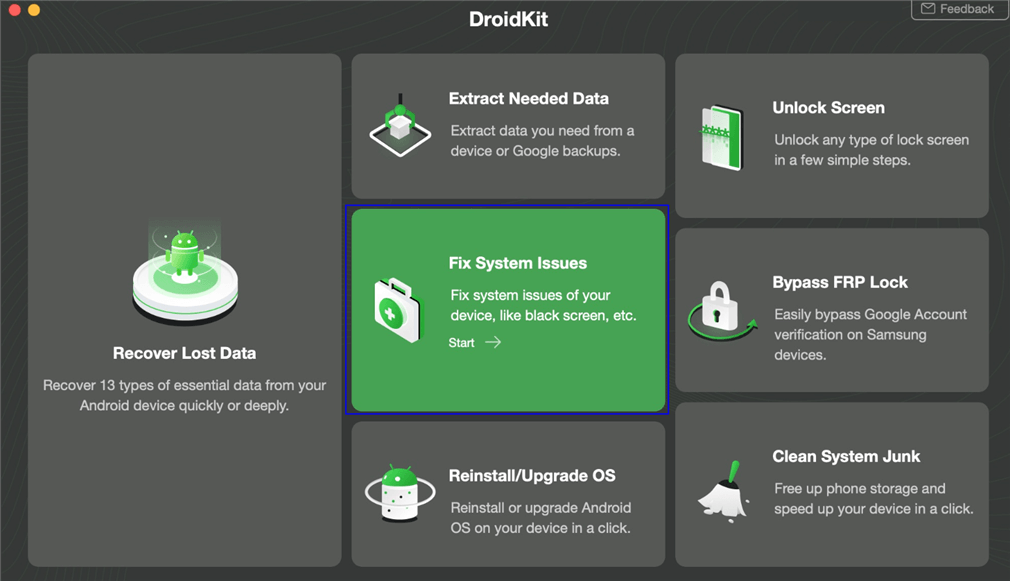
Click Fix System Issues
Step 2. Connect your Android phone to the computer and tap on the Start button to proceed.
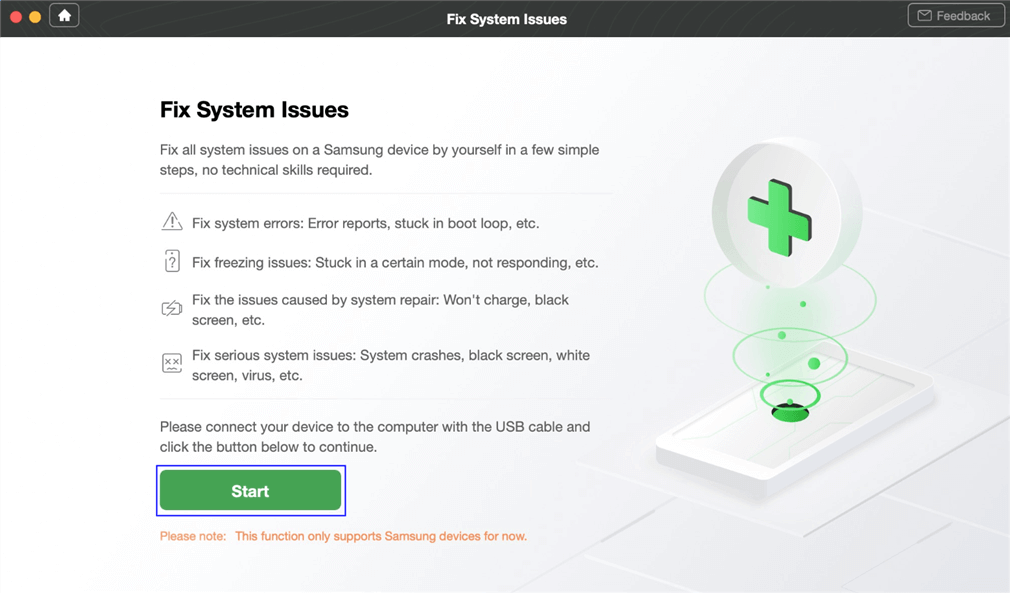
Click Start Button to Continue Fixing
Step 3. DroidKit will attempt to match the PDA code for your Android device > When the matching completes, click Download Now to get the firmware that is used for repairing.
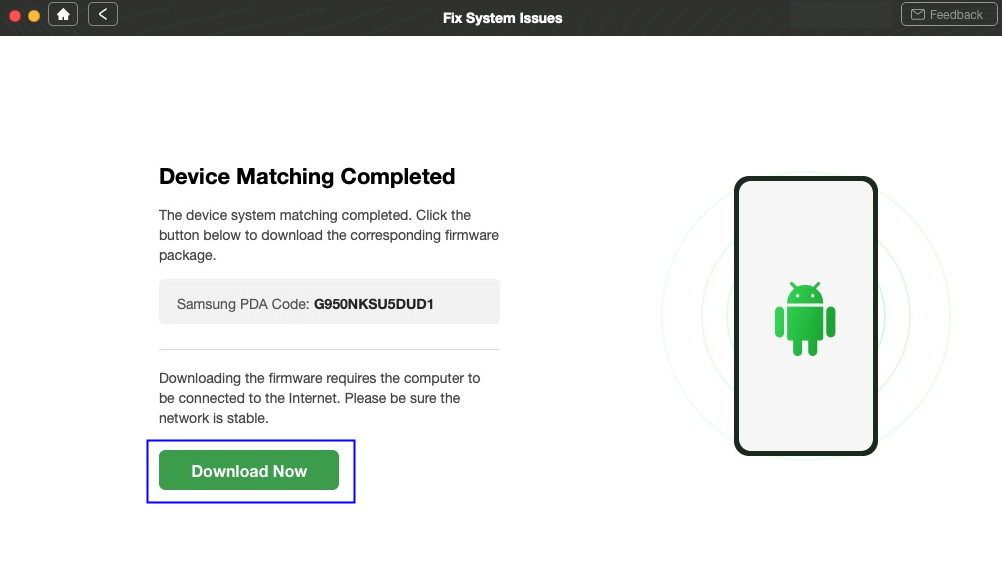
Start to Download Firmware Package
Step 4. After firmware downloaded, click Fix Now button. Then, follow the instruction to put your device into download mode.
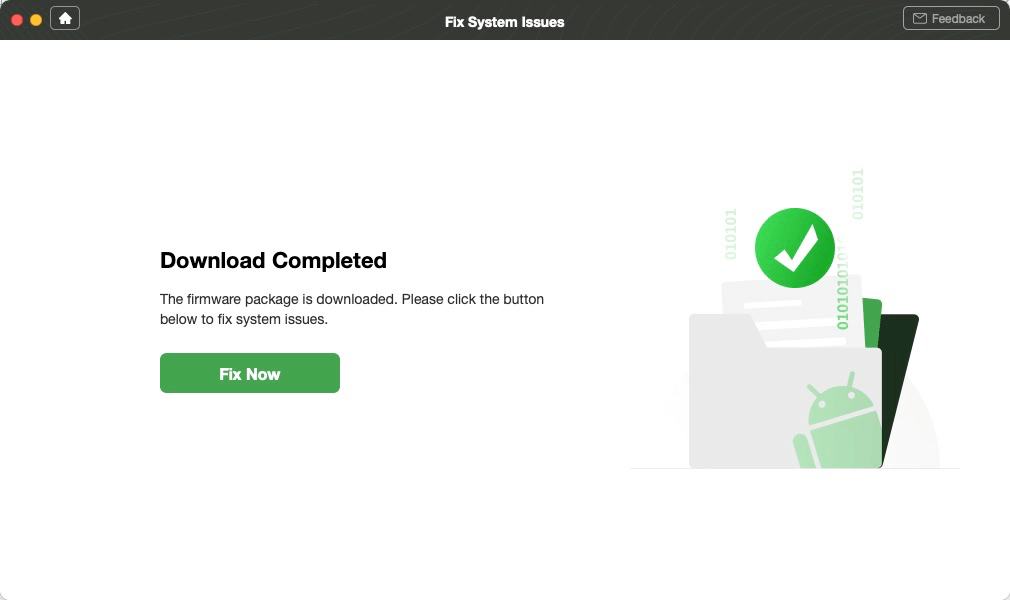
Fix Now after Firmware Downloaded
Step 5. Once finished, it will automatically start repairing your Android system. After completing the repair process, you will get system fixed successfully page as below. All the system issues fixed and your Android device will be restarted.
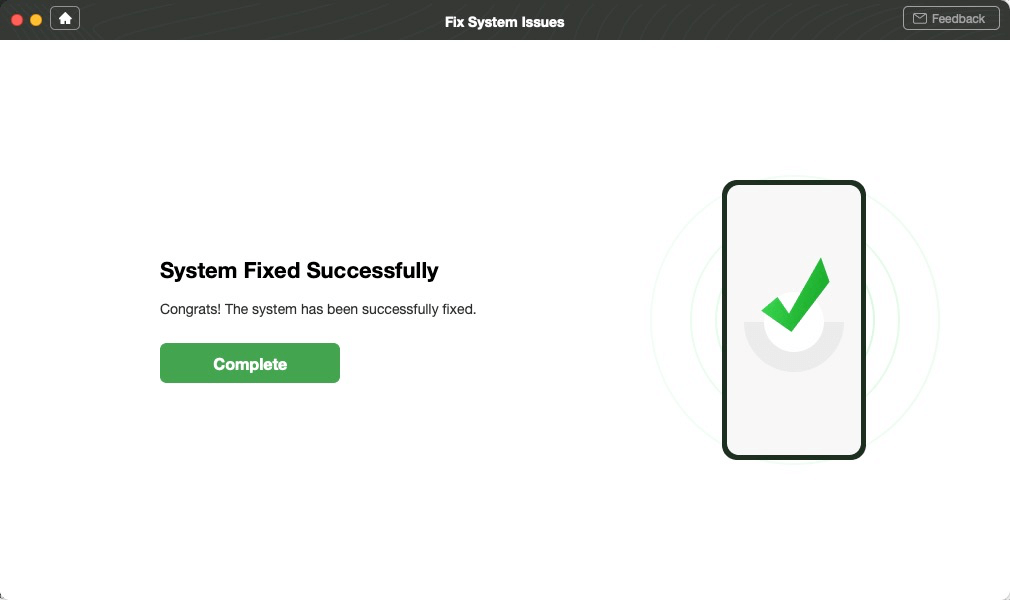
System Fixed Successfully
Fix 5. Clear the Spotify’s Cache and Data
Another method you should try when your Spotify keeps crashing is to clear cache and data on your Android phone. So, if the Spotify app has been crashing without an apparent reason you should try emptying its cache. Here’s what you need to do:
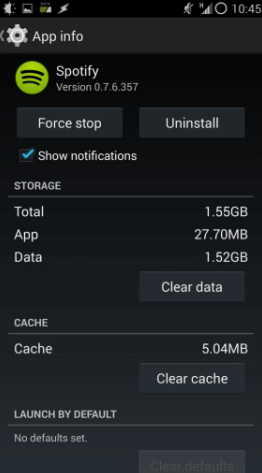
Clear the Spotify’s Cache and Data
- Open your phone’s Settings and find the Apps menu.
- Tap on the All Apps option and then browse through the app list until you reach the Spotify app.
- Choose the Storage option once you’ve reached Spotify’s App Info page, and then proceed to click on the “Clear Cache” and “Clear Data” buttons.
- Restart your phone and check if clearing the cache has solved the problem.
Fix 6. Restart Your Phone
How do I stop Spotify from crashing? The problem that is causing Spotify to crash may be solved by simply restarting the device. This will shut down all apps that were running in the background when Spotify crashed and clear the phone’s RAM.
To restart your Android phone, you should:
- Hold the “Power” button until “Power Off” and “Restart” options display on the screen.
- Tap on the “Restart” icon.
- After the OS loads again, you should open the Spotify app and check if it is running normally.
Fix 7. Use a Different Login Method
Spotify lets you sign in user’s accounts on different social media but a change of the social network’s policies or terms and conditions can cause Spotify to start crashing. Luckily this problem can be fixed quickly, by changing the login data. You can do this as follows:
- Open the “Settings” section in the Spotify app.
- Tap on the “Account Settings” option.
- Proceed to add a new email address or login data from another social network and then log out from the app.
- Use the new password and user name to sign in to the Spotify app and try playing some music to check if the issue is resolved.
Fix 8. Uninstall and Reinstall Spotify
While viewing the Spotify app from the Show System Apps menu, you can tap on the Uninstall button to remove the app from your phone. This will delete all data associated with the app and possibly eliminate the root of the problem.
Once the app is uninstalled, you should head over to the Google Play Store to install the Spotify app on your device. You will be required to provide the login data before you can continue using the app, but you won’t have to change your username and password.
Fix 9. Search for Alternative Music Streaming Services
If the Spotify app keeps crashing after you tried all the methods we listed above, then you should consider switching to some other music streaming service.
SoundCloud, Deezer, or Amazon Music are among the most popular apps that can be installed on an Android phone. Moreover, YouTube is preinstalled on all versions of the Android OS, which makes it a great alternative to the Spotify app.
The Bottom Line
Listening to music on your Android phone is convenient, as apps like Spotify bring virtually any music genre to your fingertips. However, if the app keeps crashing you will be forced to take action and resolve the issue that is causing the Spotify app to underperform.
Each of the available solutions is simple, and in most cases, it won’t take more than a few minutes before you get the Spotify app workable and running again. However, if the problem persists, you should consider whether your mobile phone suffers from a system issue. In this case, you should download DroidKit to get Android system repaired! Was this article helpful? Leave a comment and let us know.
DroidKit – Android System Repair
DroidKit is a powerful Android system repair tool. It fixes almost all system problems on a Samsung device without rooting your device and no technical skills required. You can revive your dead Samsung phone in a few simple steps.

Joy Taylor


Member of iMobie team as well as an Apple fan, love to help more users solve various types of iOS & Android related issues.
Screenify
AnyEnhancer
FocuSee
Vozard
AnyMiro
AnyMirror