How to Fix Android Black Screen Problem
Have you ever got the notification light keeps blinking without anything showing on display? Or your Android phone battery is draining very fast. If so, you are facing an Android black screen of death. Keep reading, you can find the answer to why and how about this problem.
Android System Issues & Fixes
DroidKit – Fix Android Black Screen 1-Click
Free download DroidKit to fix Android black screen or your Android phone screen went black but still works. No need to root your device and no technical skills are required.
As a follower of Android phone, you may like their user-friendly operating system. However, you can also encounter some Android problems, such as Android black screen of death, Android phone won’t turn on, Android tablet won’t turn on, system UI not working on Android, and others.
Recently, some Android users asked why ‘my phone screen is black but the phone is on‘. Their phone’s notification light keeps blinking but they can’t see anything showing on their Android phone’s screen, and their Samsung Galaxy black screen keeps going back until the battery completely dies. After making a relevant survey, we figured out that this is an Android phone black screen problem. If your Android phone has the following symptoms, it can be concluded that you suffer from Android black screen issue.
- The indicator light on the phone will flash appropriately, but the screen will not work properly.
- The phone screen is frozen frequently.
- The phone will ring or make a notification sound, but you cannot interact with the phone.
- Android phone keeps restarting or crashing very often.
Why Is My Phone Working But the Screen Is Black
“Why my Android phone screen go black but still work? Why is my phone screen automatically black?” is the one most asked by Android users. There are many reasons why your phone screen is black but the phone is on. The following are some of the more frequent reasons:
- Install incompatible apps or applications with errors and viruses on the phone.
- Charge the phone for a long time.
- Use an incompatible charger.
- Encounter a serious Android system error.
- Some apps caches need to be cleared.
- Physical damage
- Loose internal connections
- Overheat
- Water damage
So, how to fix black screen on Android phone? Don’t worry, there are 7 useful methods for you to fix the Andoird black screen of death problem. Let’s check how they work.
Sometimes, your phone just encounters a system problem, or because some applications are stuck, the phone cannot be used normally, or even get a black screen. There are 7 solutions you can try to fix black screen on Android phone and get your Android phone screen workable again.
Way 1. Fix Android Black Screen by Resolving Android System Issue [Safe & Easy]
What do you do when your phone screen goes black or what do you do when your Samsung screen goes black but still works? Why is my phone working but the screen is black? Normally, we can address the Android system problem by factory resetting your mobile phone. However, in most cases, you may find it difficult to perform a factory reset when your Android phone goes black. This is because your Android phone may suffer from some system errors. In this situation, you cannot address the problem via hard resetting an Android phone. Instead, you need to use some professional Android System Repair tool – DroidKit to give it a shot!

DroidKit Full Version
DroidKit is a one-stop software developed specifically for Android users to solve Android problems. DroidKit can help you solve all kinds of Android phone problems with ease like your Samsung phone is on but the screen is black, Android recovery mode not working, crashes, freezes, and boot loops, etc.
Key Features:
- Fix various Android OS issues like black screen issue on Samsung phone with only simple clicks.
- The only solution that works on both Windows and Mac computers is to repair Samsung phones.
- All models of Samsung phones and tablets are supported.
- No need to root your device and no technical skills are required.
- Except for system repair, DroidKit also provides you the solutions on Android data recovery, Android lock screen removal, Samsung data extraction, FRP bypass, etc.
Free get the latest version of DroidKit, and take the following detailed instructions to fix black screen on Android phone.
Free Download * 100% Clean & Safe
How to Fix Black Screen on Android Samsung Phone:
Step 1. Free install DroidKit and open it on your computer > Connect your Android phone to the computer > Click the Fix System Issues mode right in the middle.

Click System Fix Function
Step 2. Once DroidKit detects your device, click the Start button to continue.
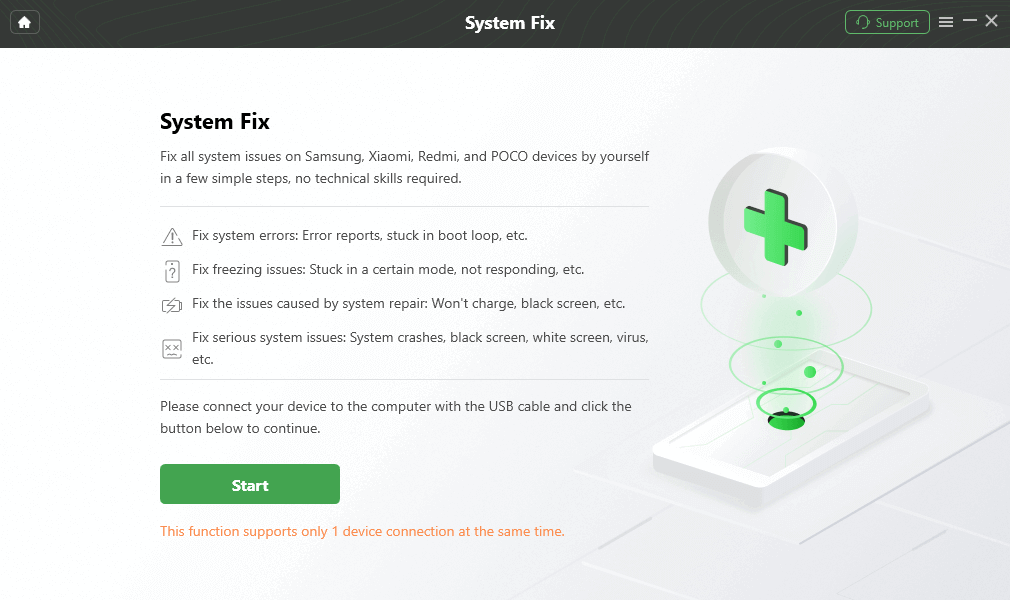
Start to Repair Samsung Phone
Step 3. DroidKit will automatically match the PDA code of your Android phone > Click Download Now to get the firmware package, which is used for repairing Android system errors.
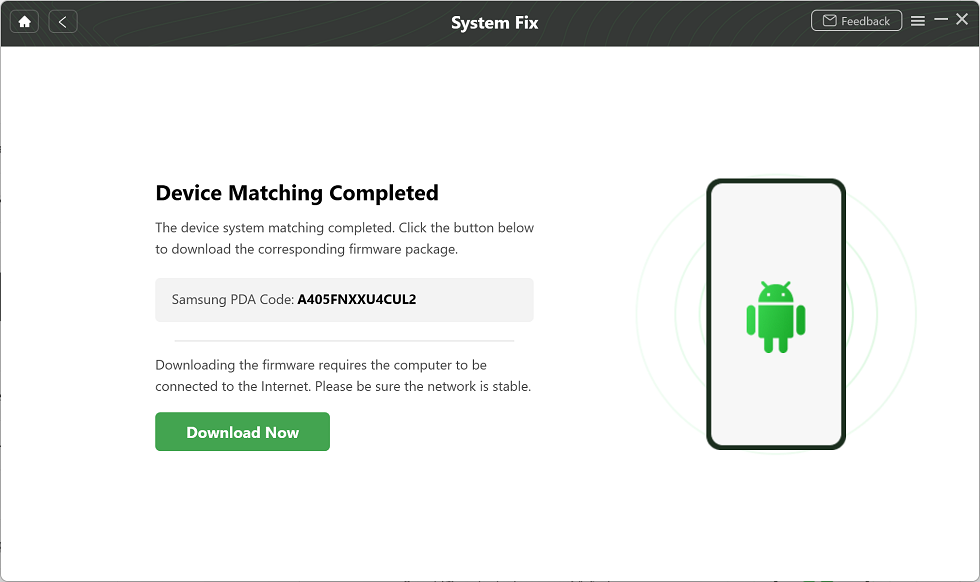
PDA Code Matched
Step 4. When it finishes downloading the firmware package, you will see the following interface, where you should click on the Fix Now button to initiate the fixing process.
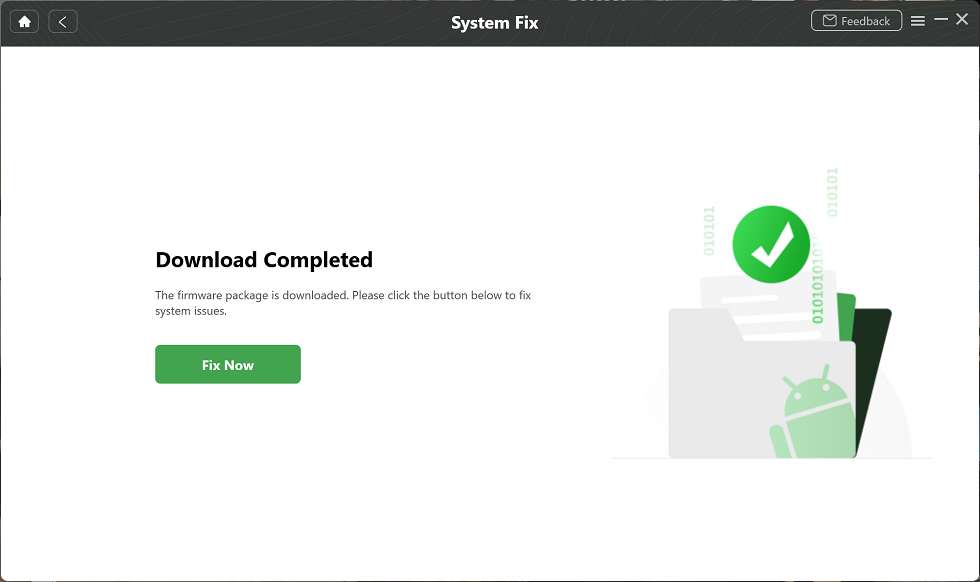
Firmware Downloaded and Click Fix Now
Step 5. The device system will start to get repaired. Wait for a few minutes, your Android phone will get back to normal condition.
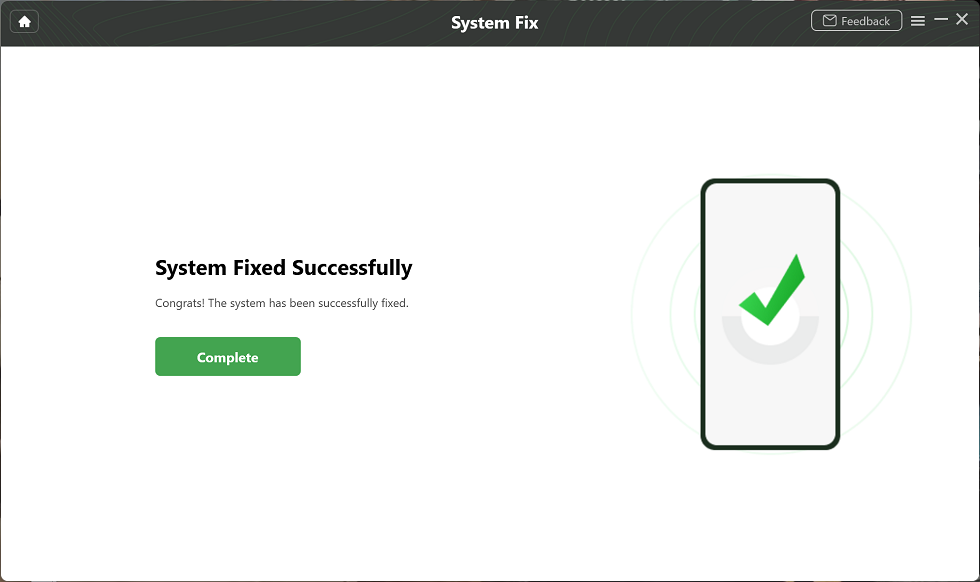
Completing the Repair Process
Free Download * 100% Clean & Safe
Way 2. Fix Android Black Screen by Force Restarting Your Android Phone
For most Android phone system problems, the easiest way is to force restart the phone to fix it. So, how do I reset my Android phone when the screen is black or how do I factory reset my phone with a black screen?? The following are detailed steps:
For Samsung Galaxy s20/s10/s9:
- Hold down the “Volume Down” key and the “Power” button simultaneously for 7 seconds.
- Your device will restart and display the Samsung logo.
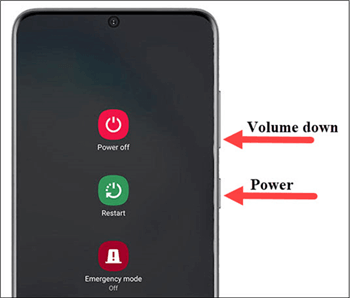
Force Restart Android Phone
For Samsung Galaxy s8/s7:
- Hold the Power button then select Power Off.
- After you turn the phone off, press and hold Power + Volume Up + Home keys simultaneously.
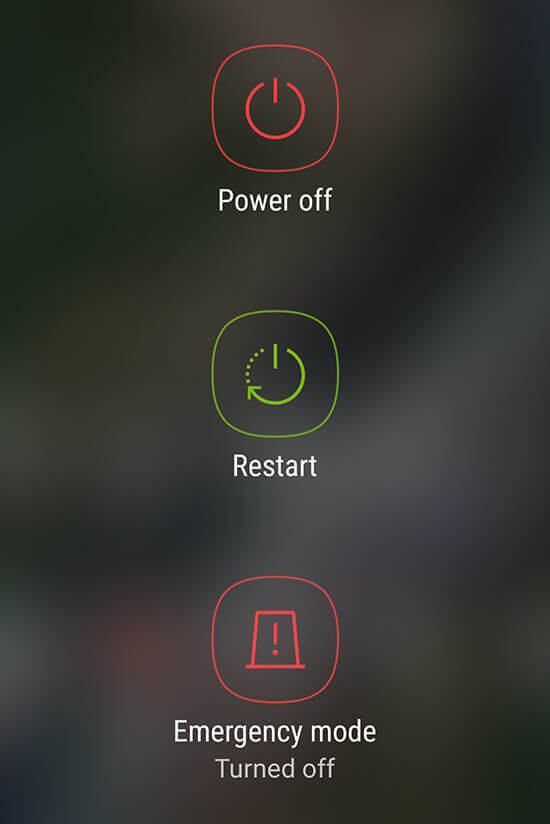
Force Restart Samsung Phone
For Other Android Phones:
Power off the phone and then press and hold the “Power” and “Volume Down” keys until you see the Android logo.
Ensure your device has a sufficient amount of battery power, if you try to reboot your phone with a critical amount of charge it may not turn on after the reboot.
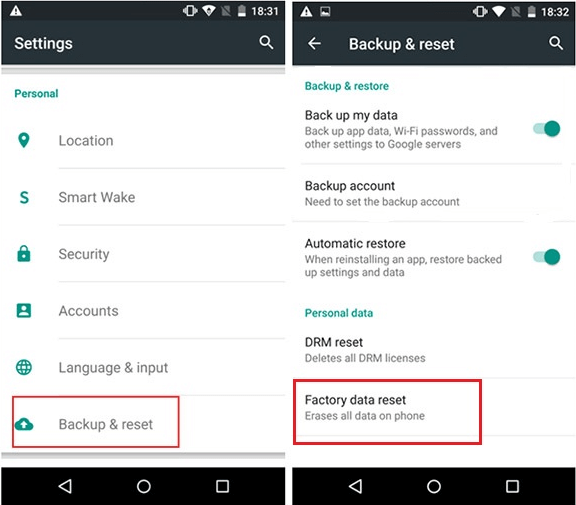
Factory Reset Android Phone
Way 3. Fix Android Black Screen by Checking and Cleaning Your Android Phone
Make sure the buttons and ports on the device are not stuck.
- Check the power button to make sure it is not blocked by dirt. Then try to press and release the button several times in quick succession.
- Check and clean whether the charging port is blocked by dust and debris that makes the phone unable to charge normally. You can gently blow into the charging port, or we can use a wooden toothpick to try to remove anything stuck in the charging port.
- After cleaning, plug the phone into a power source and charge it for about 10 minutes. After a short charge, try restarting the phone.

Check and Clean Charging Port
Way 4. How to Fix Black Screen on Android Phone by Recharging Your Phone
This method is recommended to try on the premise that you have sufficient free time: wait until your Android phone battery is completely drained and automatically shuts down. Then recharge the phone. When the battery is fully charged, try to restart the phone. This method may solve the black screen of the phone caused by a serious system error.

Recharge Your Android Phone
Way 5. How to Solve Android Black Screen by Clearing Partition Cache
Clearing the partition cache often resolves issues related to software glitches that cause black screen issues. Partition cache stores temporary system data that helps your device run smoothly, but sometimes this data can get corrupted. Here’s how to clear partition cache on your Android device:
- Turn off your device: First turn off your Android device completely.
- Enter recovery mode: Press and hold the Volume Up button and Power button simultaneously. Depending on your device model, you may need to hold the volume down button. Continue to hold the button until the device logo appears and the screen displays the recovery mode menu.
- Navigate the menu: Use the volume buttons to navigate the menu options. Highlight “Clear Cache Partition”.
- Select the option: Press the power button to select “Clear Cache Partition”. This will start the process of clearing the cache.
- Restart your device: Once the process is completed, use the volume buttons to navigate to the “Restart system now” option and press the power button to restart your device. By clearing the partition cache, you can often get rid of the temporary data causing the black screen and get your Android device running normally again.
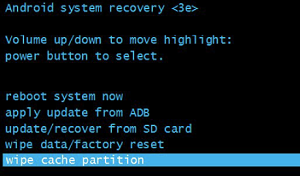
Clearing Partition Cache
Way 6. Try Squeezing both Sides of the Phone
While it may sound a bit unconventional, gently squeezing the sides of your phone can sometimes fix a black screen issue, especially if the black screen is related to loose or slightly misaligned internal connections. This method is worth trying if a software fix doesn’t work. Here’s how you can do this safely:
- Turn off your device: Make sure your phone is turned off to prevent any accidental contact or damage.
- Hold your phone firmly: Place your phone on a flat surface or hold it firmly in your hand.
- Press gently: Use both hands to gently squeeze the sides near the middle of the phone. Be careful not to use excessive force to avoid damaging the device.
- Test your device: After applying pressure for a few seconds, try turning your device back on.
Sometimes, internal components can become slightly displaced due to a drop or impact, and this slight pressure can help realign them, potentially fixing the black screen issue.
Way 7. Fix Android Black Screen by Removing the Phone’s Battery
If your phone’s battery is detachable and not integrated with the phone’s body, then please try this method:
- First, open the protective cover of the phone from the charging port.
- Then, find the phone battery opening port.
- Remove the battery and wait for 30 seconds or 1 minute.
- Reinstall the battery and turn it on again.

Remove Android Phone’s Battery
Faq about Android Black Screen
1. Is a black phone screen fixable?
Yes, a black phone screen is often fixable. Solutions include restarting the device, clearing the cache, performing a factory reset, or addressing hardware issues. If simple fixes don’t work, professional repair may be necessary.
2. How do you know if your phone is damaged internally?
Signs of internal damage include unresponsiveness, unusual sounds, overheating, irregular charging, distorted or no display, and failure to boot properly. Diagnostic tests or a professional inspection can confirm internal damage.
3. Why is my phone screen not working after I dropped it?
Dropping your phone can cause physical damage such as cracked screens, loose internal connections, or damaged display components, leading to a non-functional screen. Even if the phone appears intact externally, internal components might be affected.
The Bottom Line
That’s all about how to fix the Android black screen issue. It is much easier than you might think. You don’t have to get frustrated at all now. DroidKit is a good choice for you to fix the Samsung black screen issue. It can solve almost all Android-related issues without much trouble. Free get DroidKit to have a try!
Free Download * 100% Clean & Safe
Product-related questions? Contact Our Support Team to Get Quick Solution >

