Top 8 Android Flashing Software (2025)
There is nothing more unpleasant than having your phone suddenly freeze and can’t turn on. At this time, you need to know the fastest way to fix your phone and get it back to normal. One of these methods is to flash your phone. This article provides you with details of 8 Android flash tools. Read on to find out which software can help you!
iMobie DroidKit – Top Android Flash Tool
With iMobie DroidKit, you can flash and reinstall Android OS with no complicated operations. It will match a secure official ROM for your device and reinstall automatically. Support various Android devices, like Samsung, Xiaomi, Redmi, etc.
If you are an Android user, you should understand that Android phones always encounter some difficult problems. Statistically, many Android users report that they often encounter the following problems with their phones:

Android System Problem
- “Is there a way to fix my phone crash issue?”
- “Why does my phone keep freezing? How to fix it?”
- “My phone cannot be turned on anymore. Can you help me?”
- “How to reinstall my android operating system?”
When encountering problems such as the above, how should you fix your Android phone easily and quickly with one click? The most recommended way is to use phone flashing software. This article will introduce 8 Android flash tools to you by describing their advantages and disadvantages in a comprehensive manner. So first, what is Android flashing software?
What Is Android Flash Tool?
Android Flash Tool is a collection of utilities that allow you to manage and fix your Android device. It can help you to flash Android, repair your phone’s system, and reinstall/upgrade your OS. Besides, some of them have other more comprehensive functions to help you manage your device. But there are a large number of software for flashing Android phones on the market. How do I choose the best flash tool for Android?
How to Choose the Best Android Flashing Software?
In order to find the most usable software, we’ve done a long time of research. Generally speaking, an efficient and useful flashing tool needs to have the following characteristics:
- User-friendly interactive interface and easy to operate
- High success rate while repairing the device
- Fast repairing speedHigh security
- Comprehensive functions that can meet users’ needs
Then based on the functions mentioned above, we finally choose 8 best Android flashing software for you. It is worth noting that they are all easy to use and function well. However, there are still some differences between them. Now, according to the different functions of Android flashing software, we will introduce their pros and cons respectively to you. After reading, you can choose one or more software that can fully meet your own needs.
Best 8 Android Flash Tools
Top 1: iMobie DroidKit – Android Phone Toolkit (Recommend)
iMobie DroidKit – Android Phone Toolkit is a comprehensive toolkit that provides solutions for almost all Android problems. Whether you want to fix system errors or reinstall Android OS, you can find corresponding mode in DroidKit.
With this tool, you can fix all system issues in simple clicks, including black screen, freezing, touch screen not working, app crash, camera malfunction, etc. No skills or root are needed. And you can fix it by yourself even at home.
Or if you want to reinstall Android OS and flash your device, DroidKit can also help you to do that. It will match official ROM for your device automatically, so you don’t need to worry about the safety. No virus or malware.
Main Features of System Reinstall/Upgrade OS Function:
- Match a secure official ROM for your device automatically. 100% safe and clean.
- Support Android 5 to 14. Cover mutiple Android devices, like Samsung, Xiaomi, Redmi, and POCO.
- No device root is required. No risk of being infected with viruses or malware.
- Flash and fix your device in clicks. Even non-tch savvy can use it without hassle.
- Besides, DroidKit also offers other powerful features, like screen unlocking, FRP bypassing, data recovery, and more.
Free get iMobie DroidKit – the best phone flashing software for PC/Mac NOW!
Free Download * 100% Clean & Safe
Pros:
- User-Friendly Interface: Allows users to navigate the different features with ease.
- High Compatibility: DroidKit is compatible with over 95% of Android devices.
- Safe and Secure: All data recovery and repair processes are carried out in a secure and safe environment, 100% Secure.
- Fast and Efficient: With fast and efficient solutions, so you don’t have to wait long for your device to be fixed.
- Comprehensive Solutions: In addition to system management, DroidKit also offers you a complete solution for Android, including Screen Unlocker, System Fix, Data Transfer & Backup, FRP Lock bypass etc.
Cons:
- Times of system reinstallation is limited with free version
Here are the steps to reinstall Android OS using PC:
Step 1. Get iMobie DroidKit installed and launched > Choose System Reinstall mode.
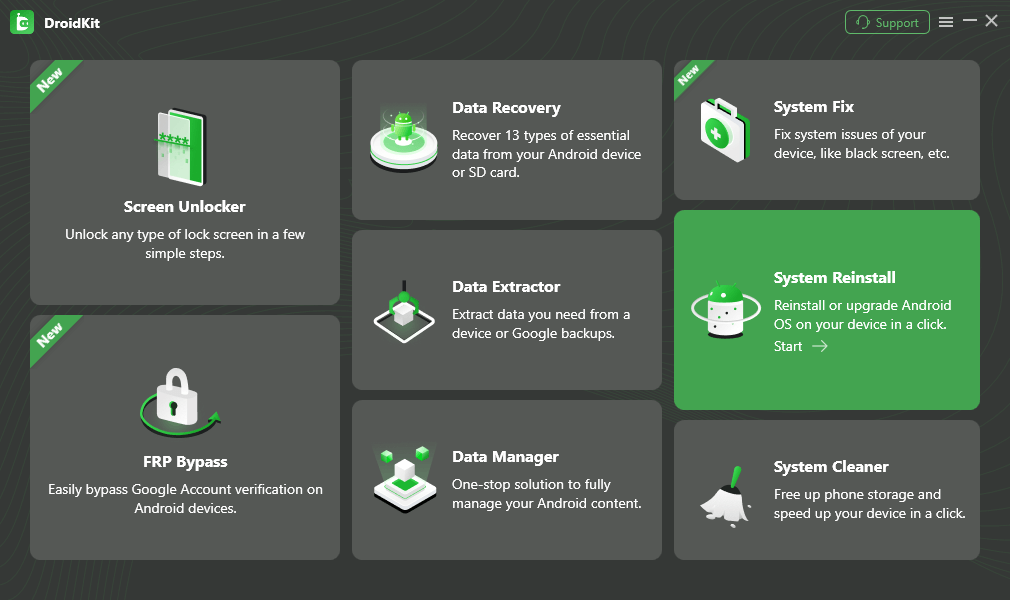
Choose System Reinstall Function
Step 2. Tap on Start button > Select and Download a firmware version, then click Start to Upgrade.
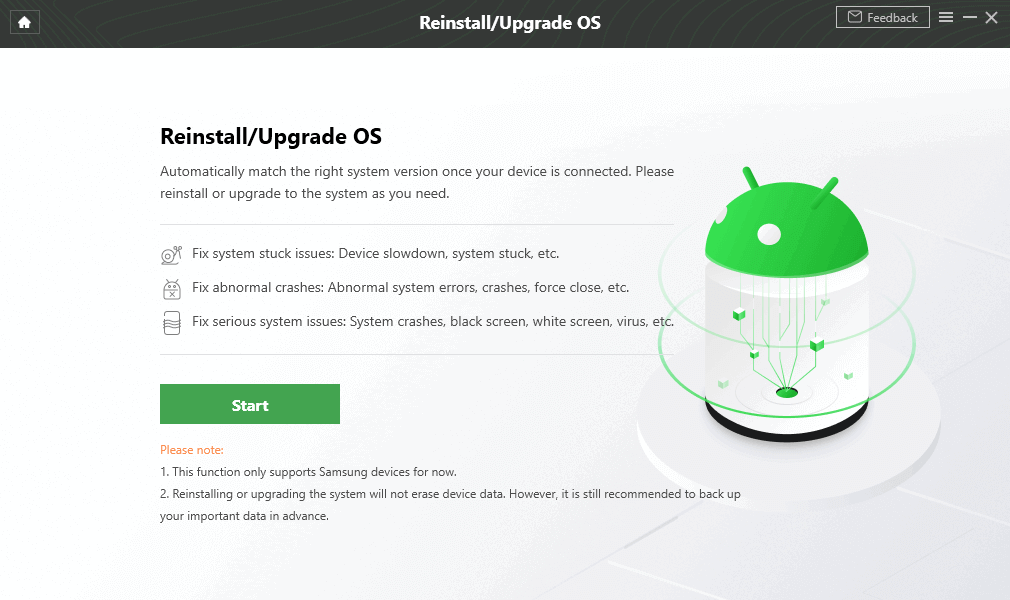
System Reinstall
Step 3. Follow the on-screen instructions to put your phone in Download mode. Then DroidKit will start the reinstall process immediately till the Completed page shows.
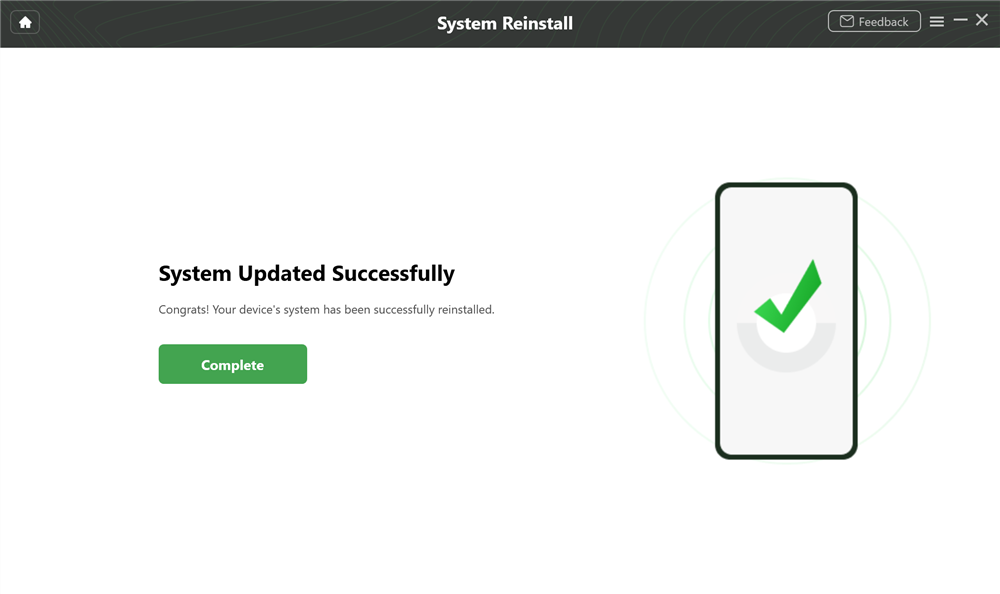
System Updated Successfully
Free Download * 100% Clean & Safe
Top 2: System Repair for Android
System Repair for Android is a free mobile flash software that fixes various problems with the Android operating system. You can use this Android flash tool to scan the Android OS and then fix the problem in minutes.
Pros:
- Fast processing speed
- Repair Android issues without stress
- Sleek interactive interface
Cons:
- Lots of ads
- The Android device needs to be working before using this tool
- Always crash
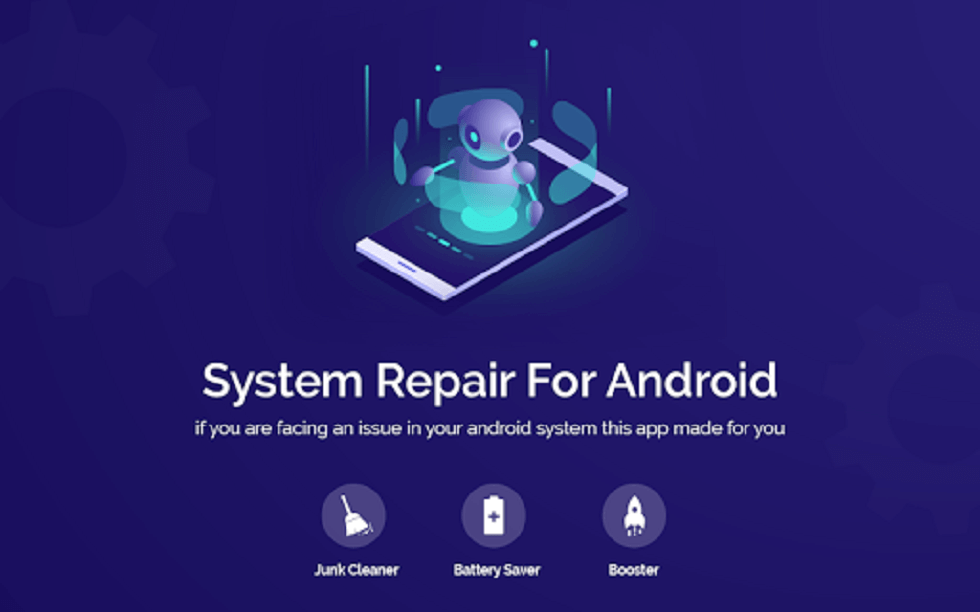
System Repair for Android
Top 3: Android Repair Master
Android Repair Master is dedicated to checking and fixing system errors and is a fast and reliable flashing software for Android phones. It is one of the most powerful Android emulators, similar to NOX APK Player and BlueStacks.
Pros:
- Easy to operate
- Detects and repairs errors
- Fast processing rate
Cons:
- Processing stops sometimes
- Errors may occur during downloading.
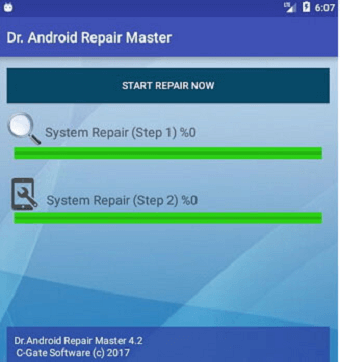
Android Repair Master
Top 4: Smartphone Flash Tool
Smartphone flash tool helps you to flash any Android smartphone as well as stock Rom without losing data. Moreover, you can also hard reset your operating system and format your device. You can learn more about this Android flash tool below.
Pros:
- No data loss
- It can flash the stock ROM
- Users can enter instructions for OTP
Cons:
- May crash during flashing
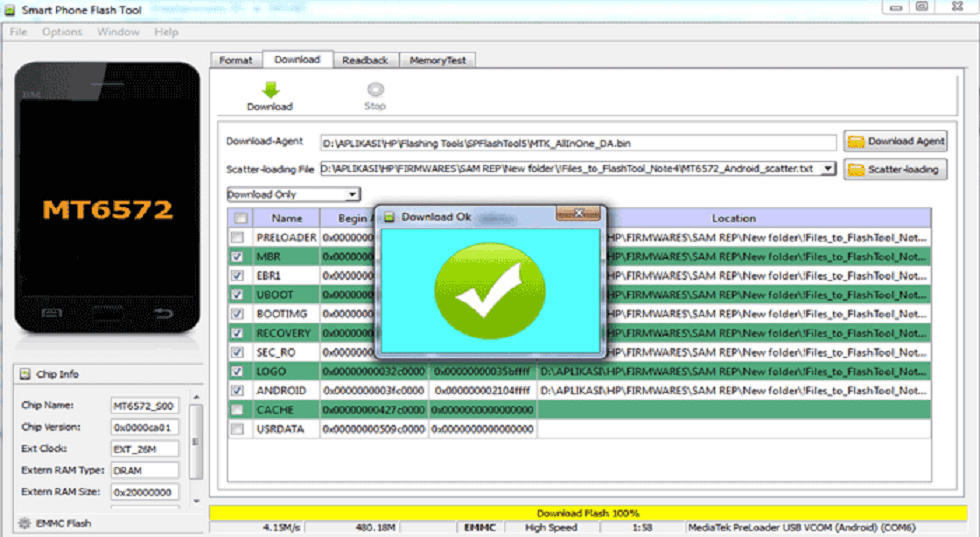
Smartphone Flash Tool
Top 5: Odin Flashing Tool
Odin Flashing Tool is a professional smart phone flash tool that flashes for Samsung phones and tablets. It can be used to flash stock ROMs and unbrick bricked Samsung Galaxy devices.
Pros:
- Additional features (upgrading software)
- Light in size
- Easy to operate
Cons:
- May crash during flashing
- Failed in detecting all errors
- Possibly misled by some anti-virus software
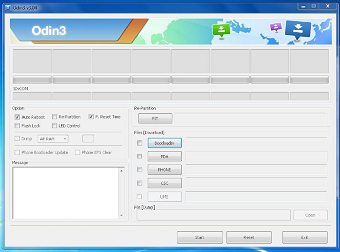
Odin Flashing Tool
Top 6: Flashing Utility
Flashing Utility is a free Android flashing tool for PC. Everyone can update Android firmware in a few steps. This utility works with all APS devices. Before flashing the firmware with Flashing Utility, please check the files carefully in case there is an error in the flashed file.
Pros:
- Easy installation and creation of packages
- Three different types of packages
- Replace the old font loader
Cons:
- Stuffy interface
- May crash during flashing
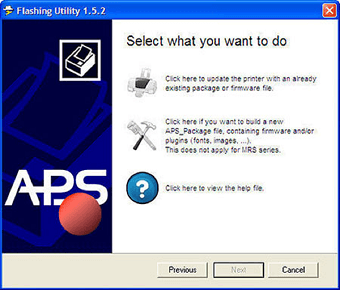
Flashing Utility
Top 7: Kingo Root
Kingo Root offers free root and uninstall services, as well as an ad-free interface. Besides, this Android flash tool allows you to flash your Android phone, streamline and get rid of bloatware, and improve battery life.
Pros:
- Free up space and improve phone memory
- Ad-free
- Clean the ROM effectively
Cons:
- Potential security risks
- May crash while in operation

Kingo Root
Top 8: Cyber Flashing
Cyber Flashing gives you the ability to flash your Android phone with just one click. It has powerful features to meet your needs. And it is compatible with the latest Android versions and Windows operating systems and is fully automated.
Pros:
- Fully automated
- Integrated with video tutorials and screenshots
- Flash between two phones wirelessly
Cons:
- Outdated interface
- May crash at times
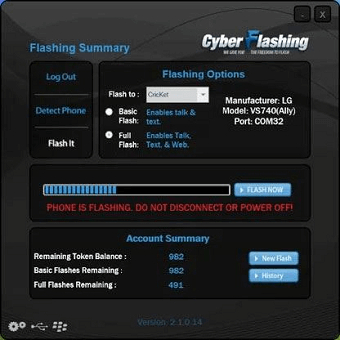
Cyber Flashing
The Bottom Line
These are the Android flash tools we would recommend. As you can see, there are different pros and cons of flashing software. Weighing all the pros and cons, we recommend you download iMobie DroidKit.
DroidKit is built on 8 cutting-edge technologies to ensure you get the easiest, smartest and safest solution, including flashing your phone & tablet, fixing various Android system issues, etc. At the same time, you are guaranteed to have a 100% hassle-free experience and support services. Download iMobie DroidKit now and give it a try!
Free Download * 100% Clean & Safe
One-stop Solution for Android
Product-related questions? Contact Our Support Team to Get Quick Solution >


