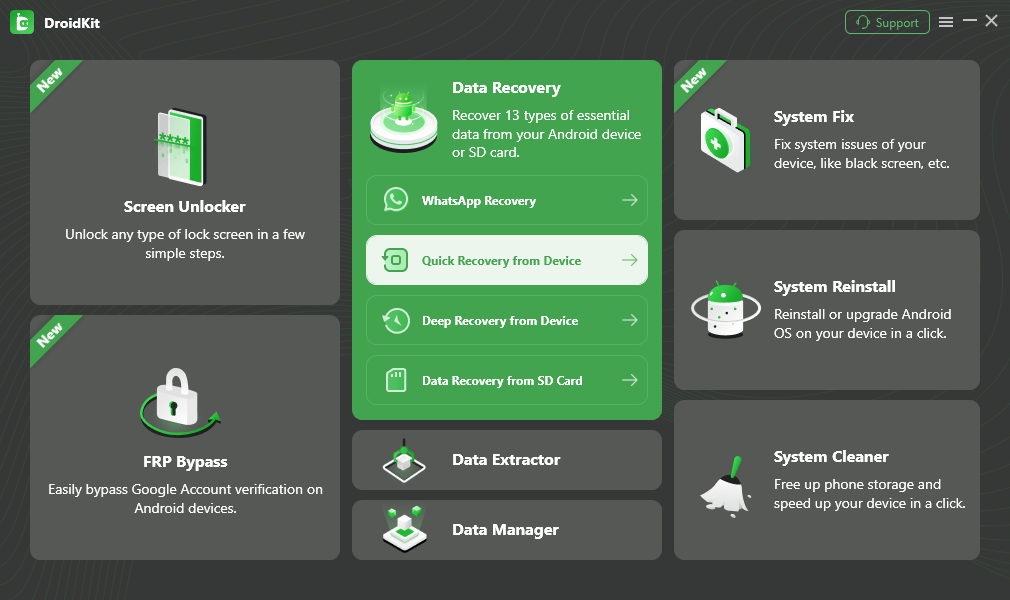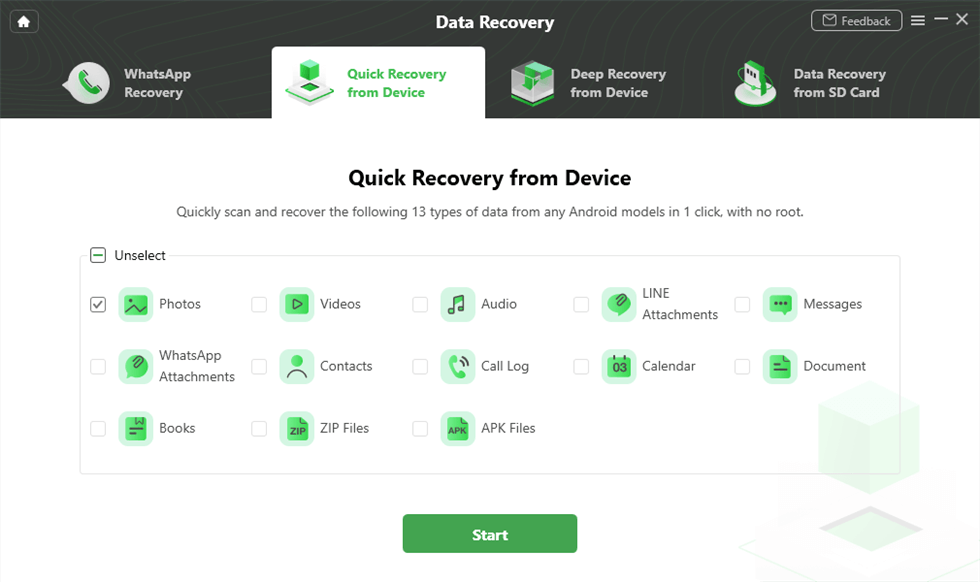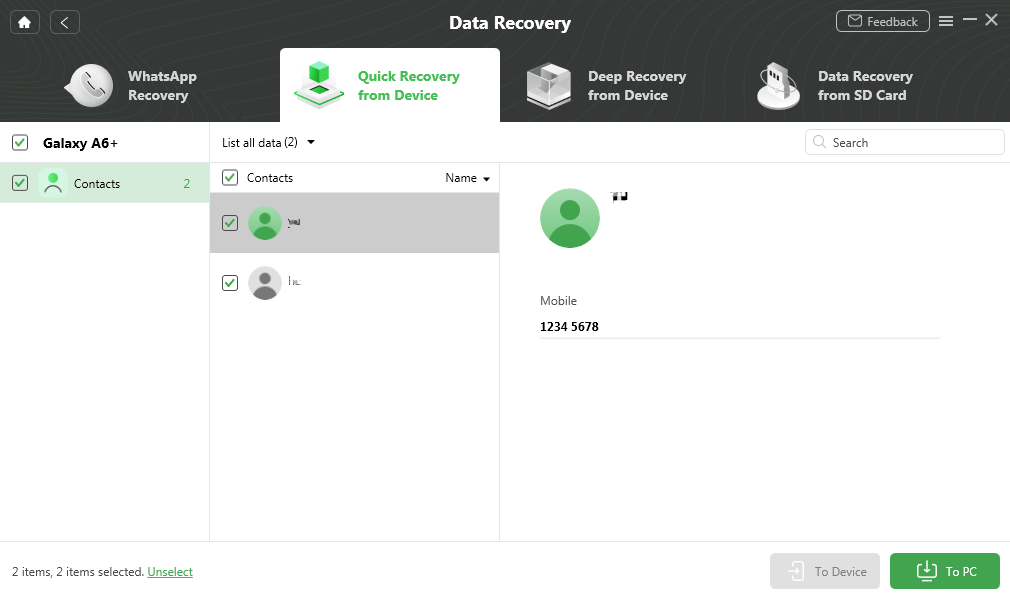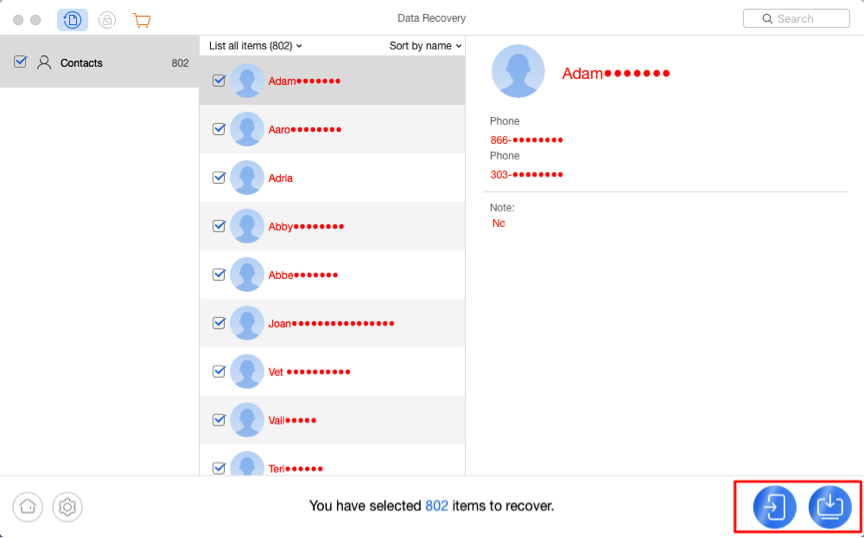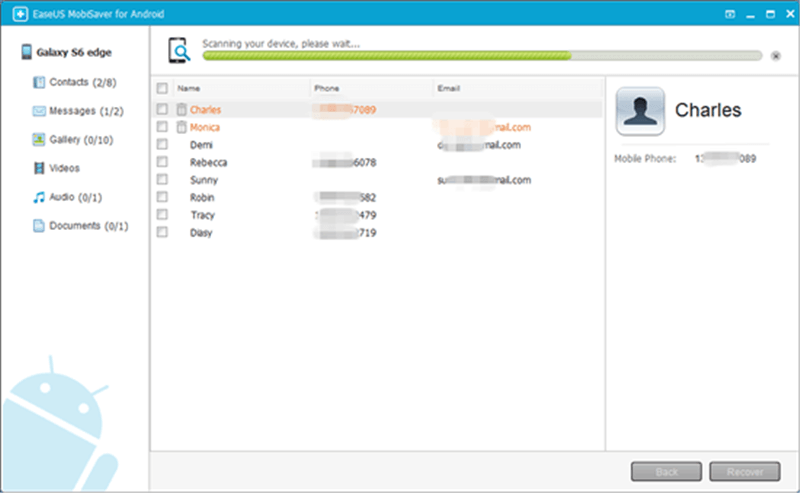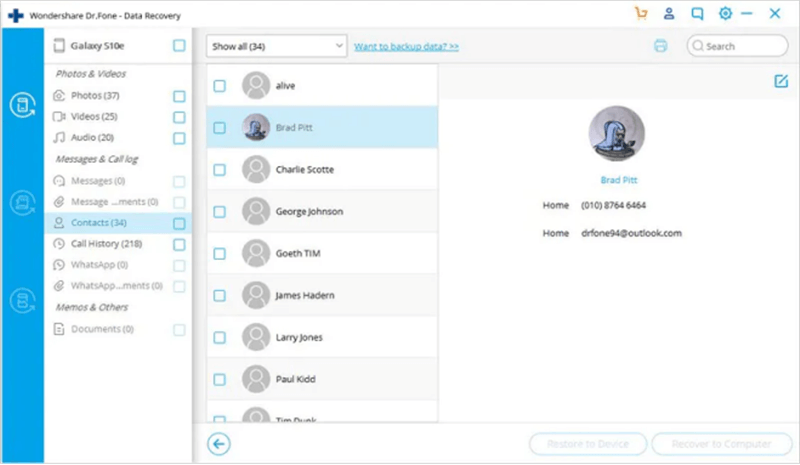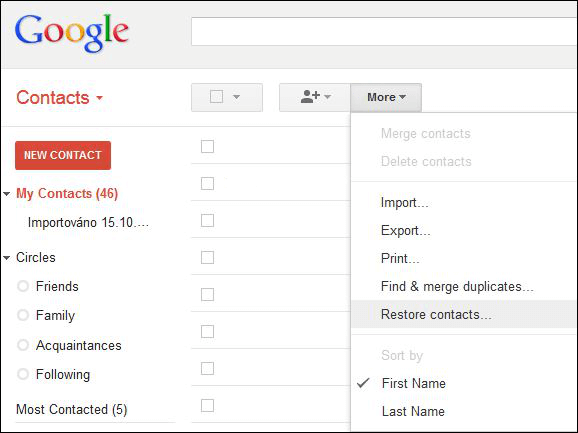Top Contacts Recovery App for Android 2025
There are many Android contacts recovery apps that could help you get back your deleted contacts to your device or computer. We collect the top 4 ones in 2022 and in this guide, we’ll compare these apps in terms of their pros and cons.
Vital Android Recovery Tips
Android Recovery Software
Accidentally deleting a contact number on Android is a normal sight in our lives; sometimes, even an accidental click will result in this issue. And you may want to retrieve the deleted contacts someday because the contact’s information is important for communication. If you were a Google Contact user, you would get back the deleted contacts information by login into their Google account, if you have synced your contacts with it.
How about other users who have never synced their contacts to Google Contact or those who haven’t found deleted numbers in Google Contact? Well, here, the Android deleted contacts recovery app comes into the picture. For most people, finding a suitable deleted contact recovery App is a daunting task as there are so many apps available in the market, and comparing them takes time. So, to assist you in selecting the best-deleted contact recovery app for Android, we’ve put together a list of 4 Android contacts recovery apps.
Top 4 Contacts Recovery Apps for Android
Android contacts recovery is just as critical as a backup because you won’t be able to restore the contacts you copied without it. To retrieve your lost contacts, you’ll need to use some reliable and efficient Android contacts recovery apps. Take a quick look at the best 4 contact recovery apps for Android.
1. DroidKit
DroidKit can fully understand how important those deleted data are to you. It provides convenient Android data recovery to you. Therefore, it developed 2 special modes – Quick Recovery and Deep Recovery mode to help you recover various types of deleted data, including deleted contacts, photos, videos, files, app data, etc. The Quick Recovery mode can offer you a quick scan of the data on your Android phone and selectively recover them without root, while the Deep Recovery mode can give you an in-depth scan of every corner of your Android internal storage. Based on the unparalleled NO-DATA-LOSS technology, it promises the highest success rate in retrieving lost data when it comes to deleted contact recovery.
Features
- Perform a deleted contact recovery with no skills required.
- Recover deleted contacts not only from your Android phone but also from your Google account and formatted SD card.
- Develop 2 recovery modes to help you recover deleted data, such as contacts, photos, app data, etc according to your needs.
Pros
- Guarantee the highest rate of deleted contact recovery.
- Allow you to scan, preview and select to recover either to your phone or to your computer.
- 100% Safe and secure.
Cons
- You may need to root your Android phone if you want to enjoy a deep scan and recovery on your phone.
Now, get the free trial of DroidKit on your computer and PC or Mac computer. Connect your Android phone to the computer and take the following steps to perform a deleted contact recovery.
Step 1. On the welcome page, you need to click on the Quick Recovery from Device mode on the left panel.
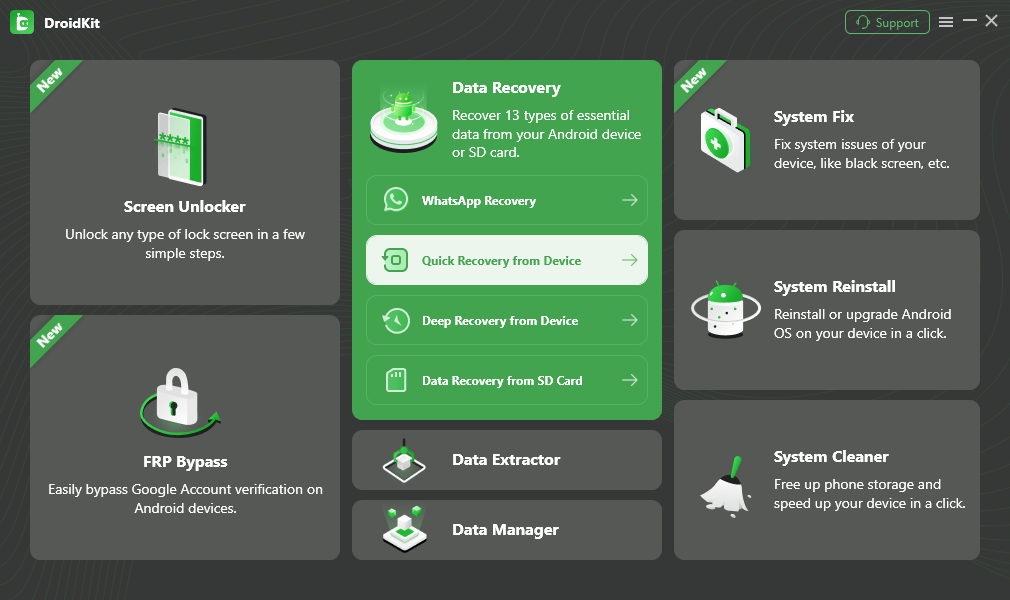
Choose Quick Recovery from Device from Recover Lost Data
Step 2. On the “Quick Recovery from Device” page, you can select types of data to recover and hit the Start button to proceed.
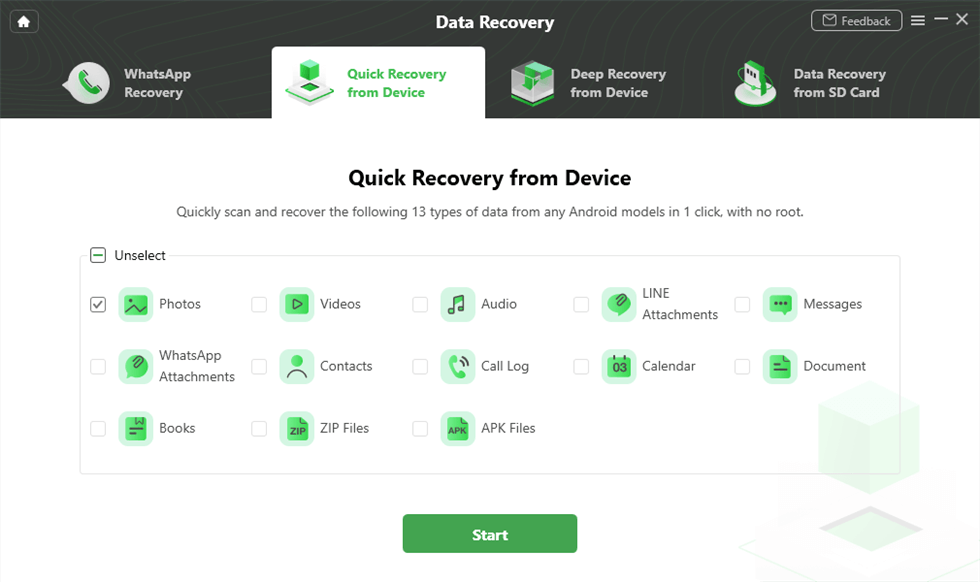
Select the Data Type that You Want to Recover
Step 3. Make sure you have connected your mobile phone to the computer. Once you click on the Start button, DroidKit will automatically scan the data on your phone. When you see the following page, you can preview and select deleted contacts to recover, either To Device or To PC.
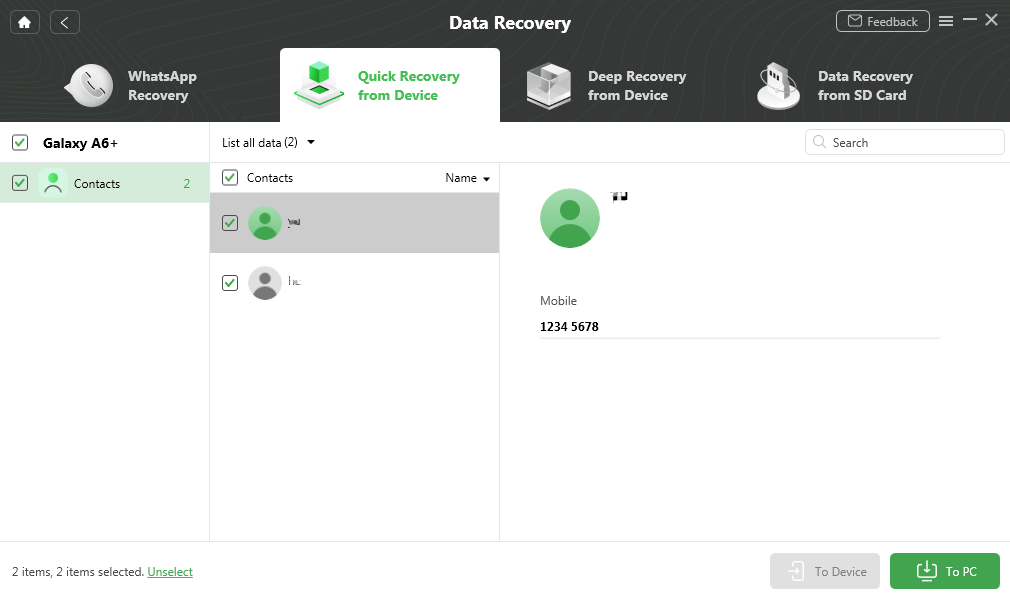
Select Contact You Want to Computer or Device
2. PhoneRescue for Android
PhoneRescue for Android developed by iMobie is a robust recovery software designed to recover missing images, texts, contacts, songs, and other data from any Android phone. PhoneRescue simplifies complicated data recovery with its user-friendly interface, simple workflow, and step-by-step wizard.
PhoneRescue, according to iMobie, is the world’s only program of its kind that recovers up to 31 types of data and files, like images, texts, and all your irreplaceable essentials. There are also several options available to ensure that you get what you want in any circumstances.
Features
- 3 clicks to retrieve all of your data
- Safely and rapidly recover your data.
- Support more than 30 types of data, covering almost all kinds of data types.
Pros
- 4 recovery modes
- The recovered files enjoy a higher quality
- Intuitive and user-friendly interface
Cons
- Not free but PhooneRescue for Android provides you a “60-days money-back guarantees” service, which allows you to ask for a 100% refund if you failed to get back your contacts within 60 days of purchase.
Free download PhoneRescue for Android and refer to the following steps to recover deleted contacts using the PhoneRescue for Android tool.
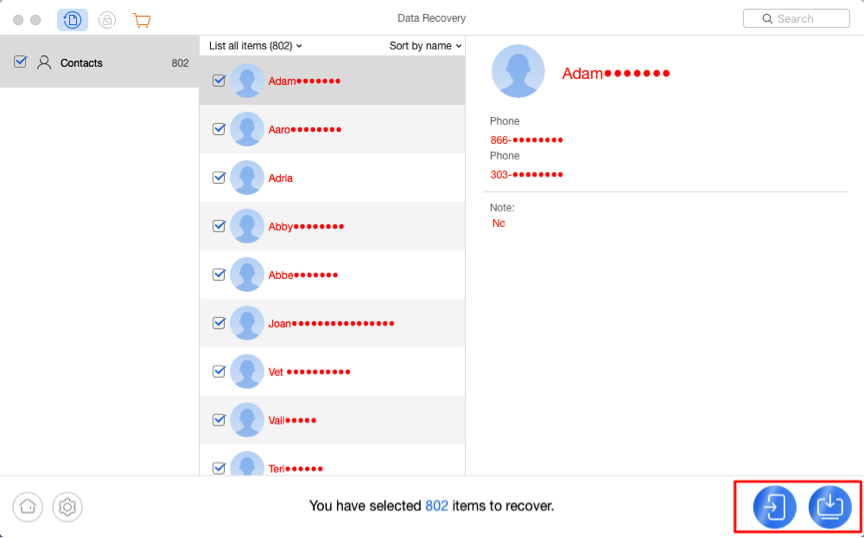
Contacts Android Recovery App – PhoneRescue for Android
Step 1. Launch PhoneRescue for Android > Connect your Android device to the computer via a USB cable.
Step 2. Select Contacts to get them recovered. > Tap on the Next arrow to scan the contacts on your device.
Step 3. Once the scanning process completes, your deleted contacts will be listed there > Preview and select the specific contacts to recover > On the right bottom corner, you can click on the To Device or the To Computer icon to recover selected contacts to the specific destination.
3. EaseUS MobiSaver for Android
EaseUS MobiSaver for Android, an easy-to-use program, can restore deleted files such as contacts, text messages, images, photographs, documents, and audio. EaseUS ensures data protection and privacy by not overwriting it. Furthermore, it provides lifetime free updates so that you can enjoy the most recent version as soon as it is released. Moreover, if you get into any problems, you can get free assistance from their technical support.
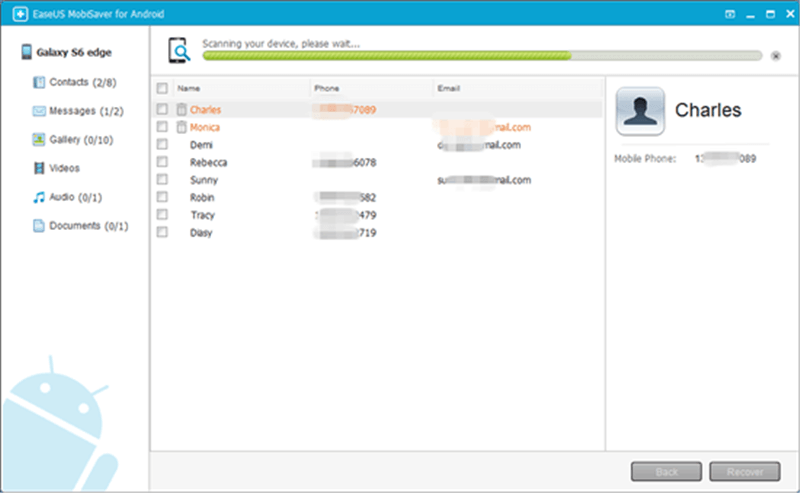
Contacts Android Recovery App – EaseUS MobiSaver for Android
Pros
- Powerful and easy-to-use
- High-speed data recovery for Android
- 100% safe and clean
Cons
- The premium version is costly
Below are steps to recover deleted contacts using the EaseUs tool.
Install and connect your “Android device” > Click on “Scan” and look for lost data > Tap on “Recover,” and wait until it completes.
4. Dr.fone for Android
Dr.Fone – Data Recovery (Android) is the world’s first data recovery app for Android smartphones and tablets. You can quickly restore lost or misplaced data and files, such as text messages, contacts, photos, videos, audio files, call history, documents, and so on, using this advanced program. The best thing is that you can use this data recovery program to restore deleted contacts. The program is capable of restoring data that has been stored in a variety of formats and a variety of circumstances.
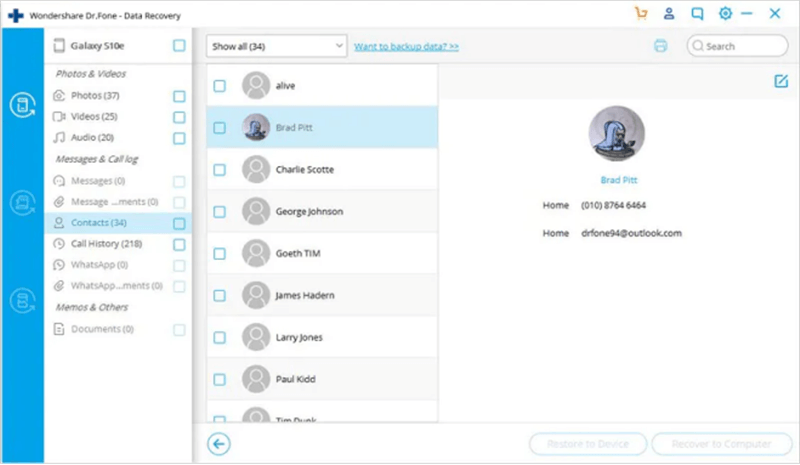
Contacts Android Recovery App – Dr.fone for Android
Pros
- Multiple recovery options
- User-friendly UI/UX
- Best for Android devices
Cons
- Developer mode is required
- Costly plans
Below are steps to recover deleted contacts using Dr.Fone- Data Recovery tool.
Install and connect your “device” and enable “USB Debugging.” > Click on the “Scan” button > Tap on “Contacts” and click “Next.” > Tap on “Restore,” to initiate the restoring process!
How to Restore Deleted Contacts from Google Account
Google Contacts is the default contacts program for the majority of Android smartphones. The app automatically backs up the recently saved contact details on the linked Google account, including their email ids and other information, if available.
If you accidentally delete any contacts, don’t worry; there is a way to recover them. Well, here we’ll show you how to do it right here.
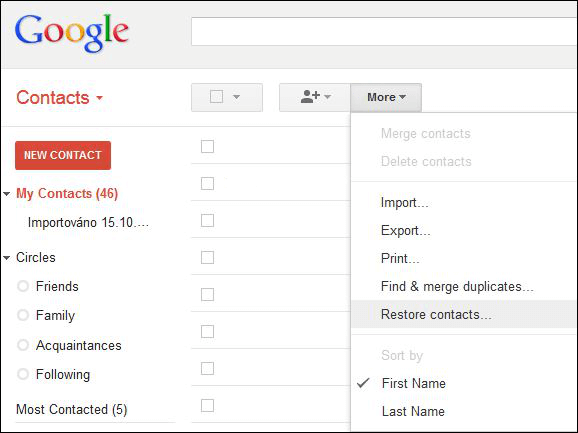
Click on the Restore Contacts Option
Step 1. Sign in to your “Gmail” account > Scroll to the left corner and select “Contacts”.
Step 2. Tap on “More” and click on the “Restore contacts” option.
Step 3. Select “Period” and confirm your selection, and you are done!
The Bottom Line
Losing contacts is a traumatic experience, mainly if you can’t afford to lose them forever. But it happens, and don’t worry, the Android data recovery software mentioned above will assist you in restoring the deleted contacts in an efficient, safer, and faster way. Among them, DroidKit can quickly and easily help you recover contacts from Android devices, SD cards, SIM cards and Google accounts. Not only that, if you need to remove the screen lock, fix Android system issues, etc., DroidKit can also help you easily. Just download and enjoy it.

Joy Taylor


Senior writer of the iMobie team as well as an Apple fan, love to help more users solve various types of iOS & Android-related issues.
Screenify
AnyEnhancer
FocuSee
Vozard
AnyMiro
AnyMirror