Best Recovery App for Android without Root
Are you in a constant search for the best recovery app for Android without root? If yes, go through each tool thoroughly and choose the one that fits your needs perfectly!
There are times when we accidentally delete important files, photos, or videos from our Android devices that need to be recovered immediately. Since rooting Android has become a pretty complicated process for normal users, therefore best recovery app for Android without root could surely help you recover lost or deleted files to some extent.
So, here in this article, we’ve compiled a list of the 8 best Android recovery software without root that will offer you excellent results when put into use. Before moving ahead, let’s get an insight into the most common question related to Android data recovery without root.
Why Most Android Data Recovery Software Require Root
Whenever it comes to recovering lost or deleted data, you might take the help of the Android recovery apps out there. To make these applications work, most of them require root access on your device. The main reason why most of these data recovery apps require root is that to perform the recovery operation, the app needs to perform a low-level interaction with the Android device, and this can also involve interaction with the storage unit or hardware of the device. This low-level interaction is possible only if root access is available on the device.
But as the root process is complicated, many people ask: Can I recover data without root? Yes, of course. Nowadays, there are several apps for you to recover deleted files from Android without root. In this article, we have tested and summarized the best Android recovery app without root. Let’s check out together.
8 Best Recovery Apps for Android without Root
As you have got to know why most Android Data Recovery Software requires root, now it’s time for you to have a look at the list of the best recovery app for Android that will work perfectly for no root users!
1. DroidKit
Is there an app to recover everything deleted on an Android phone? DroidKit Android data recovery must be your best choice. It is a full-feature-fledged application that tops the list of best recovery apps for Android without root. No matter whether you have lost precious photos, videos, Whatsapp chats, contacts, etc., it will help you recover all the lost data on your Android device in a couple of minutes.
With DroidKit, you can recover up to 13 types of data from Android phones including photos, messages, contacts, phone numbers, apps, WhatsApp messages, etc. You can also use it to recover data after factory reset Android without root. Besides, this tool can not only get the lost or deleted data back to your phone but can also bring your dead phone back to life, like fixing white screen, frozen screen, etc. It can do more than you can imagine, take a look at its main features below.
DroidKit – Android Data Recovery
- Preview and selectively retrieve deleted Android data without root.
- Scan and retrieve both existing and deleted photos on your phone.
- Easy to learn and use, no technical skills are required.
- No erase of previous data on your phone, 100% clean & safe.
Free Download100% Clean & Safe
Free Download100% Clean & Safe
Free Download * 100% Clean & Safe
Then, how can I recover my Android phone data without root? Just follow the steps of Android data recovery without root via DroidKit:
Step 1. Download DroidKit on your computer and connect your Android phone to the computer. Choose the Quick Recovery from Device function from the front page.

Quick Recovery from Phone
Step 2. Select data you want to recover and click Start to continue.
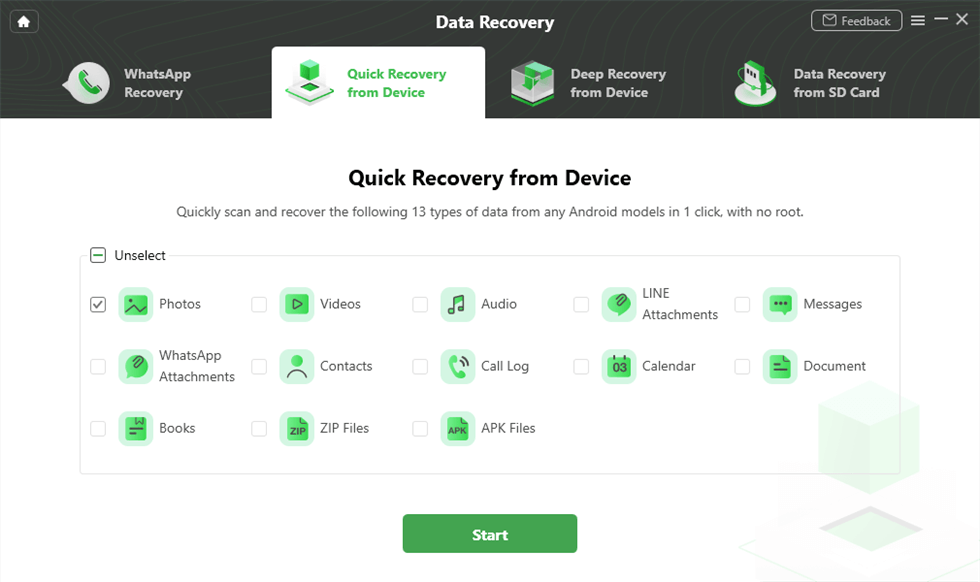
Choose Videos to Go on
Step 3. Make sure you’ve connected your Android phone, and click Start. DroidKit will start checking the root status of your device.
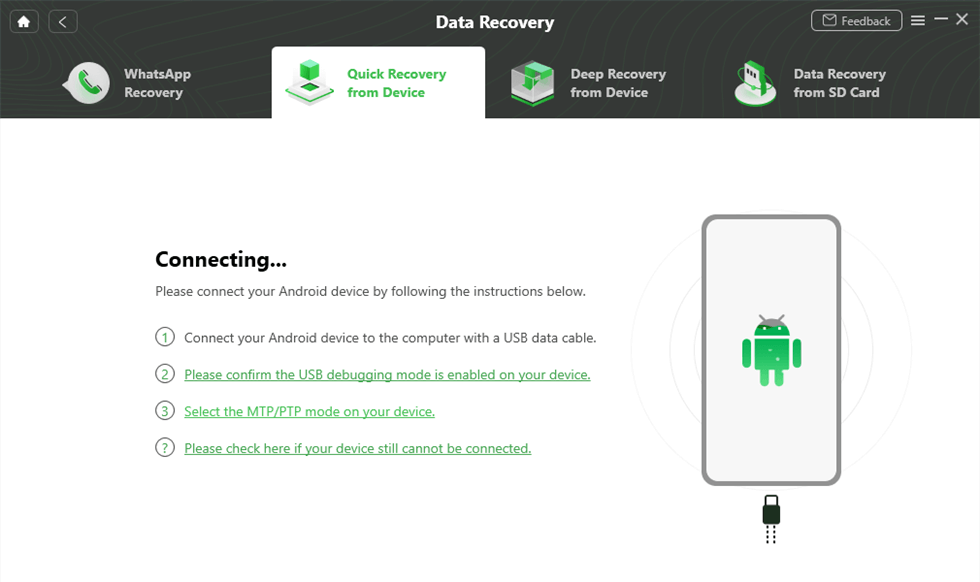
Connect Your Phone to Computer
Step 4. Here, we take videos as an example. You can preview and recover videos without root To Device or To PC.
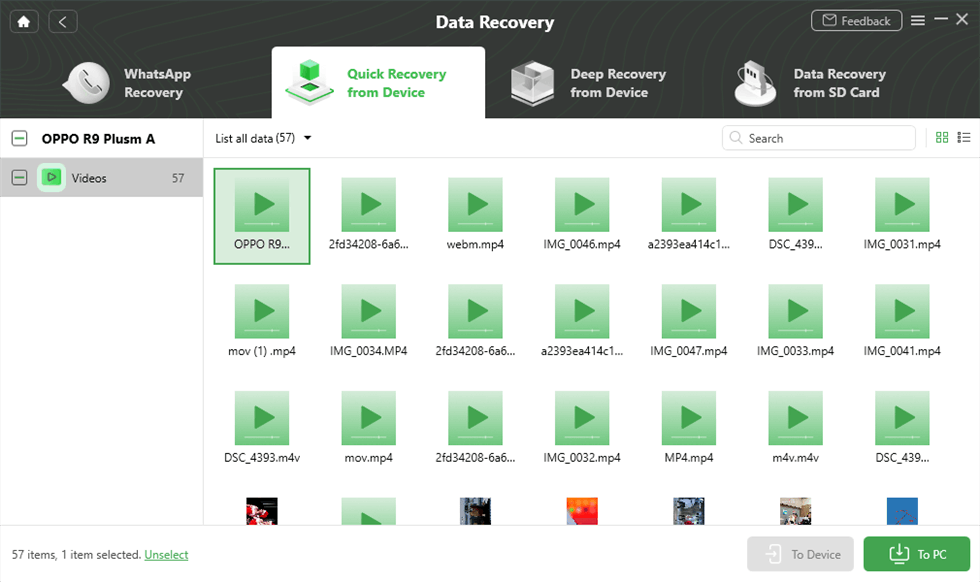
Preview and Select Videos
Step 5. When the restoring process finishes, you will see the Recovered Successfully interface as below.
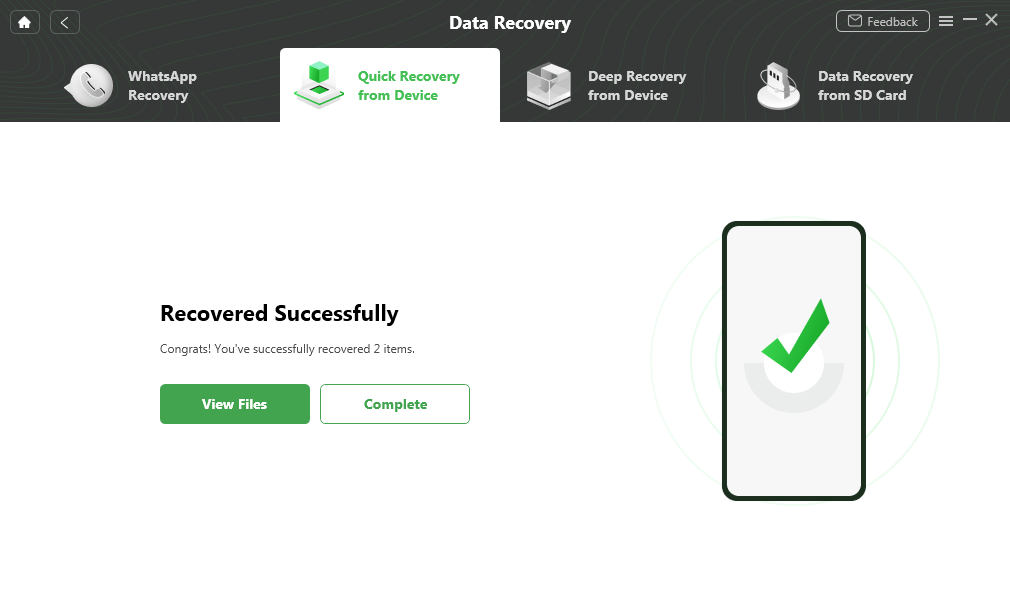
Quick Recovery from Device Successfully
2. Dr.Fone Data Recovery (Android)
Another major player in the list of best recovery apps for Android without root is Dr. Fone – Data Recovery (Android). Dr. Fone from Wondershare is one of the widely popular data recovery applications for Android tablets and Smartphones.
With this data recovery app, you can flawlessly recover photos, contacts, messages, notes, call logs, and more within a couple of minutes. The best thing about it is that it supports the recovery of videos and photos from the thumbnails, cache, internal memory, and memory card. So if you are looking for the best video recovery app for Android without root or photo recovery app for Android, you can give this tool a try.
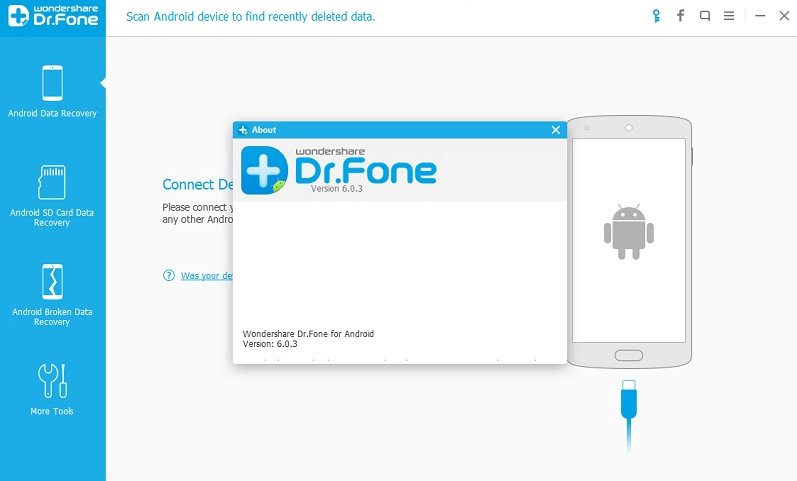
Dr.Fone – Data Recovery (Android)
Key Features:
- Supports recovery of videos, photos, audio, contacts, Whatsapp messages, etc
- Recover data from Android devices, SD Card and Samsung phones
- Highly compatible with 6000+ Android phones and tablets
Pros:
- Multiple functionalities allow you to do a wide range of things
- Different versions are available for Android, iOS, Mac, and Windows
- Ideal application for non-tech-savvy people
Cons:
- Does not recover permanently deleted files from iOS device
- Expensive pricing if it is not able to restore the deleted items
3. DiskDigger Photo Recovery
As for the best photo recovery app for Android without root, DiskDigger Photo Recovery must be on the list. It will indeed offer you matchless results when it comes to recovering lost or deleted photos or videos from Android. It helps you recover the deleted files from the formatted SD card of your Android device.
The powerful data recovery feature helps you find lost photos and lets you restore them in just a matter of minutes. In addition, you can also upload all the recovered files or photos directly to your Google Drive or Dropbox account, or you can even send them via Email.
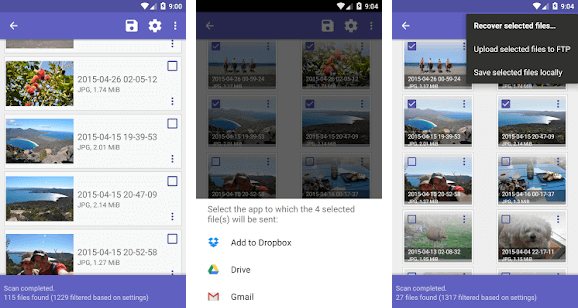
DiskDigger Photo Recovery
Key Features:
- Filter results based on their location on your Android device
- Recover lost files from internal memory or memory card
- No rooting required
- The app allows you to save the files to a different local folder on your device
Pros:
- Search all of your device’s memory for any trace of deleted or lost photos and videos
- Intuitive user interface
- No tech skills required
Cons:
- Does not work as flawlessly as other applications on the list
- Involve only limited features
4. Samsung Data Recovery
If you are using Samsung devices, Samsung Data Recovery is one of the most leading and robust programs for Android data recovery without root, which can scan and recover the files on your Samsung devices. This Android data recovery tool supports up to 8 file formats involving multiple extension types.
You can flawlessly recover contacts, messages, call history, and other information with this app in a few minutes. With a simple learning curve, you don’t have to go through multiple manuals or guides to understand the use of this Android data recovery app without root.
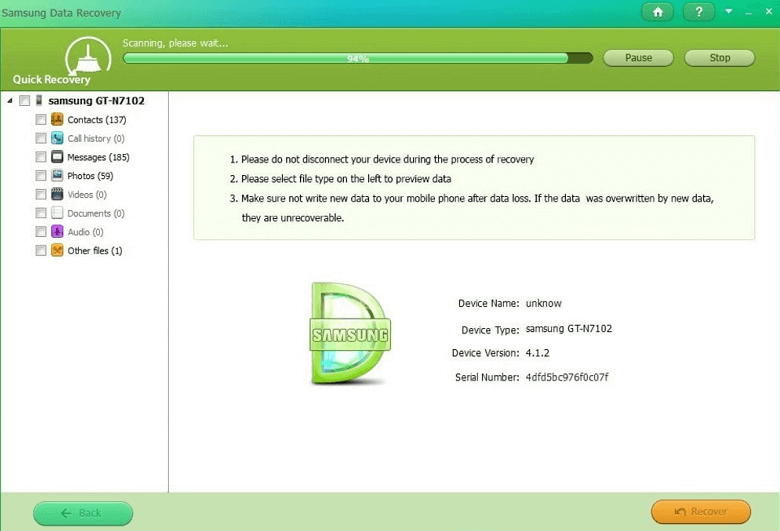
Samsung Data Recovery
Key Features:
- Offers multiple scanning and data recovery options
- Restore the data conveniently from both internal storage and SD Card
- Preview the data before recovery
- Works seamlessly with multiple ranges of Android devices, especially Samsung Smartphones
Pros:
- Allows users to review the data before recovery
- Safe and secure without any malware or viruses
- It can work on corrupted or damaged files as well
Cons:
- Advanced features are available only in the paid version
5. Video Recovery
Apart from photo recovery, many users are looking for the best video recovery app for Android without root. In addition to using the above software to recover videos, here we introduce a software dedicated to recovering videos – Video Recovery. Whether you want to recover your precious videos from SD card or device directly, this tool can easily do it for you. Best of all, this is also a free Android data recovery software without root.
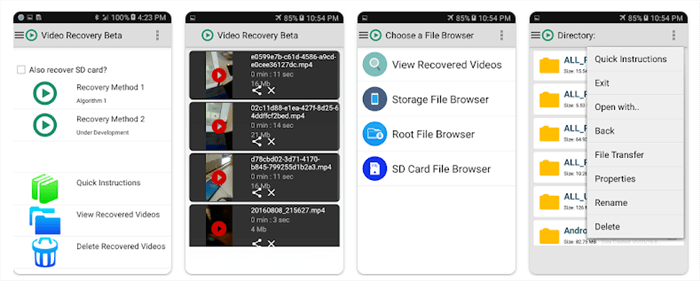
Video Recovery
Key Features:
- Supports recovering video directly from the phone memory.
- You can restore the video on SD card.
- Supports a variety of video formats, including MOV, FLV, AVI, MP4, MPG, etc.
Pros:
- Recover videos without root.
- The interface and operation are simple and easy to learn.
- It is free.
Cons:
- Long video recovery takes a long time.
- The recovered video quality is unstable.
- Lack of other functions.
6. Dumpster Android Recovery
Dumpster is also a recommended software to recover deleted files Android without root. Known as a powerful video recovery tool, Dumpster has become a good choice for many people to recover data. And, since this software doesn’t require you to root your phone, it’s benefiting many people who have trouble with this. There is a free version of this tool, so you can try it out with confidence. If you need more features, you can also buy its paid version.
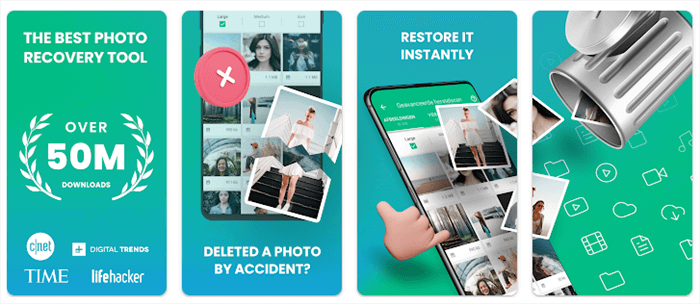
Dumpster Android Recovery
Key Features:
- Equipped with advanced algorithm to ensure to find out your deleted files.
- Supports the recovery of apps.
- You can transfer your important files to the cloud.
Pros:
- Supports offline recovery.
- No need to root your device.
- Cloud for backup is available.
Cons:
- The free version has limited functions.
7. Document Recovery
If your files are deleted, then you can also try Document Recovery to recover deleted files Android without root. As its name suggests, this tool is primarily designed to recover documents, so you can try it to recover any important documents you’ve lost. But if it’s recovering photos and videos, you’ll have to look at other tools. Anyway, it is still an Android recovery tool worth trying.
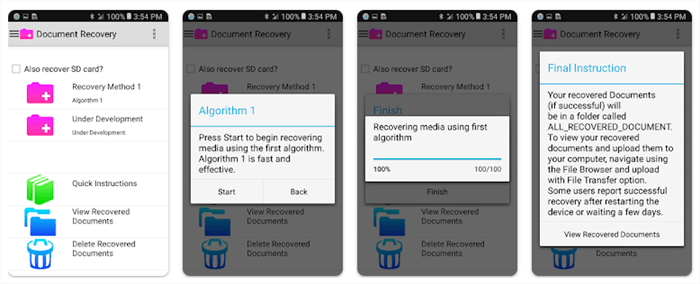
Document Recovery
Key Features:
- Recover deleted documents on your device.
- Supports restoring files directly from Android device or SD card.
Pros:
- Including a variety of file types, such as Doc, PDF, PPT, TXT, XLS, ZIP, and so on.
- The interface is concise and intuitive, and the operation is simple.
- Supports Android 4.0 and above.
Cons:
- Only document recovery is supported.
8. DigDeep Image Recovery
Still looking for a tool to achieve Android data recovery without root? DigDeep Image Recovery also performs well and can be ranked among the best photo recovery app for Android without root. Although this tool is only for photo recovery and cannot recover other data types, there is no doubt that it excels in this aspect. Whether you want to retrieve the pictures in the phone memory or the photos in the SD card, DigDeep can help you do it easily and quickly.

DigDeep Image Recovery
Key Features:
- Scan the device and SD card to recover photos.
- Supports recovery of all image types, including jpg, jpeg, and png.
- Allows you to browse and select pictures to be recovered.
Pros:
- The location of the picture can be displayed.
- The user interface is intuitive and easy to understand.
- The quality of the recovered photos is guaranteed.
Cons:
- Only picture recovery function.
- Scanning and locating pictures may take a long time.
Frequently Asked Questions
Here we list some other questions about Android data recovery without root. Just seek the answers below.
How to recover data after factory resetting Android without root?
After the factory reset, you can recover data from your Android device without root by using DroidKit, backups, Google accounts, etc. And if your SD card still works, it can help you recover photos after factory reset Android without root (or recover other data) as well. For a detailed guide, you can click and read the article: How to Recover Data After Factory Reset Android?
What is the best Android data recovery software after factory reset?
The tools we mentioned in this article can all help you recover Android data without root. But if you want to know the best one to recover data after factory reset, it must be DroidKit. You can also find the steps for Android data recovery without root via DroidKit above.
The Bottom Line
Recovering the lost data without root on Android devices might seem to be quite challenging. Still, with these applications above, you can easily restore any kind of data within few minutes. We sincerely recommend you download and try DroidKit for Android data recovery without root first. Have a try now!
Free Download * 100% Clean & Safe
Product-related questions? Contact Our Support Team to Get Quick Solution >

