How to Recover Files from Formatted SD Card Android and Camera
If you accidentally formatted SD card, and wonder how can you recover files after formatting. Here in this post, we will answer is it possible to recover formatted SD card and the available ways to get back files on an SD card.
I accidentally formatted the Micro-SD card from my phone. Can I recover files after formatting? How do I recover?
Usually, Android phone users will get an SD card to get extra storage for photos, videos, audio, documents, apps, etc. However, what if you accidentally formatted an SD card like the above user? Most users may wonder is it possible to recover those precious files after formatting.
In this article, we will answer what is a formatted SD card and can a formatted card be recovered. Then, you can get some efficient ways, including an SD recovery app to undo format SD card. And you can recover your formatted SD card without a computer or using a computer. Keep reading and pick up a way to recover pictures from formatted SD card Android, also including videos, audio, books, and other files. The camera SD card is also supported.
What Will Happen if I Formatted SD Card Android?
If you accidentally formatted an SD card by yourself or kids, or you must format it when the SD card gets virus or connection errors, the file system will be changed and the existing data will be removed on SD card. However, a formatted SD card doesn’t mean that you can’t get back files. The stored information on the SD card is not accessible because the memory is erased, but the files are not be deleted forever or be erased completely. This quick format only changed the file system’s logic and the previously stored information is logically deleted.
That is to say, if the SD card is not fully formatted, then the files are not totally overwritten. In this situation, you can recover a formatted SD card with some available ways.
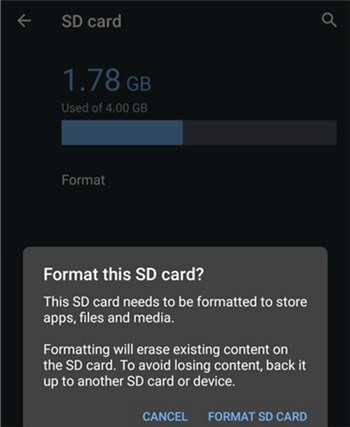
What Happens After Formatting SD Card Android
Can I Recover Files after Formatting?
Then, can you get data back after formatting SD card? The answer is YES! Firstly, if you have a habit to make a backup for data on SD card, then you can easily restore the SD card backup and don’t worry about data loss. And if there are not any backups, then you can also get the help of an SD card recovery app, which allows you to recover deleted files from SD card and recover data from formatted SD card. Let’s look at the mentioned ways as below.
To recover files on SD card after formatting, first, you need to stop using the device and the formatted SD card to avoid overwriting by new data. If that happens, SD card files will be deleted completely and you cannot recover them.
After that, try the following methods right away:
Way 1. Recover Files from Formatted Android SD Card without PC
Check your recently deleted folder to see if there are photos or videos that you need.
- Open Google Photos On your Android device.
- Go to Library and tap on the Trash icon.
- Select the photos or videos that were deleted from the SD card.
- Tap on the Restore button from the bottom of the screen, and the photos or videos will be restored to your Google Photos or Gallery app.
Also Read: How to Transfer Data from SD Card to Android Phone >
Way 2. Unformat an SD Card with SD Card Recovery Tool
DroidKit is a complete Android phone solution that allows you to recover data from an SD card. Whenever you accidentally formatted a Micro SD card or deleted files mistakenly, DroidKit will help you restoring formatted or deleted SD card and retrieve data on them. Also, you can recover data from SD card formatted as internal storage with DroidKit.
Check how can you undo formate with the SD card data recovery tool in DroidKit:
- Recover pictures, videos, audio, books, APK files, and documents from formatted SD card.
- Standard Recovery can quickly scan and recover formatted data in the shortest time.
- Advanced Recovery will fully scan to recover format data with the highest success rate.
- Android phone and camera SD card are both supported.
- Available in Windows computer now. Support on Mac is coming soon.
- You can scan and preview all the SD card files for free unless you want to upgrade to the pro version for final recovery.
DroidKit – Formatted SD Card Recovery Software
Free download DroidKit to undo format SD card. It can recover any files that you stored on SD card after formatting. What’s more, with this complete Android solution, you can save your phone from mistakenly lost data, accidentally locked Android, etc.
Free Download100% Clean & Safe
Free Download100% Clean & Safe
Free Download* 100% Clean & Safe
Here are the steps to recover files from formatted SD card Android:
Step 1. Get the latest version of DroidKit on your computer > Install and launch the software > Go to Recover Lost Data panel and choose Data Recovery from SD Card.
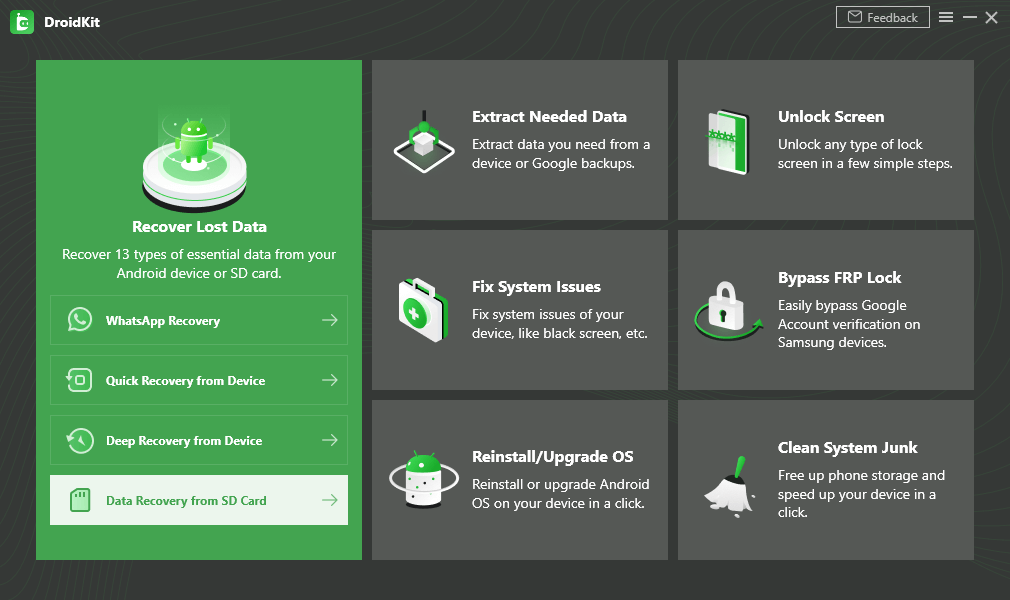
SD Card Recovery on DroidKit
Step 2. Choose Standard Recovery or Advanced Recovery according to your needs.
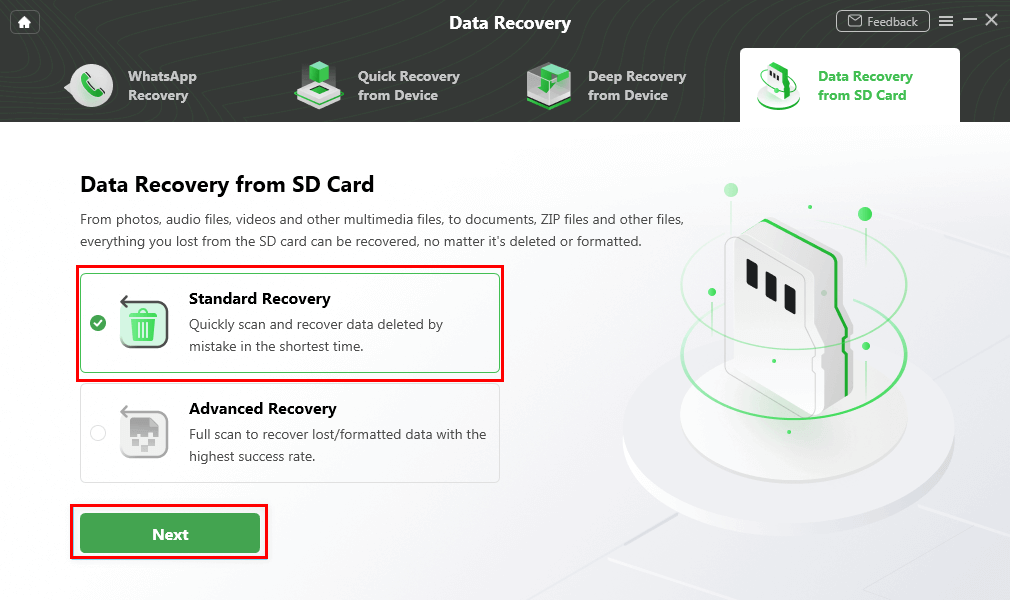
Choose Standard Recovery
Step 3. Click Next button to start scanning data on your SD card.
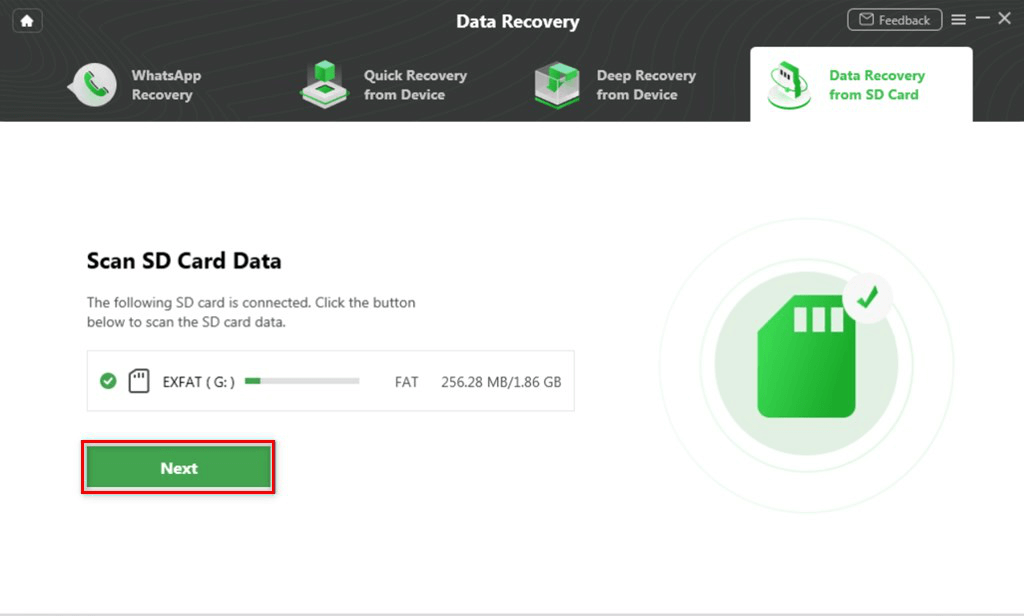
Scan SD Card after Formatting
Step 4. After scanning, you can view all the files on your SD card > Select the data types that you need to recover > Click TO PC and transfer files from your formatted SD card.
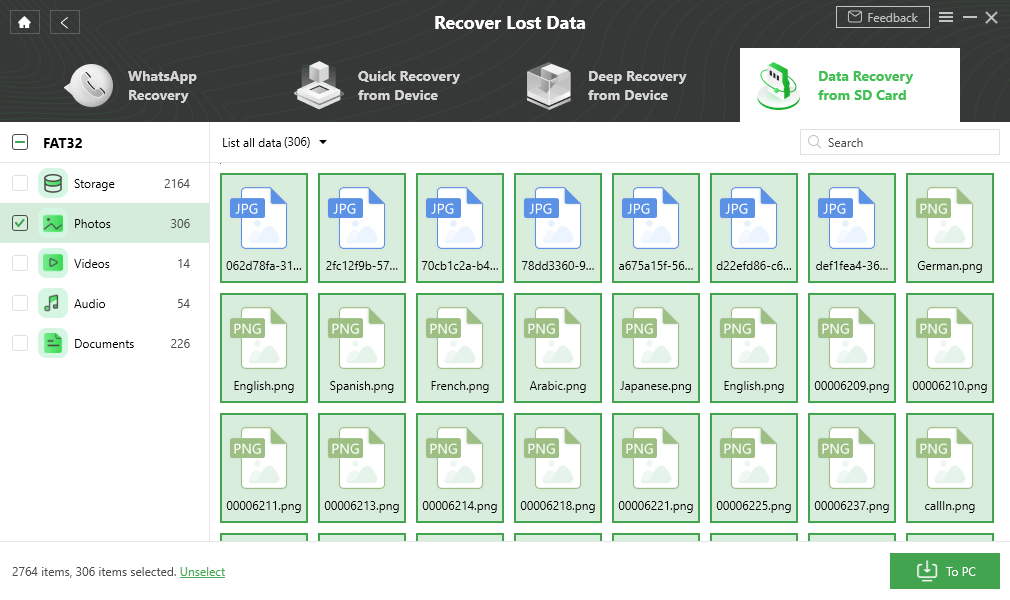
Recover Images from Formatted SD Card
Method 3. Restore Files from Computer Backup
Step 1. How to Back Up SD Card
Note: If you can insert an SD card into the computer directly, just start from point 3.
- Prepare a card reader for your SD card or Micro-SD card.
- Take out the SD card and insert it into the reader.
- Plug the reader into the USB port on your computer, or insert the SD card into the computer directly.
- Once detected, open the folder on your computer that contains SD card data.
- Create a new folder on your computer and name it xxx’s SD card backup.
- Copy and paste all SD card files into this backup folder.
- Wait for a minute and all your SD card files will be moved to your computer, you can restore them when needed.
Step 2. Restore Files from SD Card Backup
After you created a backup for SD card files, you can easily get back those data from computer to your phone. To transfer files from computer to phone:
- Connect phone with computer via USB cable.
- Just drag and drop SD card backup files to your Phone.
Get more efficient ways on how to transfer files from computer to Android phone without USB.
How to Use SD Card as Internal Storage on Android?
For Android 6.0 Marshmallow, if you want to use SD card as internal storage to expand storage space on Android, you need to first make a backup for your SD card data as we mentioned above.
Insert the SD card on your Android phone > Open Settings > Scroll down and click Storage > Tap on your SD card > Click Menu icon and choose Storage settings > Choose format as internal > Confirm the result of formatting as internal storage and click Erase & Format to continue > Follow the on-screen instructions to move data to new storage and Donw.
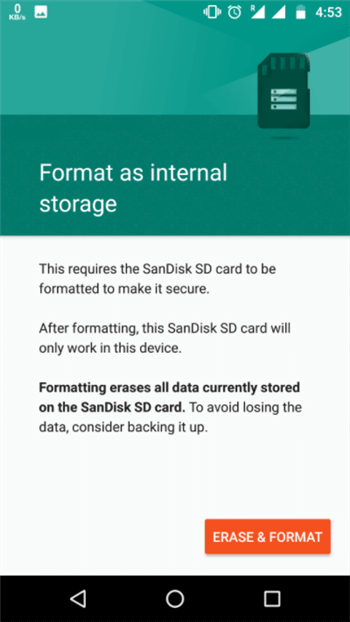
Format SD Card as Internal Storage on Android
Internal Storage v.s. Portable Storage
You can use SD card as internal storage to store anything on your device, including apps and photos, to avoid insufficient storage. And it requires formatting to prevent it from working on other devices.
Using SD card as portable storage is for moving photos and other media between devices.
The Bottom Line
That’s all for the answers to can a formatted SD card be recovered and how can you recover files after formatting SD card. With DroidKit, you can easily recover deleted files on SD card, even you accidentally formatted files on it. Feel free to try this SD card data recovery tool. Hope these methods can help you get back the deleted files on the SD card with ease. If you got any further ideas to retrieve formatted files on SD cards or got any questions about this article, please leave your comments below.
Product-related questions? Contact Our Support Team to Get Quick Solution >

