How to Recover Deleted Viber Messages on Android Phone
Looking for ways to recover deleted Viber messages after removing them from your Android phone? The following article will show you in detail how to retrieve deleted Viber messages on Android.
Same as WhatsApp, Kik, Viber app as one of the instant messaging apps, become more and more popular among both Android and iOS users. So, Viber message loss also brings lots of inconvenient for users.
However, it will be a little bit difficult to recover deleted Viber messages from a phone because the Viber app doesn’t store any data on its server. Fortunately, Viber provides you the option to regularly backup your Viber content such as chat history, images, contacts and more. If you backed up the Viber files on your Android phone, then it will be easy to retrieve deleted Viber messages without hassle.

How to Retrieve Deleted Viber Messages on Android
Next, let’s see how to recover deleted Viber messages on an Android phone.
How to Recover Deleted Viber Messages on Android Phone from Backup
- On your Android phone, open Viber and open the more screen.
- Tap on Settings.
- Choose Account.
- Select Viber Backup.
- Tap on Restore.
- Select RESTORE NOW.
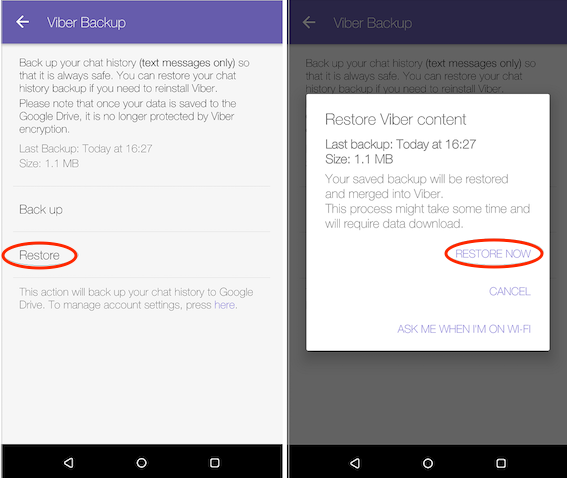
How to Retrieve Deleted Viber Messages on Android from Backup
Restoring Viber messages takes time and data. If you didn’t back up your Viber content before, then there is no available backup data for restoring.
Bonus Tip: How to Regularly Backup Viber Messages on Android Phone
The above method works for users who have made a backup before. However, some users reflected that they do not know exactly how to back up Viber messages so that there is no available backup to restore. In this part, we will show you in detail how to backup Viber messages on Android and how to set up auto backup on Android phones.
Back up Viber messages on Android
- On your Android phone, launch the Viber app.
- Select the more options screen.
- Tap on Settings.
- Tap on Account.
- Select Viber Backup.
- Tap the Backing up.
- Wait for the backup process.
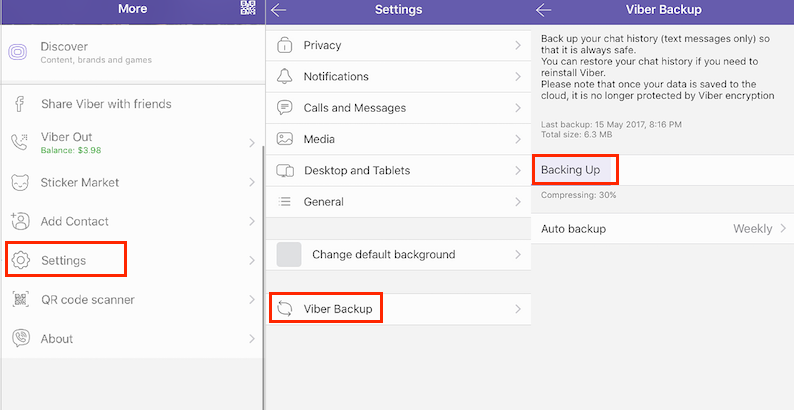
How to Backup Viber Messages on Android
You need to connect your Viber account to your Google Drive before backing up Viber messages.
Setup auto backup on Android
Ensure your phone is connected to a stable Wi-Fi and follow the steps below to setup auto backup on your Android phone.
- Also open the more screen and find Settings.
- Select Account.
- Select Viber Backup.
- Tap on Auto backup and choose how often you want Viber to back up from the three options: Daily, Weekly or Monthly.
The Bottom Line
That’s all about how to recover deleted Viber messages on an Android phone, as well as how to backup Viber messages on Android. Nobody wants data loss, the best way to avoid losing Viber message is backing up it regularly. So, it is recommended to setup auto backup on your Android phone.
Product-related questions? Contact Our Support Team to Get Quick Solution >

