How to Restore Deleted Photos from Google Photos
Have you inadvertently deleted important photos from the Google Photos app? If you have and are wondering how to restore photos from google photos, this page will help you with this using Google Photos or third-party data recovery apps.
DroidKit – Retrieve Photos from Google Account
Google Photos is a popular and convenient way to store photos. With its help, you are free to store unlimited pictures and view them on any computer or mobile phone. Also, you can transfer Google Photos to iPhone. Despite the fact that Google Images promises your photos are always with you, there have been numerous instances of photo deletion. If you want to know about how to recover deleted photos from Google Photos, then keep scrolling.
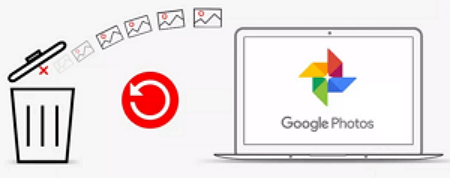
Recover Deleted Photos from Google Photos
Part 1. Can I Recover Permanently Deleted Photos from Google Photos?
You can, indeed. There are numerous methods on how to retrieve photos from a Google account. The approach is simple if you wish to restore Google Photos within 60 days. For 60 days, photos are stored in the trash folder. If the time restriction is not met, the process gets complicated. But first, here’s what we need to know:
1. Where do deleted Google photos go?
Photos that have been permanently deleted are just discarded. You can restore permanently deleted Google photos with the help of this blog. But keep in mind that deleted photos are only available for 60 days. When this time limit is reached, Google Photos are automatically deleted from the trash bin.
2. Can I get permanently deleted photos back?
Yes, it is possible to retrieve deleted photos from Google Photos. It’s possible since the phone’s data isn’t completely deleted. They are still present in the device but are not visible to the user. You can recover deleted photos by using strong recovery software. There are also manual approaches that will assist you in retrieving such photos.
Part 2. How to Restore Photos from Google Photos on Android
If you were using an Android device and accidentally deleted your Google Photos. You can follow the guide below to restore deleted Google Photos from an Android device.
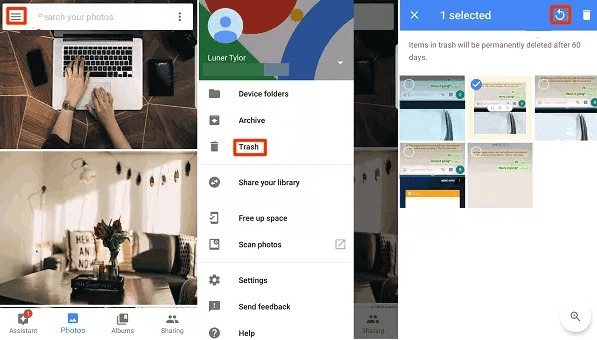
Steps of Recover Photos on Android
- First, open the “Google Photos” app on your Android device.
- Scroll to the top left corner and click on the “Menu” button to select the trash option.
- Now, you will be able to see all deleted photos, just select all the photos by clicking and holding.
- Finally, hit on the “Restore” button, and your photos will be restored to their original location.
Part 3. Retrieve Deleted Photos from Google Photos on iPhone
If you have an iPhone/iPad and are wondering how to recover deleted photos from Google Photos on iPhone, the steps below will assist you.
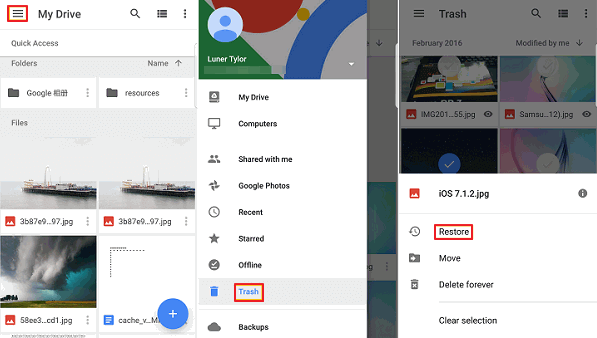
Steps of Recover Photos on iPhone
- First, open Google Photos on your iPhone device, tap on the hamburger icon, and tap on the “Bin” option.
- Now, after that, tap on the 3-dot icon and hit “Select.”
- Next, select all the photos and just tap on the “Restore” button, and your photos will appear once again.
Part 4. Get Deleted Photos from Google Photos on the Web
There are numerous methods for recovering Google Photos. The best option is to restore Google Photos using the web. This procedure is simple and efficient. With quick steps, you can quickly retrieve your Google photos.
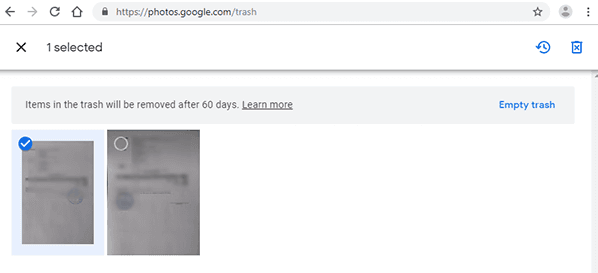
Click Photos to Get Them Back on Web
- First, all you need to do is open photos.google.com on your PC and tap on the menu option as shown below.
- Now tap on “Trash” from the option available.
- Now, you will see the erased photographs; select the ones you want to recover when you choose the photos, the color of the button changes. Choose a few or all of them based on your requirements.
- Following that, click on the “Restore” option that appears once you choose the photos. This will restore all Google Photos to the same folder from which they were deleted.
Bonus Tip. How to Access Google Photos and Retrieve Photos from Google Account?
When photos are deleted from the Google Account, they will be saved in the internal memory before they’re overwritten by newly generated data. To find these photos, you just need an Android data recovery tool. DroidKit is a full-way Android solution that helps you recover lost Android data, fix Android system issues, and unlock your Android phone. See what else DroidKit can do for you below:
DroidKit – Android Photos Recovery
- Deeply recover lost photos from your device without Backup.
- Extract photos with original size and picture quality, no compression.
- Retrieve photos after detected at a lightning-fast speed.
- No erase of previous photos on your phone, 100% clean & safe.
Free Download100% Clean & Safe
Free Download100% Clean & Safe
Free Download * 100% Clean & Safe
Here is how to recover photos from your Google Account with DroidKit:
Step 1. Download DroidKit on your computer and connect your Android phone to the computer. Choose the “Deep Recovery from Device” function from the front page.
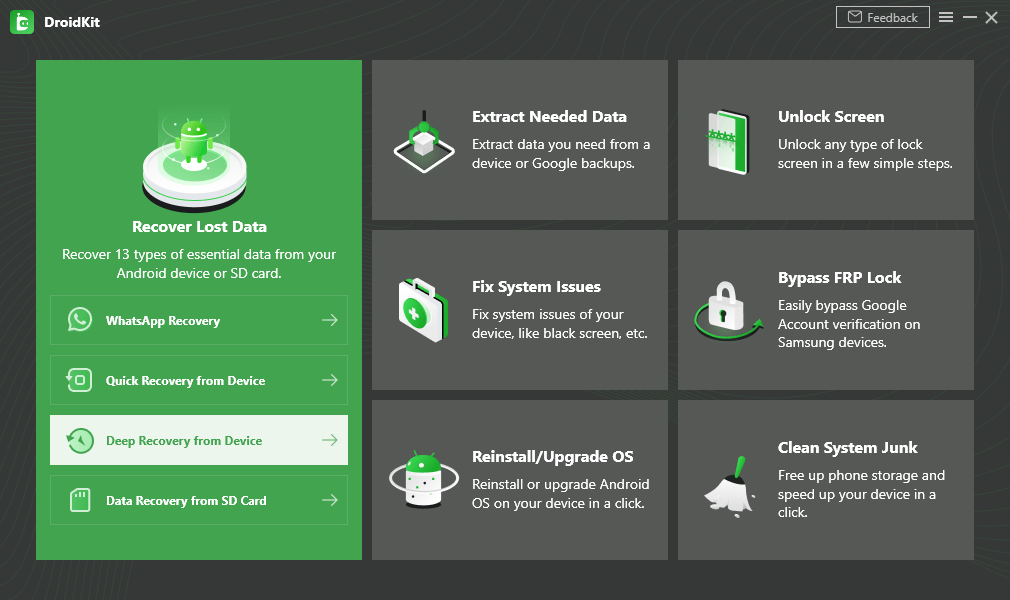
Choose Deep Recovery from Device
Step 2. Select data to recover from your Android phone, here you can choose “Photos”.
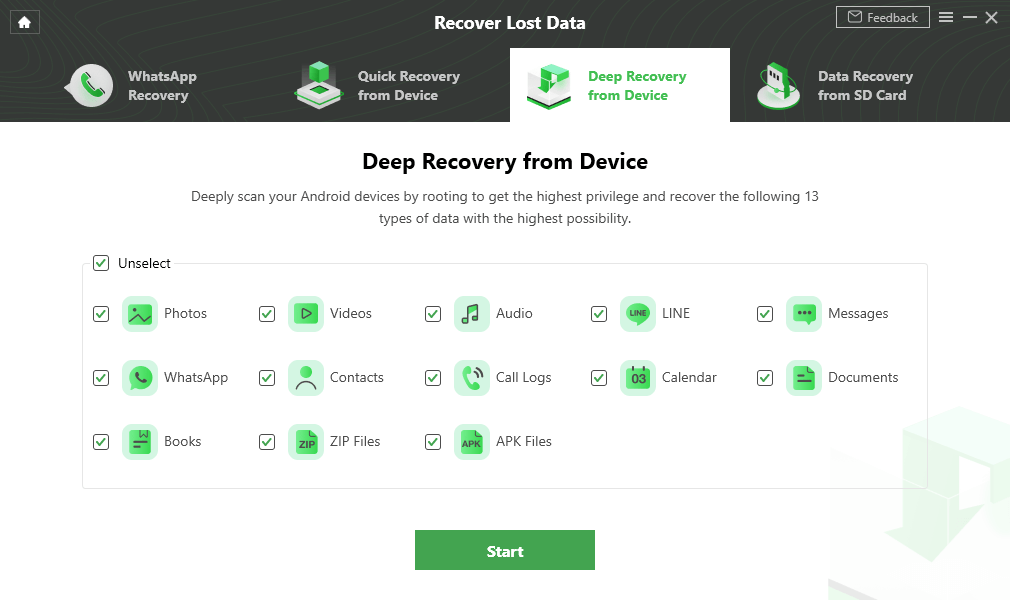
Select the Data Type You Need to Recover
Step 3. Make sure you’ve connected your Android phone, and click “Start”. DroidKit will start checking the root status of your device.
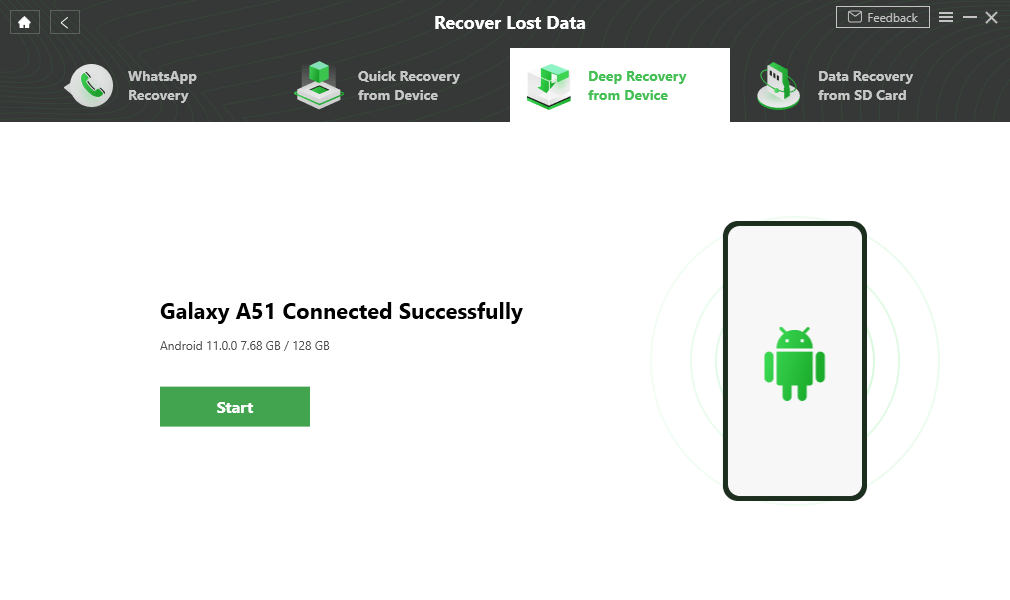
Connect Your Android Device to the Computer
Step 4. To finish Deep Recovery, it is necessary to root the device first. If your Android Phone is unrooted, please click the “Root Now” button.
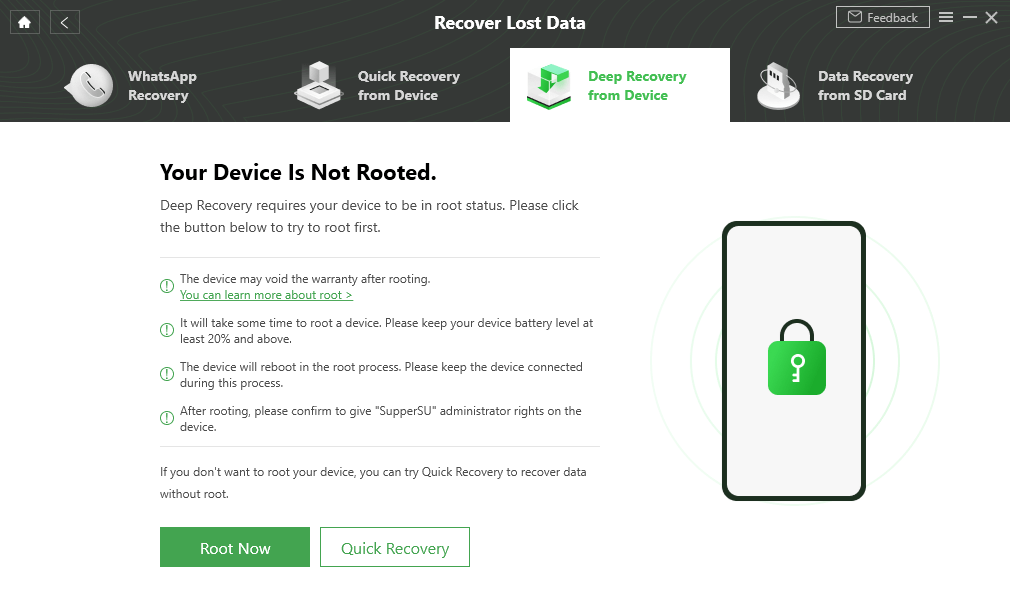
Tap on Root Now to Continue
Step 5. Choose the photos you want to recover to your Google Account, and click the “To Device” button.
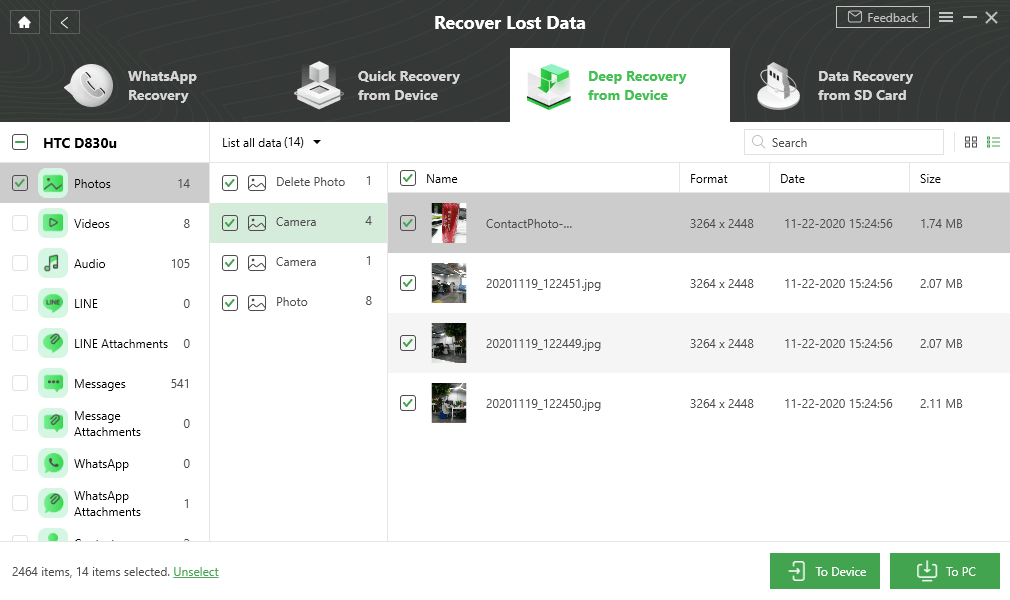
Select Photos to Recover
The Bottom Line
So, in this article, We’ve explained numerous methods for recovering permanently deleted photos from Google Photos, and we hope they’ll be helpful to you. If you find manual solutions difficult and fail to recover the files, DroidKit is the finest option. It aids in the recovery of lost photos on Android phones and tablets. Download and install it on your device!
Free Download * 100% Clean & Safe
Product-related questions? Contact Our Support Team to Get Quick Solution >

