Top 12 Data Recovery Software
It’s pretty overwhelming to lose or accidentally delete data from your device. However, we have listed 12 data recovery software to retrieve lost data. Read on!

Top 12 Data Recovery Software
Have you ever accidentally deleted a file or lost important data due to a hardware malfunction? In that case, a data recovery software might be the solution you need!
However, with so many similar tools available, selecting one is quite challenging. In this article, we have compiled 12 of the best data recovery software to help you choose the one that meets your requirements.
What Is Data Recovery Software?
Data recovery software helps you recover lost or deleted files from various storage devices such as hard drives, USB drives, memory cards, and other storage media. They use advanced algorithms and techniques to scan the storage device and locate recoverable data.
Not only can they recover files that have been accidentally deleted, but they can also retrieve data lost due to formatting or virus attacks and damaged or corrupted files.
Here are 12 of the best data recovery software to retrieve the data you thought was lost for good:
Top 1. DroidKit – Complete Android Solution [Most Loved]
DroidKit – Complete Android Solution is a great choice for those who want a quick and easy solution to common Android device issues. Whether you’ve accidentally deleted important data, forgotten your lock screen password or your device is running slower than usual, DroidKit has got you covered!
Its user-friendly interface and intuitive design make it easy to use, even for those who are not tech-savvy. So, if you’re looking for an all-in-one toolkit to help you keep your Android device in top shape, give DroidKit a try – you won’t be disappointed!
Features of DroidKit
1. Data Recovery
DroidKit offers powerful data recovery capabilities to help users retrieve lost or deleted data from their Android devices.
2. System Repair
With DroidKit, users can also repair common system issues such as crashes, freezes, and boot loops.
3. Device Optimization
DroidKit can clear caches, remove junk files, and optimize system settings to free up space and boost device speed.
4. Lock Screen Removal
DroidKit also has a screen lock removal feature to help users unlock their Android devices if they have forgotten their password or PIN.

DroidKit Full Version
Pros
- It is an all-in-one solution to Android issues.
- Easy to use and understand
- It is frequently updated with the latest technology
Cons
- It is only available for Android.
Free get DroidKit and follow the detailed steps on the post to recover data: How to Recover Deleted Files from Android >>
Free Download * 100% Clean & Safe
Top 2. Glarysoft File Recovery Free
Another data recovery software that has been making the rounds is Glarysoft File Recovery Free. It’s a pretty useful tool that helps you recover deleted files instantaneously.
Features of Glarysoft File Recovery Free
1. Powerful Recovery
With this software, you can even retrieve compressed, fragmented, or encrypted files by the user within the NTFS file system.
2. Filter Options
This tool allows you to filter the results by file type, time deleted, size, and keywords.
3. Compatibility
Glarysoft File Recovery Free works with FAT, NTFS, and EFS file systems and has been tested on Windows 10.
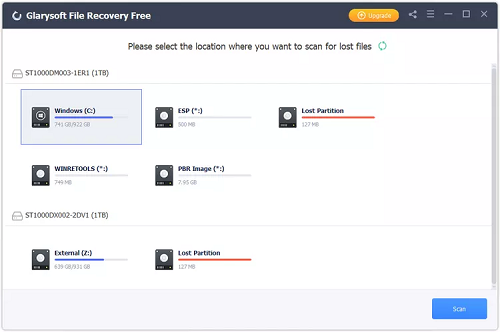
Glarysoft File Recovery Free
Pros
- It enables you to view the deleted files as a list.
- You can recover deleted files to any folder you want.
- You can pause and resume the scan any time.
Cons
- It has a slow-scanning process.
- It does not show you the probability of recovering a deleted file.
Top 3. Disk Drill
CleverFiles Disk Drill is a comprehensive data recovery software that can help you recover lost or deleted files from your computer’s hard drive, external storage devices, or even mobile devices.
Features of Disk Drill
1. Quick Scan and Deep Scan
Disk Drill allows you to run quick and deep scans to locate and recover lost data.
2. Recovery Vault
Disk Drill’s Recovery Vault feature is a proactive data recovery method that saves metadata of deleted files to help recover them in the future.
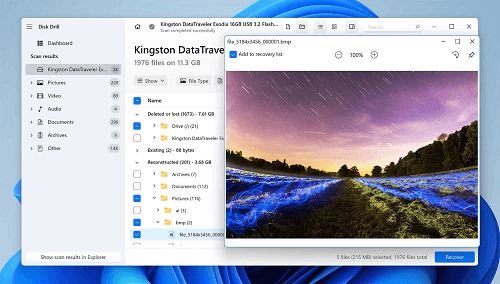
Disk Drill
Pros
- Supports multiple file formats.
- Provides data protection and backup features.
- Offers 500 MB of data for free for Windows.
- Can recover corrupted or damaged data.
Cons
- It does not support recovering files from mobile devices.
- Limited compatibility with Linux system.
Top 4. Wise Data Recovery
Another free, user-friendly data recovery software is Wise Data Recovery. It boasts fast scan times for USB devices like memory cards and other removable media.
The app features an instant search function that makes it quick and easy to locate deleted files. Plus, it offers both quick and full scan options depending on how deep of a scan you need.
Key Features of Wise Data Recovery
1. Search Function
Wise Data Recovery has a search function that helps you quickly find and retrieve lost files.
2. Portable Version
Wise Data Recovery also has a portable version you can run from a USB drive.
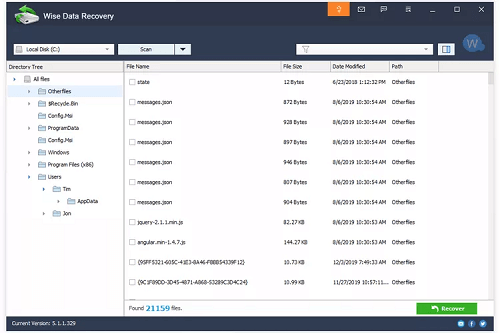
Wise Data Recovery
Pros
- It has a fast scanning speed.
- It comes with a portable version to recover deleted files on the go.
Cons
- Does not retain the original file structure upon recovery.
Top 5. Recuva
If you’re looking for data recovery software that’s powerful yet user-friendly, we recommend giving Recuva a try. It is designed to help you retrieve deleted files from your computer, USB drives, memory cards, and other devices.
Features of Recuva
1. Deep Scan
The deep scan feature helps search for lost files on your Windows PC, even if they’ve been reformatted or damaged.
2. Secure Overwrite
Recuva offers a Secure Overwrite feature that can overwrite the space of a deleted file with random data.
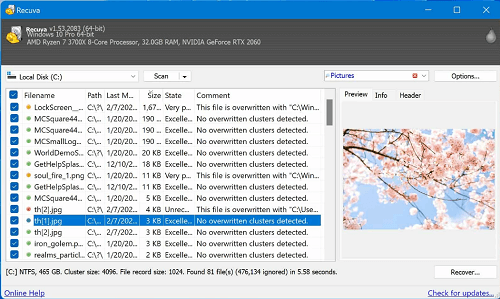
Recuva
Pros
- It is pocket-friendly with a free version as well.
- You can preview files before recovering them.
Cons
- It can recover only a limited number of files.
- The interface is outdated.
Top 6. Data Rescue
Data Rescue is a data recovery software that uses advanced scanning algorithms to search for and recover lost or damaged files, hard drives, SSDs, SD cards, USB drives, and even RAID arrays.
Features of Data Rescue
1. Clone
The Clone feature allows you to create a byte-level backup of your hard drive, which can be used to recover your data in case of a data loss disaster.
2. BootWell
Data Rescue includes a feature called BootWell that allows you to create a special startup drive that can be used to recover data from a non-booting hard drive.
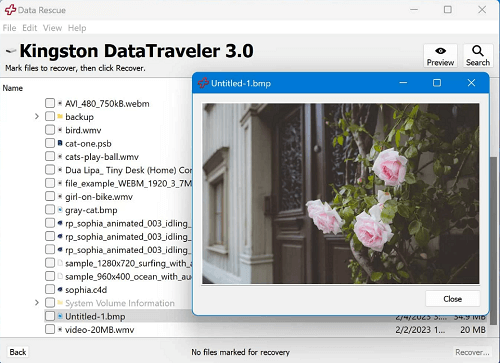
Data Rescue
Pros
- It can duplicate files to create a backup of your hard drive.
- It can automatically identify and choose from a group of different RAID configurations.
Cons
- It is expensive compared to other data recovery software.
Top 7. Restoration
Restoration is a free data recovery program that is similar to others on this list. But what sets Restoration apart is how easy it is to use! You don’t have to be a computer genius to recover files with this program because everything you need is right in front of you in a simple program window.
Features of Restoration
1. Compatibility
The program can recover files from different storage devices such as hard drives, memory cards, USB drives, and external drives.
2. Portable
Restoration is a small program that doesn’t require installation, making it easy to use from a USB drive.
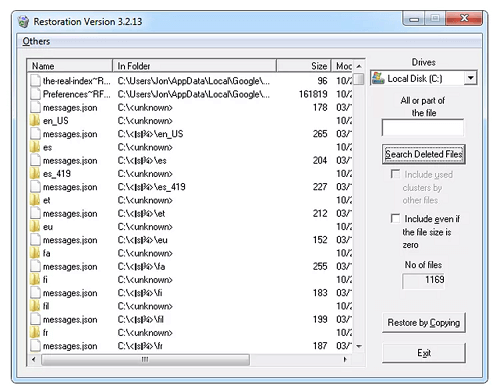
Restoration
Pros
- Simple and straightforward interface.
- Does not require installation.
- It can recover multiple files simultaneously.
Cons
- It cannot restore entire folders.
- It is not compatible with the latest versions of Windows.
Top 8. iCare Data Recovery Free
iCare Data Recovery might not be as famous as some other data recovery software, but it still has a good reputation for its free version.
Features of iCare Data Recovery Free
1. File Preview
With iCare Data Recovery, you can preview text and image files before restoring them.
2. Multiple File Type Support
This data recovery software supports hundreds of file types, making it more likely to recover any data that you have deleted.
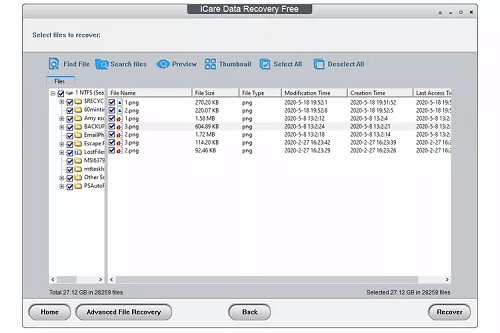
iCare Data Recovery Free
Pros
- It comes with a portable version.
- It supports a wide range of file types.
- Enables you to preview files.
Cons
- It only runs on Windows.
- It has a chunky and outdated interface.
- It lacks a “Pause” option.
Top 9. Windows File Recovery
If you’re done downloading and installing huge data recovery software, Windows File Recovery is the best option! This data recovery software by Microsoft requires typing out commands on the command line.
Features of Windows File Recovery
1. Command-line interface
This data recovery tool runs over the command line, allowing users to type out commands to execute data recovery tasks.
2. Multiple File Types Support
Windows File Recovery is capable of recovering a wide range of file types, including JPEG, PDF, PNG, MPEG, Office files, MP3 & MP4, ZIP files, and more.
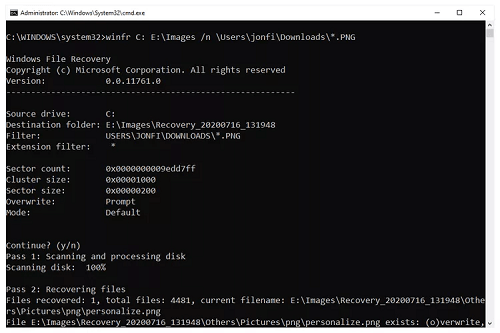
Windows File Recovery
Pros
- Microsoft approves it; therefore, it is safe and reliable.
- It can recover files from internal and external storage.
- No installation is required.
Cons
- It works using commands which can be difficult to remember.
- Only works on Windows 10 and 11.
Top 10. UndeleteMyFiles Pro
UndeleteMyFiles Pro is a free file recovery program developed by SeriousBit. Despite its name, it doesn’t require any payment or premium subscription to use its features.
So, if you’re looking for free yet versatile and powerful data recovery software, UndeleteMyFiles Pro is a good choice.
Features of UndeleteMyFiles Pro
1. Emergency Disk Image
This feature takes a snapshot of your entire computer and places all the data in one file, which allows you to restore deleted data easily.
2. File Wiper
It has a File Wiper feature that helps to delete sensitive files securely and permanently by overwriting them with random data.
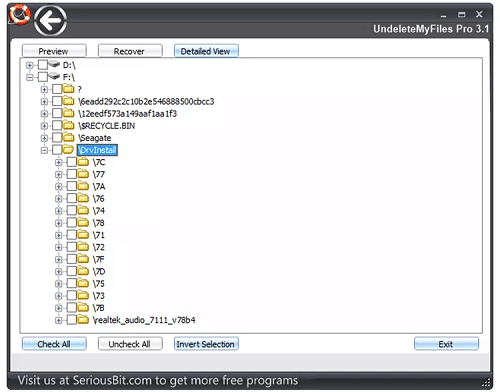
UndeleteMyFile Pro
Pros
- Has a short wizard to guide you on how to use the tool.
- You can search deleted files using filters.
Cons
- Does not ensure whether the recovered file is usable or not.
Top 11. CD Recovery Toolbox
Do you need to recover data from a damaged CD, DVD, HD DVD, or Blu-Ray disk? If so, CD Recovery Toolbox is a software program that might be able to help you out!
This handy tool is designed to recover corrupted or unreadable files from damaged optical discs.
Features of CD Recovery Toolbox
1. Recovery of Different File Types
It supports the recovery of a variety of file types, including photos, videos, audio files, documents, and more.
2. Multiple Recovery Modes
Recovery Toolbox for CD offers several recovery modes, including data recovery, file recovery, and recovery from damaged media.
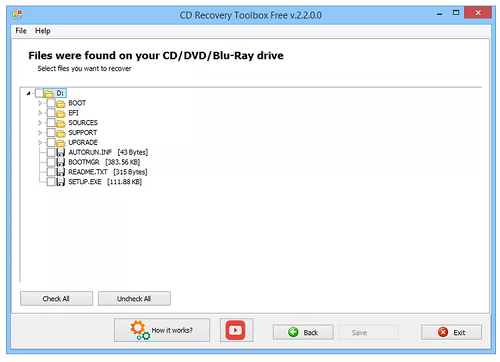
CD Recovery Toolbox
Pros
- It is a handy tool to recover deleted files from discs.
- It is compatible with Windows.
Cons
- Does not recover files from hard drives.
Top 12. BPlan Data Recovery
We will wrap up our article with another handy data recovery software: BPlan Data Recovery. It is a versatile and reliable tool that helps you recover lost files from various storage devices.
Features of BPlan Data Recovery
1. Supports Multiple File Systems
BP Data Recovery supports a variety of file systems including NTFS, FAT, exFAT, EXT, HFS+, and APFS.
2. Save Scan Results
This data recovery tool can save scan results, so you can return to the recovery process at a later time without having to start over.
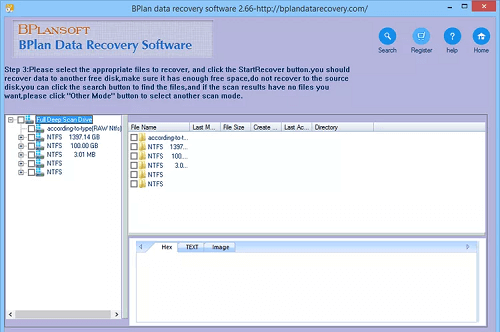
BPlan Data Recovery
Pros
- It can recover deleted files from hard drives and cameras.
- It has a walkthrough guide to help you get started.
Cons
- It has an outdated interface.
- Supports limited file formats.
Comparison Table of These 12 Tools
| Recovers From | File
Preview |
Deep
Scan |
File Types | |
| DroidKit | Android Devices | Yes | Yes | Photos, videos, audio, messages, call logs, contacts, WhatsApp, Line, Viber, etc. |
| Glarysoft | Hard drives, flash drives, memory cards | Yes | Yes | JPEG, PNG, MP4, MOV, AVI, MP3, DOC, PDF, ZIP, and more |
| Disk Drill | Hard drives, flash drives, memory cards | Yes | Yes | JPG, PNG, GIF, RAW, PSD, PDF, DOCX, XLSX, PPTX, AVI, MP4, ZIP, RAR, and many others |
| Wise | Hard drives, flash drives, memory cards | Yes | Yes | DOC/DOCX, XLS/XLSX, PPT/PPTX, JPG/JPEG, PNG, MP4, AVI, MP3, ZIP, RAR, and PST. |
| Recuva | Hard drives, flash drives, memory cards | Yes | Yes | Office files, JPEG, MP3 & MP4, ZIP, and more. |
| Data Rescue | Hard drives, flash drives, memory cards | Yes | Yes | JPEG, PNG, PDF, MP4, AVI, DOCX, XLSX, and PST files |
| Restoration | Hard drives, flash drives, memory cards | No | No | Image files (JPEG, GIF, BMP, PNG, etc.), audio and video files (MP3, WAV, AVI, etc.), document files (PDF, DOC, XLS, etc.), and compressed files (ZIP, RAR, etc.). |
| iCare | Hard drives, flash drives, memory cards | Yes | Yes | JPEG, PDF, PNG, MPEG, Office files, MP3 & MP4, ZIP files, etc. |
| Windows File Recovery | Hard drives, flash drives, memory cards | Yes | Yes | JPEG, PDF, PNG, MPEG, Office files, MP3 & MP4, ZIP files. |
| UndeleteMyFiles Pro | Hard drives, flash drives, memory cards | Yes | Yes | Image files (JPEG, GIF, BMP, PNG, etc.), audio and video files (MP3, WAV, AVI, etc.), document files (PDF, DOC, XLS, etc.), and compressed files (ZIP, RAR, etc.). |
| CD Recovery Toolbox | CDs and DVDs | Yes | Yes | JPEG, BMP, PNG, and GIF, as well as various document formats such as DOC, XLS, and PDF. |
| BPlan | Hard drives, flash drives, memory cards | Yes | Yes | JPG, BMP, PNG, GIF, AVI, MP4, MOV, DOC, XLS, PDF, ZIP, and RAR |
The Bottom Line
Data loss can be a frustrating and stressful experience, especially if you lose important files.
However, with the help of data recovery software, you can recover your lost or deleted files from various storage devices. For your ease, we have covered 12 different data recovery software, each with its own set of features that make them stand out from the rest.
However, we highly recommend giving DroidKit a try. This user-friendly tool allows you to recover data and offers a wide range of other features, including FRP lock bypass and system performance optimization. Don’t need to worry if you accidentally delete something important with DroidKit’s help, you can get it back in no time!
Free Download * 100% Clean & Safe
Product-related questions? Contact Our Support Team to Get Quick Solution >

