Where Are Text Messages Stored on Android Phones [2025 Updated]
If you have trouble finding text messages on your Android phone, this article is just what you need. Read on and you will know where your text messages are stored on Android. And you can also learn how to backup and restore your text messages.
Usually, our important notifications, such as credit card payments and bank transfers, are sent to us via text messages. Therefore, even though people use various social software to communicate most today, text messages still play an essential role in our life. Therefore, in order to manage these important files more conveniently, people often need to back up text messages to computer or restore deleted ones.

Text Messages Location on Android
But the questions that need to be first faced is: where are text messages stored on Android? How to find saved messages on Android? If you are also suffering from these problems, then you have come to the right place. In this article, we will tell you the answer in detail to the question of where are messages stored on Android. And we will also show you how to backup and retrieve important text messages from your Android phone.
Also Read: Where Do Deleted Files Go on Android Phone >
Where Are Text Messages Stored on Android?
How to find my text messages? Are all text messages saved somewhere? One of the great things about Android phones is that you can find all kinds of data on your phone in the device’s database. So where are SMS messages stored on Android? Your text messages are actually stored in a specific database folder in your Android phone’s memory. Then, what folder does Android store text messages? Don’t worry. As long as you follow the correct file path, you can find your text messages.
But since the Android system is constantly being updated, the location of this particular folder will also change. In order to make it easier for you to find these text messages, we have collected all the text message folder locations of different Android systems. You only need to follow the steps below to find your text messages stored in your Android device. Now if you wonder the answer to where are text messages stored on Android, just keep reading.
Step 1. Check your Android system version and click in the exact order below.
Step 2. File locations corresponding to different Android systems:
For Android OS 7.0 and above users: click Files App on your phone > click Internal Memory > data > user_de > 0 > com.android > providers.telephony > databases > mmssms.db
For Android OS 4.4 and later users: click the Files App on your phone > click Internal Memory > data > data > com.android.providers.telephony > database > mmssms.db
For Android OS 4.3 and below users: click Files App on your phone > click Internal Memory > data > data > com.android.providers > telephony > database > mmssms.db

Text Messages File Folder
The folder where your text messages are stored belongs to the SQLite database folders. That means it is unreadable unless you root your Android phone. But you can view your SMS through SQLite viewer.
Where Are MMS and Pictures in It Stored on Android?
After we have solved where are text messages stored, some people may also ask: where is messages stored media. We all know that in addition to text-only messages, there are also MMS messages with pictures. Then where are they stored on the Android phone? In fact, the storage location of MMS is the same as that of SMS. So you just need to confirm your phone system version and follow the order in Part 1 to find your MMS. In addition, for pictures in MMS, you can also manually save them to your device. The following are the detailed steps.
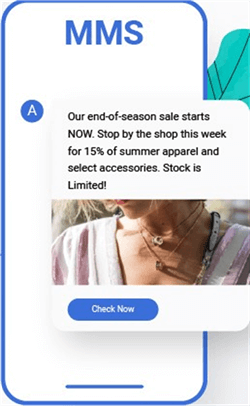
Android MMS Location
Step 1. Tap the Messages icon on your phone, find the MMS message and tap it.
Step 2. Find the pictures you want to save, and long-press them.
Step 3. When a window pops up, select the Save Attachment option.
Step 4. After that, you can view these pictures you just saved in the Gallery software on your Android phone.
Where Are Deleted Text Messages Stored on Android?
The above is all about where are saved text messages stored. What about deleted text messages? Where are deleted text messages stored on android? I can tell you with absolute certainty that the deleted text messages are actually still in your phone memory. When you delete a text message, you don’t delete it from your Android’s internal storage but only from the folder. Therefore, even if the text message is still in the phone, the list space it occupies can already be used by other text messages. In this case, can we find the deleted text messages directly in the Android phone? The answer is no, because there is no dedicated SMS recycling bin in Android phones. Then how can I retrieve old text messages from my Android? All you need is a professional Android data recovery tool. So keep reading if you need!

Android Deleted Messages
How to Save Text Messages from Android to Computer?
As we mentioned, text messages carry a lot of our important information and precious memories, so it is very important for us to find and back up these text messages. Now that the text messages have been found, how to back up text messages to computer has become the primary problem at present. For most people, it is time-consuming and troublesome to manually transfer messages to computers one by one. So DroidKit Android data manager came into being. It is an all-in-one solution specially designed for Android devices, which can help you complete SMS transfer and backup from Android to computer within minutes. The following is its specific features.
Free Download * 100% Clean & Safe
- Free switching between full and selective transfer – DroidKit offers two transfer modes, one-click transfer, and selective transfer, to meet your various backup needs.
- Lightning speed – No matter how many text messages you want to back up, DroidKit can help you complete this heavy task in minutes, allowing you to regain your precious time.
- Transfer tool for all files – In addition to text messages, DroidKit also supports the transfer of photos, contacts, music, Apps data, and other file types. No files can escape from your control.
- Transfer as you like – DroidKit can also help you transfer messages or other data from Android to Android, iPhone to Android, and computer to Android.
- All Android Devices Included – DroidKit supports all Android devices of every brand, including the latest Android 12 and Android 13.
Download and install DroidKit now, and follow the steps below to start your message transfer!
Step 1. Launch Droidkit and click on the Data Manager mode at the bottom middle. And then choose Device Manager.
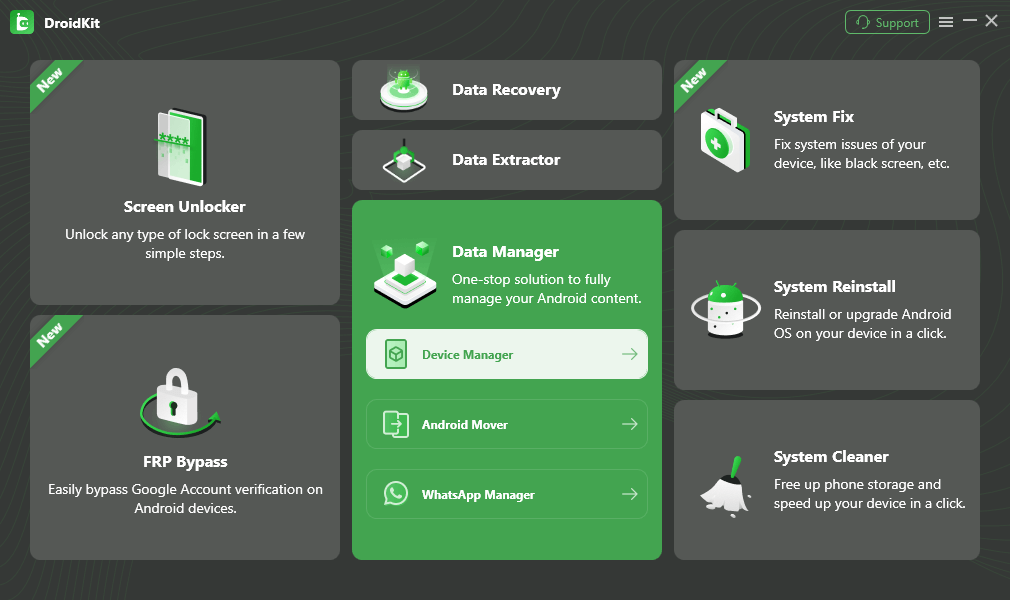
Choose the Device Manager
Step 2. Make sure your phone is successfully connected to the computer via a USB cable. Click on the Start button.
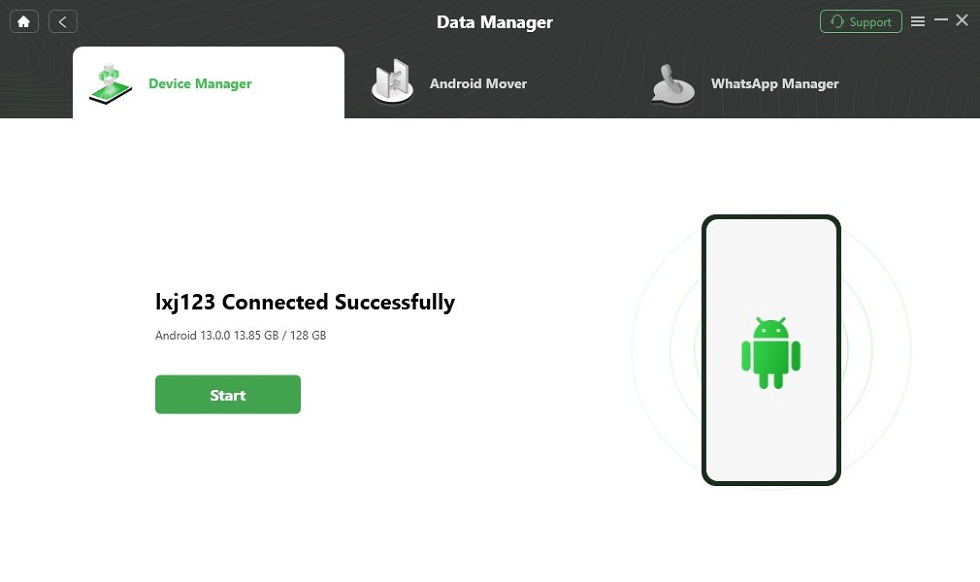
Your Device Connected Successfully
Step 3. Then you can see icons of various file types appear on the screen. To save messages selectively, you should select Messages below. Or if you want to save all of them in batch, just click on Export Content.
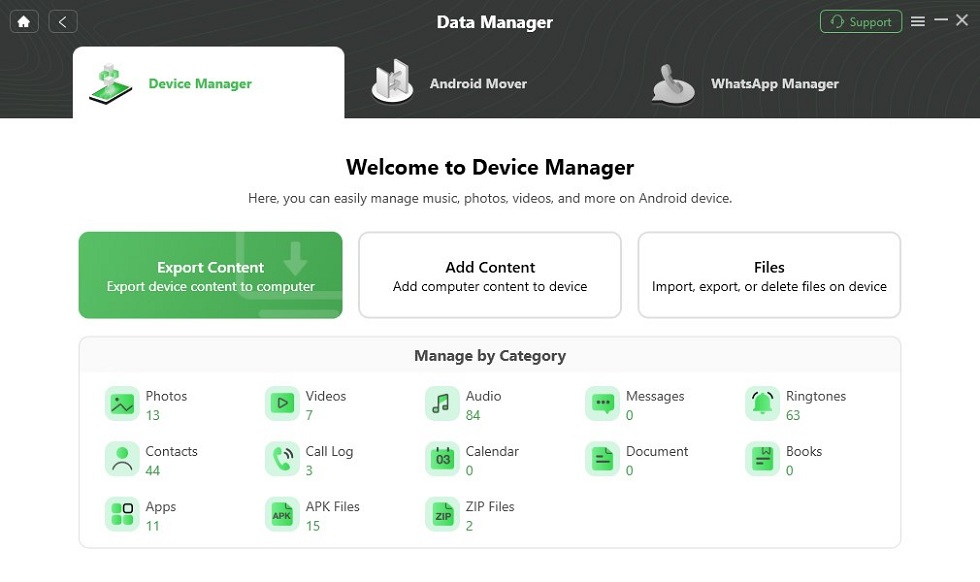
Choose Export Content
Step 4. Wait a few minutes. The backup is successful when Transfer Complete appears on the screen.
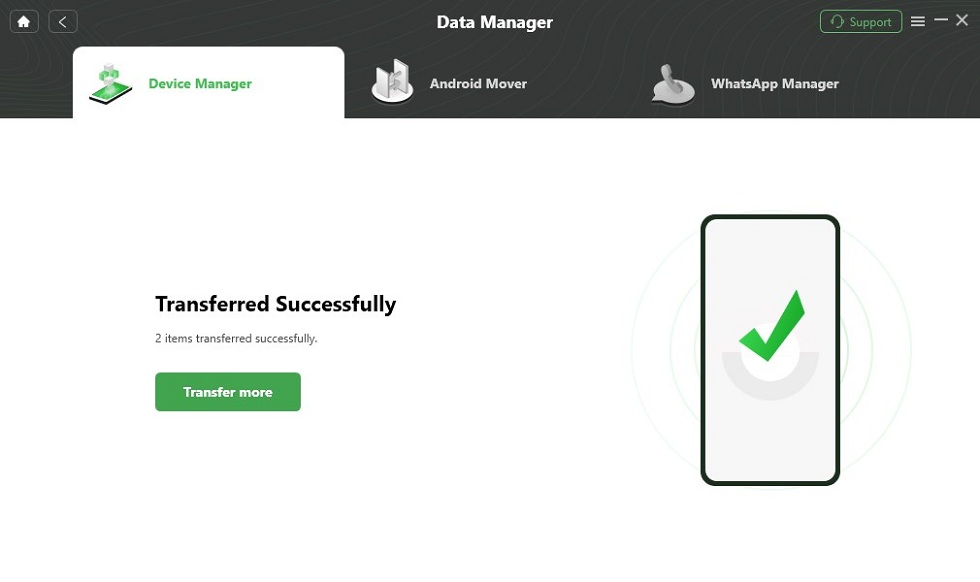
Data Transferred Successfully
Bonus Tip. Recover Deleted Text Messages from Android Phone
In addition to the existing text messages on the phone, messages deleted due to phone system issues or people’s carelessness may also contain some important information. Therefore, the recovery of deleted text messages is also urgent. So, how to retrieve deleted text messages on Android? As a one-stop Android solution, DroidKit Android data recovery can also act as your message recovery assistant. Through deep scanning, it can help you quickly find deleted text messages from your device. This software also supports preview, allowing you to choose really useful data to recover. Besides, like data transfer, DroidKit’s data recovery function also supports all data types and all Android devices. Don’t worry too much. Just feel free to use DroidKit to recover your text messages!
Step 1. Download and launch DroidKit > Select Deep Recovery from Device > Click Messages > Press Start.
Free Download * 100% Clean & Safe
Step 2. Tap the Root Now button > Browse and select messages you need > Click To PC.
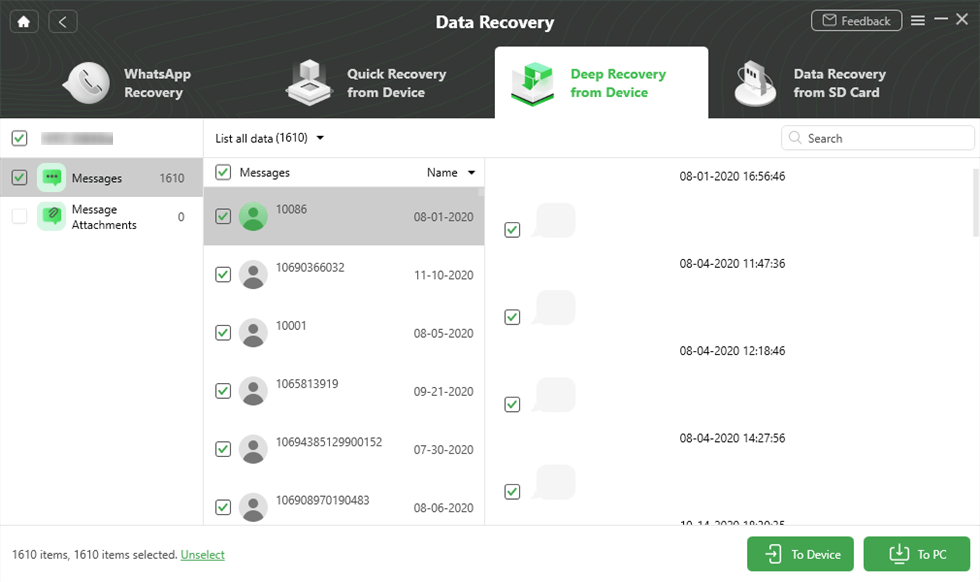
Preview and Select files to Retrieve
Frequently Asked Questions
In addition to the above questions, you may still have some other questions about the storage location of Android text messages. In order to better resolve your doubts, below we have listed the most frequently asked questions and responded accordingly.
Are text messages saved anywhere?
Both sent and received text messages are saved in a specific folder on the Android phone. They are not randomly saved anywhere on the phone. If you want to find these text messages, you can go to Part 1 of this article.
Are text messages stored on phone or SIM card?
Are Android text messages stored on SD card or SIM card? Many people want to the answer. In fact, all text messages are saved on Android phones by default. Therefore, if you only have a SIM card, you cannot see the text messages saved on the phone. If you want to save them on the SIM card or SD card, you have to manually move them to the SIM card one by one yourself.
How to sync SMS between two android phones?
If you are using a Samsung phone, then you can transfer SMS from Android to Android via Smart Switch. If not, Google Backup and Bluetooth can also help you, but this method is only suitable for transferring a small number of text messages. If you have a lot of text messages to sync, professional phone transfer tools like AnyDroid and PhoneTrans can be of great help.
How can I retrieve old text messages from my Android?
Whether it is old text messages or deleted text messages on Android, they can all be retrieved with DroidKit easily and quickly. If you want to know the detailed steps, please go to Bonus Tip.
The Bottom Line
Through this article, you can successfully find where text messages are stored on Android. And if you also want to back up or restore your important text messages, DroidKit is a very good choice for you, because it allows you to spend the least time completing this task with less effort.
Free Download * 100% Clean & Safe
More Related Articles
- Backup Android Phone to PC Before Factory Reset >
- Transfer Data from Motorola to Motorola >
- Where Are Contacts Stored on Android >
- Best SMS Recovery Apps for Android >
- How to Extract Data from Broken Android Phone >
- How to Recover Data from Dead Android & iPhone >
- Best Apps to Transfer Data from Android to Android >
- How to Recover Deleted Photos on Samsung [3 Minutes] >
- How to Open WhatsApp Backup File on a PC >
- How Can I Transfer WhatsApp Backup from Google Drive to iCloud >
Product-related questions? Contact Our Support Team to Get Quick Solution >

