How to Transfer Data from Huawei to Xiaomi [2025]
If you want to transfer data from Huawei to Xiaomi phone due to any bugs or glitch in your phone or set up of phone. You must be searching of ways that how you can transfer data from Huawei phone to Xiaomi phone. You can get some tips below here!
AnyDroid- Android Data Transfer Tool
Free download AnyDroid to help you solve the challenge of transferring data from Huawei to Xiaomi with one click.
What if your phone Huawei phone is old enough and now you bought a new Xiaomi phone, and want to transfer data from Huawei to Xiaomi phone easily. There are some features of the phone that can help you transfer data, like Bluetooth, but it is very time taking and it is also not possible to transfer the all types of data.
Transferring a huge amount of data from one phone to another is a complicated task. But you can do it quickly with the ease of a few touches. You can transfer data from Huawei to Xiaomi phone using the methods that are mentioned here below. Read it till the end to get a way to easily and quickly transfer the data.
Transfer Data from Huawei to Xiaomi via Google Account
Transferring the data using your Google Account is one of the most feasible ways. You can use Google Accounts to transfer data from Huawei to Xiaomi phone, including Xiaomi Mi 10.
These are a few steps that can help you to transfer data from Huawei to Xiaomi.
Step 1: Switch both of your phones to the same Google ID.
Step 2: Go to “Settings” app, and then to “Accounts” on your Huawei phone.
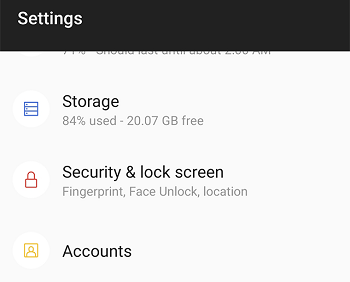
Click Accounts under Settings
Step 3: Under Google Account, select the data that you want to transfer from Huawei phone to Xiaomi phone.
Step 4: Then, tap on “Google Sync“.
Step 5: On your Xiaomi phone, go to the “Settings” app, click on “Accounts” and then go to “Google Accounts“.
Step 6: Finally, tap on “Google Sync” and receive the data on your Xiaomi phone.
Send Data from Huawei to Xiaomi via Android Data Transfer
However, the types of data that can be transferred via Google are limited, so if you want to transfer as much data as possible, we recommend you giving AnyDroid a try. This professional Android data manager makes transferring data from one Android device to another much quicker and easier. Moreover, you can choose to transfer all the data you need or any kind of data you want to transfer individually.
- It supports transferring a lot of types, such as photos, contacts, messages, music, etc.
- Superfast speed – Capable of transferring 900 files in less than a minute.
- You can even use it to transfer content between computer and Android, and between iPhone to Android.
- Won’t delete anything on your phone.
Free Download * 100% Clean & Safe
Step 1: Free download AnyDroid and Launch the program on the desktop > Connect your devices to the computer with USB cables or under the same WiFi.
Step 2: Click on the Android Mover option > Tap on the Android to Android option.
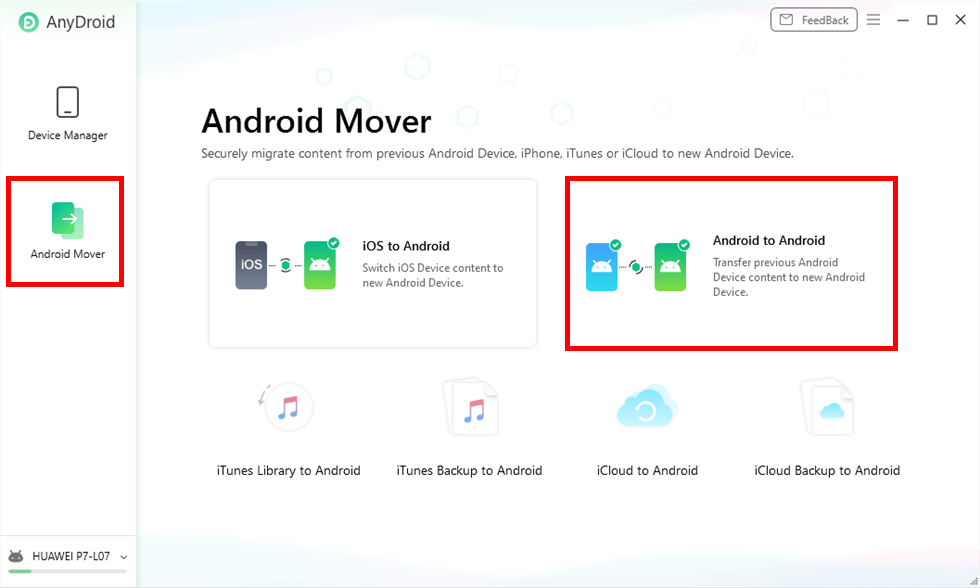
Choose Android to Android Mode
Step 3: Follow the instructions on the screen, you will see all the data on your Android device have listed here. Select all or choose the one you want to transfer. Minutes later, AnyDroid would complete all the data transfer from Huawei to Xiaomi.
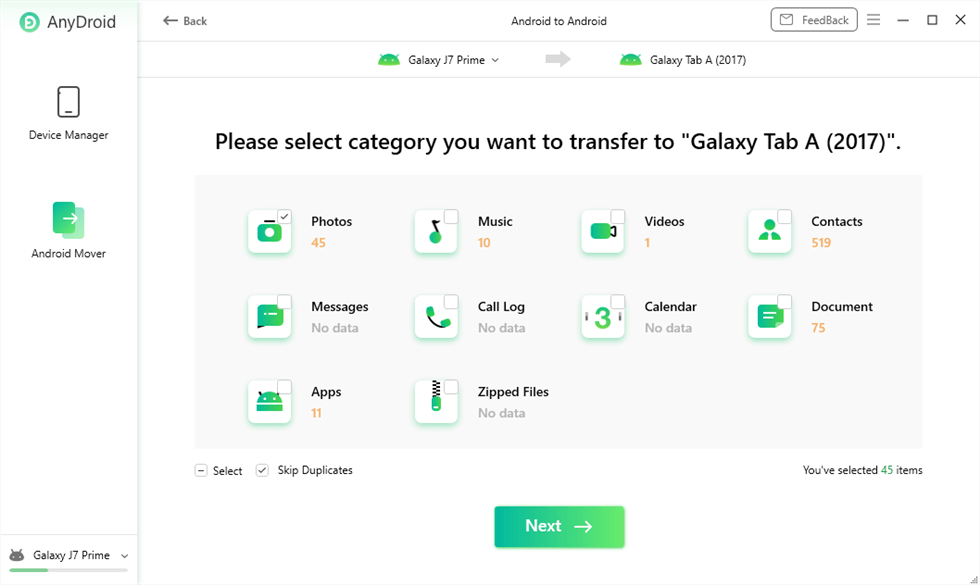
Choose Photos and Click Next
Clone Data from Huawei to Xiaomi via Share Me
Share Me is an app that can be used to transfer data from Huawei to Xiaomi phone. This app is a secure way to transfer the data from Huawei to Xiaomi phone, as this app is managed by Xiaomi itself.
Follow the below steps to get know how you can use and transfer data from Huawei to Xiaomi.
Step 1: Download and Install the Share Me app on both the phones.
Step 2: Launch the Share Me app on your Huawei phone and then click on “Send“.
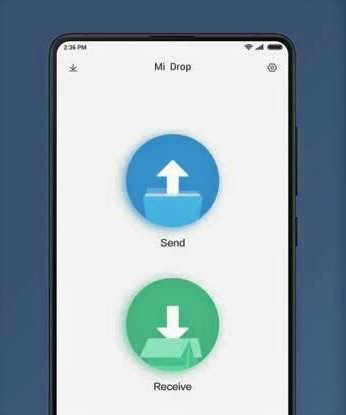
Transfer Data via Share me
Step 3: Select the data that you want to transfer from Huawei phone to Xiaomi.
Step 4: On your Xiaomi phone, open the Share Me app and click on “Receive” mode.
Step 5: Scan the code from your Xiaomi phone to Huawei.
Step 6: The data will start transferring from Huawei to Xiaomi phone automatically once the connection gets established.
Keeping both the phones far from each other can create disturbance in the connectivity of the phone.
Clone Data from Huawei to Xiaomi via Mi Mover
Mi Mover is a secure and reliable app that it is powered by Xiaomi. Mi Mover is also a third-party app that can help you transfer data from Huawei to Xiaomi mobile. Using Mi Mover you can transfer all types of data like, music, images, videos, contacts, documents, etc.
Below are the few steps that can help you to transfer data from Huawei to Xiaomi.
Step 1: Download and Install “Mi Mover” on both the Huawei and Xiaomi phones.
Step 2: Run the “Mi Mover” app on both the mobiles, and keep them close enough to get connected.
Step 3: Go to the “Sender” mode and select the files on your Huawei mobile phone. Then click on “Send” button.
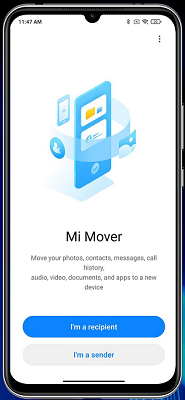
Transfer Data via Mi Mover
Step 4: Now on Xiaomi phone, go to the “Recipient” mode.
Step 5: Scan the QR code presented on your Xiaomi phone.
Step 6: Once connected, your mobile will automatically start transferring the data.
The Bottom Line
Here, we have discussed some ways to transfer data from Huawei to Xiaomi phone. You may use any of these ways to transfer data from your Huawei phone to Xiaomi phone. At the same time, if you want to transfer data comprehensively between Androids and between Androids and computers, then AnyDroid can help you very much. It also helps you to manage your Android device data comprehensively, including transferring, uploading, adding, etc.
Product-related questions? Contact Our Support Team to Get Quick Solution >

