Best 6 Samsung PC Suite You Must Know [Free Download]
If you own a Samsung device, you also need a reliable PC suite for Samsung to manage your device. Therefore, we have compiled a list of 6 Samsung PC suites to help you get started.
Vital Android Manage Tips
Android Data Transfer
- Transfer Data from Huawei to Xiaomi
- Transfer Data from iPhone to Xiaomi Easily
- Transfer Data From LG to Samsung
- Transfer Data from Samsung to Xiaomi
- Transfer Data from Xiaomi to Samsung
- Transfer File from Samsung to Mac
- Transfer Files from Google Pixel to Computer
- Transfer Music from Mac to Samsung
- Transfer Music from Computer to Android
- Transfer Files from Xiaomi to PC with/without USB
Android Photo Transfer
Android Backup
DroidKit – Top One-Stop Samsung PC Suite
Looking for a PC suite for Samsung? Just free download DroidKit – one-stop Android solution to back up data to computer and transfer from Android/iPhone/computer to Android. Supports all data types, like photos, messages, etc. What’s more, it can also unlock your Android screen, recover lost data, bypass FRP lock, etc. Most importantly, it works well on all Samsung devices, Windows and Mac.
Do you own a Samsung smartphone? If so, you know managing your data and keeping your phone running smoothly can be difficult. That’s where a Samsung PC suite comes in! A Samsung suite is a software that allows you to connect your Samsung phone to your computer, so you can easily transfer files, manage your contacts, etc.
However, as many different Samsung PC softwares are available online, knowing which one is right for you can be tough. In this article, we’ll review the 6 best Samsung PC suites on the market. We’ll discuss their features, pros, cons, and ease of use so that you can find the perfect one for your needs. So, let’s get started!
Top 6 Samsung PC Suites
Looking for the best Samsung PC Suite to enhance your device management and synchronization experience? Here are 6 of the best Samsung PC softwares.
1. DroidKit – Android Phone Toolkit
The first Samsung software for PC that we recommend to manage your Samsung device is DroidKit – Android Phone Toolkit. It is a one-stop solution that helps you solve all Android problems, like transferring Android data to computer/Android, unlocking Android screen lock, recovering lost data, fixing Android OS bugs, bypassing Google account/FRP lock, and more.
If you need a Samsung PC suite to manage and back up your important data, DroidKit’s Data Manager mode must be the best choice. You can back up all your important data to your PC/Mac in 1 click with this tool. And none of them will be leaked or damaged. All Samsung devices, Windows, and Mac are supported by this tool. You can also learn more about the key features of DroidKit below.
Features of DroidKit:
- Backup all data types: Including photos, music, videos, WhatsApp, call logs, contacts, etc.
- All-round transfer: You can transfer data from Android to computer, computer to Android, Android to Android, or iPhone to Android. Fully meets your needs.
- Ultra-fast speed and quality assurance: All data will maintain the original quality, and the whole process only takes a few seconds or minutes.
- Simple clicks and steps: You only need to click the button to back up data in 3 steps. Anyone can use it easily. No need to wait.
- Free preview and selection: DroidKit supports both selective backup and one-click full backup. Allows you to transfer and backup data as you like.
- Not just data transfer and backup: As a complete Android solution, you can also use it to unlock the screen lock and remove Google account when you forget the password, fix almost all system problems, recover your lost data, etc.
Pros:
- DroidKit features a user-friendly and intuitive interface, making it an excellent tool for newbies.
- DroidKit is compatible with all Android devices, including Samsung, Google, LG, HTC, Sony, etc.
- You can use this tool on Windows and Mac computers.
Cons:
- If you have too much data to transfer, it may take a longer time to complete.
If you want to back up your Samsung device, follow the easy steps below:
Step 1. Free download and install DroidKit on your PC. Click on the Data Manager, and then click Device Manager from the interface.
Free Download * 100% Clean & Safe
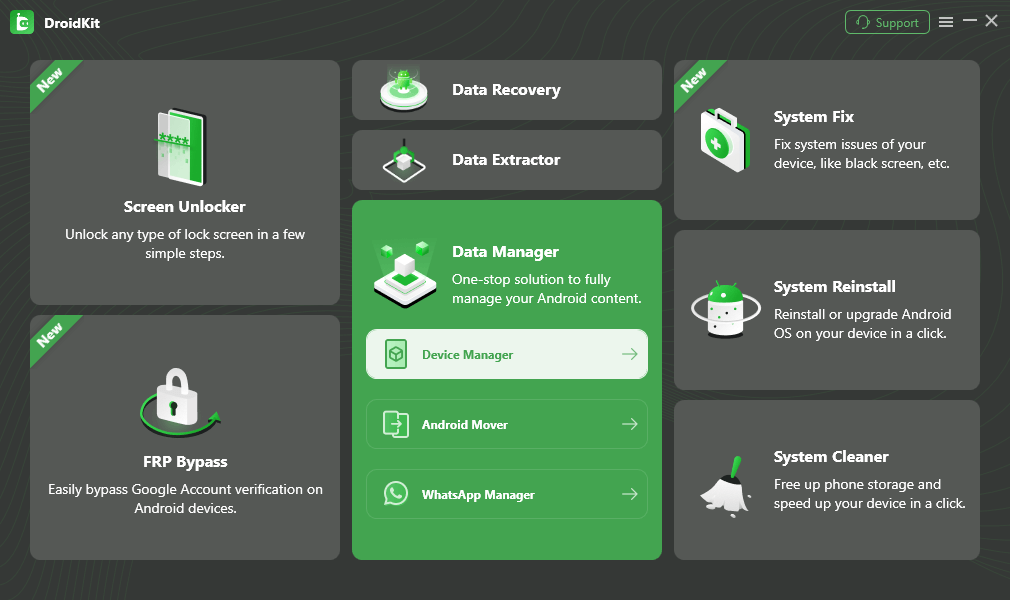
Choose the Device Manager
Step 2. Connect your Samsung device to the PC and click the Start button. Select Export Content.
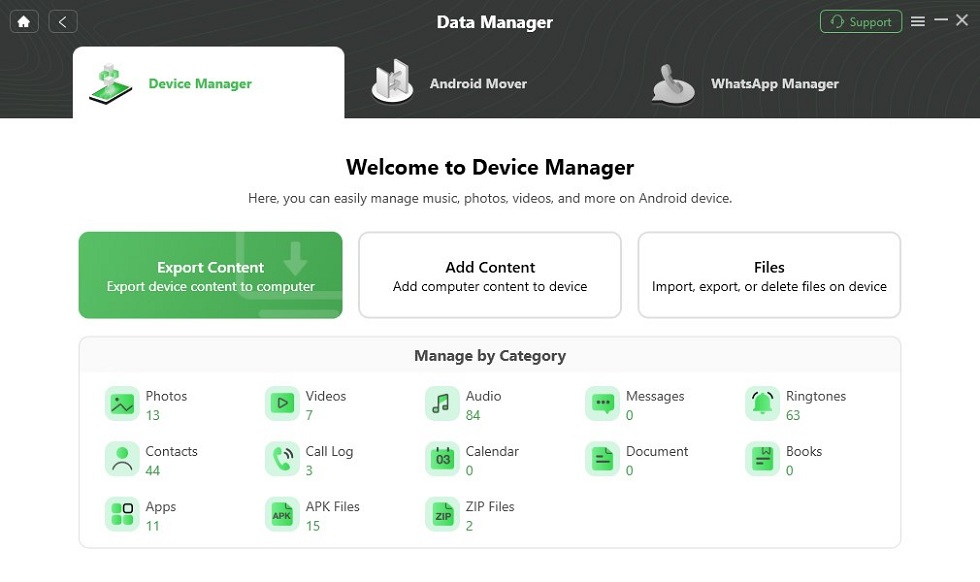
Choose Export Content
Step 3. View and tick all the items you want to export from your Samsung device to your computer. Then click To PC.
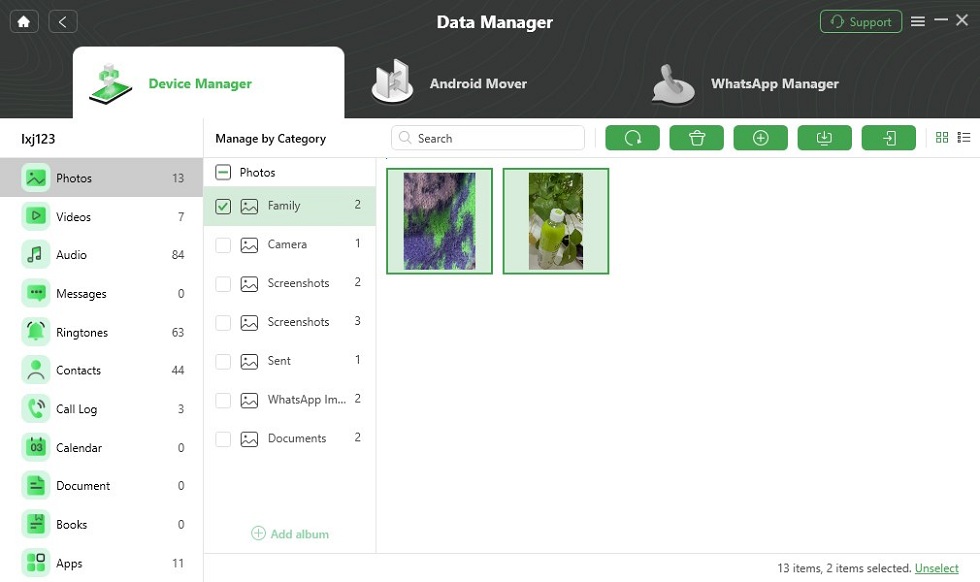
Choose Data You Want to Transfer
Step 4. It might take several minutes to move all the items from your device to the PC; therefore, don’t use or unplug your device during the process.
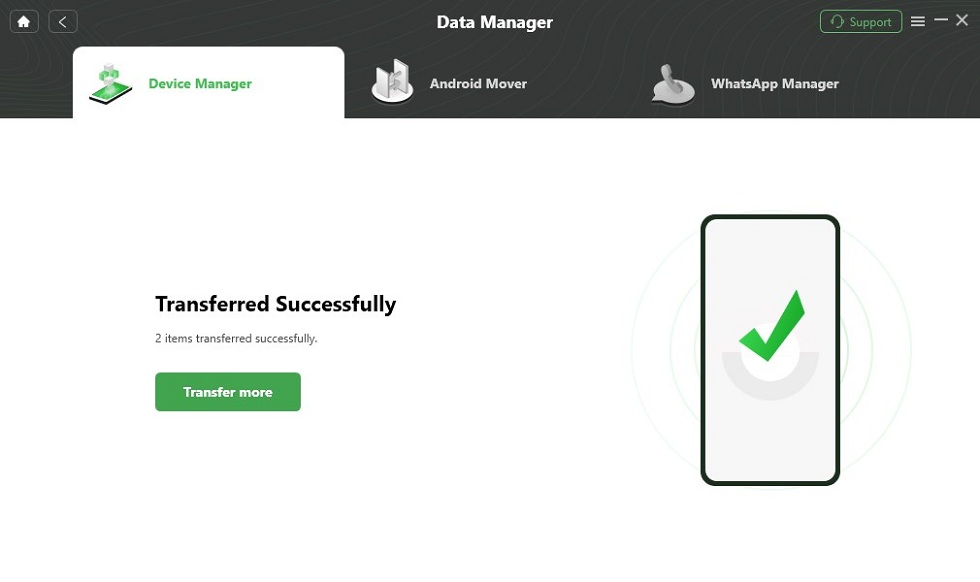
Data Transferred Successfully
And that’s how you use DroidKit, one of the best Samsung mobile software for PC, to back up your device.
2. Samsung Kies
Samsung Kies is the official Samsung PC Suite; therefore, it is our second recommendation for one of the best tools to manage your Samsung device. Samsung Kies is specifically designed to facilitate the management and synchronization of Samsung mobile devices with a computer.
Using this Samsung phone manager for PC, you can effortlessly transfer files like photos, videos, music, and documents between your Samsung device and PC. It also lets you back up and restore important data, update your device’s firmware, and manage your contacts and calendars.
So, if you’re looking for a reliable companion to manage your Samsung device hassle-free, Samsung Kies has your back!
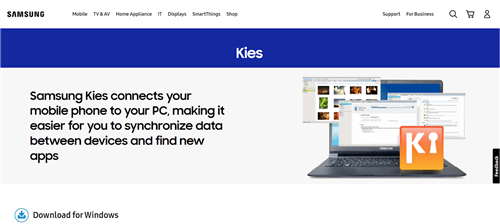
Samsung PC Suite – Samsung Kies
Features of Samsung Kies:
- Data Transfer: Easily transfer files such as photos, videos, music, and documents between your Samsung device and computer.
- Data Backup and Restore: Safely back up and restore important data from your Samsung device, ensuring you don’t lose valuable information.
- Firmware Updates: Keep your Samsung device up to date by installing the latest firmware updates directly from Samsung Kies.
- Data Management: Organize and manage your data, including music, videos, photos, contacts, and calendar events, between your Samsung device and computer.
Pros:
- Samsung Kies features an intuitive interface, making it easy for users to navigate and perform various tasks.
- It supports a wide range of Samsung devices, ensuring compatibility with most Samsung smartphones and tablets.
- Samsung Kies enables smooth data synchronization between your Samsung device and computer, ensuring your files and information are up to date.
- Easily manage and organize your multimedia files, helping you keep your content well-organized.
Cons:
- Samsung Kies may not be compatible with some older Samsung devices or certain operating system versions.
- If you are looking for a Samsung PC suite for Windows 10, Samsung Kies is a good option. However, it is only designed for Windows, so Mac users may need to look for alternative software options.
3. Samsung PC Studio
Next up is Samsung PC Studio, another top Samsung Galaxy PC software. Samsung PC Studio is designed to provide users with management and synchronization features. With this Samsung PC suite, you can effortlessly transfer files between your Samsung device and computer, such as photos, videos, music, and documents.
Samsung PC studio for old phones also offers convenient options for data backup, contacts and calendar management, multimedia organization, and firmware updates. In short, Samsung PC Studio is a reliable companion that enhances your device management experience and helps keep your Samsung device in sync with your computer. You can get this Samsung PC suite download and have a try.

Samsung PC Suite – Samsung PC Studio
Features of Samsung PC Studio:
- Data Management: Samsung PC Studio allows you to manage your data on your Samsung device, including contacts, calendars, messages, photos, music, videos, and files.
- Backup and Restore: You can use Samsung PC Studio to back up your data to your computer or the cloud. You can also restore your data from a backup if your device is lost or damaged.
- Synchronization: Samsung PC Studio can synchronize your data between your Samsung device and your computer. This means that your data will always be up-to-date on both devices.
- Software Updates: Samsung PC Studio can check for and install software updates for your Samsung device. This helps to keep your device secure and up-to-date with the latest features.
Pros:
- Samsung PC Studio has a multilingual user interface making it a good choice for users around the globe.
- It is free to download and use, with no hidden charges.
- Samsung PC Studio is easy to use, even for users unfamiliar with computers.
- It can manage a wide range of data and devices.
Cons:
- Can be Buggy
- Samsung PC Studio has been known to have bugs, which can cause problems.
- It does not work with Windows 10
4. MOBILedit
MOBILedit is another safe and reliable Samsung PC suite that enables users to manage their Samsung devices. You can use MOBILedit to back up and restore data, transfer files, and manage settings. It supports many mobile devices, including smartphones, tablets, and feature phones. Plus, it supports Windows and macOS, so compatibility is not an issue. You can learn more about this Samsung mobile suite below.
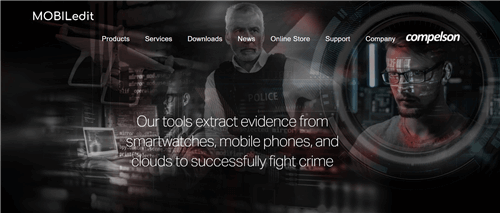
Samsung PC Suite – MOBILedit
Features of MOBILedit:
- All-Round Device Support: MOBILedit supports a wide range of mobile devices, including popular brands and models like Samsung, Huawei, etc.
- Advanced Forensic Capabilities: It provides powerful tools for forensic investigators to extract and analyze data from mobile devices.
- Data Synchronization: It helps synchronize your data between your mobile device and computer for seamless integration.
- Enhanced Data Security: MOBILedit ensures the security of your data with encryption and password protection features.
Pros:
- It is a versatile tool that can be used to manage various devices, including smartphones, tablets, and feature phones.
- MOBILedit is easy to use, even for users unfamiliar with computers.
- It has many powerful features, including the ability to back up and restore data, transfer files, manage settings, and even bypass security features.
Cons:
- MOBILedit is a paid software with different pricing options, which may not be suitable for users looking for a free solution.
- Some features of MOBILedit are not available for all devices. For example, bypassing security features is only available for certain devices.
5. SnapPea
SnapPea was an Android data manager that was discontinued in 2017. However, you can still download it from third-party websites, but the version hasn’t been updated since 2017. This PC suite for Samsung was designed to help users manage their data on their mobile devices. It allowed users to backup and restore data, transfer files, and manage settings. SnapPea Data Manager was available for Windows and macOS.
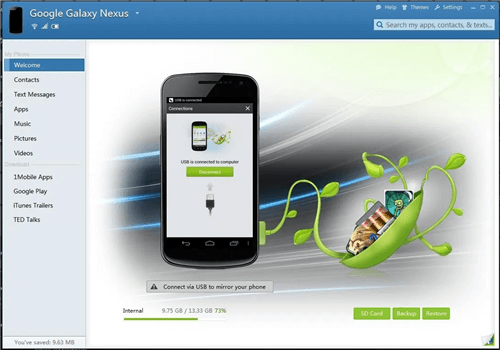
Samsung PC Suite – SnapPea
Features of SnapPea:
- Phone Management: SnapPea helps you organize and transfer your contacts, music, and photos from the comfort of your desktop.
- Send Texts from PC: This amazing app has a texting feature that lets you send and receive texts directly from your PC.
- Import iTunes Music: You can use SnapPea to import music from iTunes to your Android device.
Pros:
- You can install and uninstall apps on your phone using SnapPea.
- It has a simple and easy interface, ideal for beginners and non-tech-savvy people.
Cons:
- Many users have reported SnapPea to be glitchy, with an incomplete device backup function.
6. MoboRobo
We will round up our article with MoboRobo, one of the top Samsung device manager for PC. MoboRobo is a software that allows users to manage their Android devices from the comfort of their PC.
You can use it to backup and restore data, transfer files, and manage settings. This Samsung PC suite also allows you to install, uninstall, and update apps, manage contacts and messages, backup and restore data, and even mirror your device’s screen on your computer.
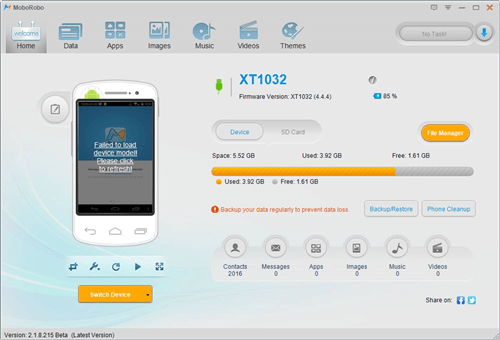
Samsung PC Suite – MoboRobo
Features of MoboRobo:
- File Transfer: With MoboRobo, you can easily transfer files between your mobile device and computer, including photos, videos, music, and documents.
- App Management: You can install, uninstall, and update apps on your mobile device directly from MoboRobo.
- Device Screen Mirroring: Mirror your Samsung device’s screen on your computer for easy viewing and control.
- Media Management: Conveniently organize and manage your media files, such as music and videos, from your computer.
Pros:
- MoboRobo supports Android and iOS devices, offering compatibility for a wider range of mobile devices.
- The software has a user-friendly interface that makes it easy to navigate and use its various features.
Cons:
- Some users have expressed concerns about the security and privacy of their data when using MoboRobo.
Why You Need Samsung PC Suite
We all need to manage the data stored on our devices. This is why a Samsung PC Suite is necessary. It provides various benefits, including device management, efficient data transfer, reliable backups, firmware updates, multimedia organization, and syncing of contacts and calendar events.
These features contribute to a more convenient and enhanced user experience, making Samsung PC Suite a valuable tool for Samsung device owners.
The Bottom Line
Whether you’re switching devices or have factory reset your device, it is important to back up and restore your device data safely and securely. Therefore, we have put together the best 6 Samsung PC suites that offer amazing data management features like backups, syncing, updating, and restoring.
And if you want a one-stop Android Toolkit, DroidKit must be your best choice. It can help you back up and transfer your data at the highest speed in simple clicks. And it can also solve other Android problems, like unlocking screen and recovering data. Why not free download DroidKit and have a try now? And now, if you ever need to safe-keep your device data, you know where to look!
Free Download * 100% Clean & Safe
Product-related questions? Contact Our Support Team to Get Quick Solution >

