5 Things You Should Do Before Selling Your Used iPhone
Do you know what needs to be done before selling an old iPhone? This article lists all the things that are necessary before you sell your iPhone to someone else. Keep reading and check more details.
iPhone/Android Resetting Tips
- Top iPhone Reboot Software
- Will Contacts Lost Reset iPhone
- Reset Without iCloud Password
- Factory Reset iPhone
- Erase iPhone Without Passcode
- Reset iPhone in Recovery Mode
- Reset iPhone Will Lose Photos
- Reset Disabled/Locked iPhone
- Reset iPhone without iTunes
- Reset iPhone without Passcode
- Selling Used iPhone Safely
- Recover Texts after Reset iPhone
- Recover Texts after Reset Android
- Recover Photos after Reset Android
Every September for Apple fans is a carnival, but an expensive one. It is known that Apple would release the new iPhone and iOS system every September, by then, a huge number of users would switch from their old phones to the new one. This year iPhone 11 is the one that will hit the stores.
After upgrading to the new iPhone, putting the old one into the second-hand market would be many people’s choice. On the other hand, selling the used iPhone can happen when users are not satisfied with Apple products or services and want to switch the iPhone to one easy-to-use Android phone. Whatever the reasons, there are some things we think you should do before putting your used iPhone to the market and selling it.
Step 1. Backup Data Before Selling Your iPhone
To save your valuable and important info/data, you are suggested to backup your iPhone to iTunes/iCloud or to transfer some important files to the computer before selling it. Here are the detailed steps of how to backup iPhone data.
1. Backup all data and settings on your iPhone
Speaking of backing up iPhone data, backup the iPhone to iTunes or iCloud is the most common choice for Apple users. It is a good and convenient way to save all of the iPhone data and settings. In addition, you can move all the backed up data and settings to your newly bought iPhone by simply restoring from iTunes or iCloud.
If you are planning to switch iPhone to Android, backing up iPhone with iTunes or iCloud seems useless because Apple doesn’t provide the way to access iPhone backup data, which means that you can’t preview data on iPhone backup and get back up data to Android phone. Here we have prepared a tutorial for you to transfer files from iPhone to Android.
2. Transfer important files/data to the computer
Actually, you may found that not all of the data on the iPhone is useful, except media files (such as songs, photos, and videos) or important private info/data (such as contacts, messages, and notes). In this situation, iTunes and iCloud would help a little because not every kind of media or private data is supported to be backed up by them. This is when you need to ask help from iPhone transfer tools, such as AnyTrans (Supports 20+ iOS files), to extract specific data from iPhone to computer or another iOS device. Let’s take photos as an example, here are the steps of how to transfer iPhone data with AnyTrans.
Steps: Download AnyTrans to your computer > Connect your iPhone to it > Click Photos category > Choose the photos you want to save to computer > Click the Send to Computer button.
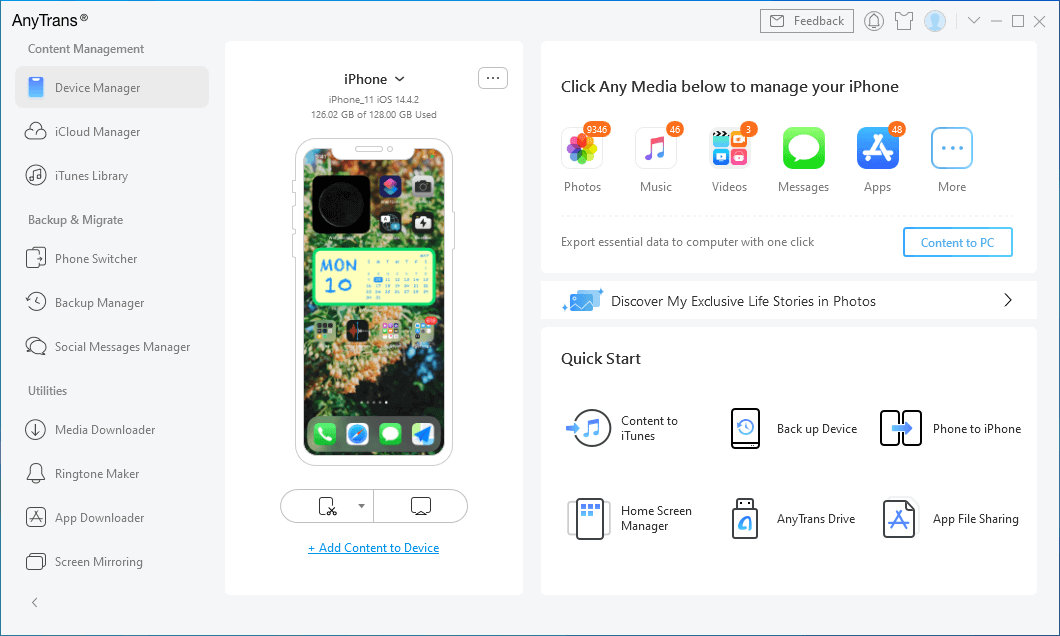
Go to Device Manager
If you are switching to a new iPhone, don’t miss: Backup Old iPhone/Android before Switching to New iPhone >
Step 2. Erase All Content and Settings on iPhone
After backing up everything important on your iPhone, now you can start your step to wipe out all of the data on your iPhone, which would ensure none of your personal data is illegally accessed/stolen when you don’t know what kind of person the buyer is.
Erasing everything on an iPhone is super easy, just tap Setting > General > Reset > Erase All Content and Setting. In this process, you may be required to enter your passcode and Apple ID password.
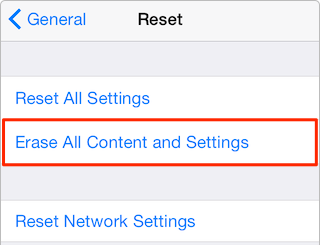
Erase iPhone Before Selling
Note: You’d better connect your iPhone to a charger when erasing your device if your iPhone is too old – It may take a long time.
After erasing, you can use PhoneRescue for iOS to check whether there is some personal info (such as call log and messages) that you can recover from your erased iPhone.
Also Read: How to Recover Deleted Photos from iPhone 6/6s (Plus) >
Step 3. Call Carrier to Deactivate Your iPhone
For people who are using the CDMA network (Sprint, U.S.Cellular, and Verizon), it seems a little complicated to remove carrier information from used iPhone before selling it. Because you have to call your carrier and tell that you want to remove your iPhone from your account.
Below are the customer service numbers of some popular carriers:
- Sprint: 888.211.4727
- Verizon: 800.837.4966
- Verizon: 800.837.4966
- AT&T: 800.331.0500
- T-Mobile: 877.453.1304
Step 4. Organize Accessories and Clean Your iPhone

Clean iPhone Screen with Soft Cloth – everythingiCafe.com
Before selling the iPhone, you should prepare/collect all accessories you can access around your iPhone, such as cable and charger. In this way, you can make your customer happy by quickly offering the accessories that he/she wants.
Additionally, one cleaned iPhone always fetches a better price, so you are suggested to do some cleaning before selling iPhone. It is a simple process to clean your iPhone – turn off your iPhone, unplug all cables, remove the dust inside the ports and wipe iPhone screen/surface with a soft, lint-free cloth.
Step 5. How to Sell the Old iPhone
When you have finished all the steps above, one last thing needs to concern is where can you sell the old iPhone. There are three available choices for you. The first one is to sell it on eBay. As the biggest second-hand platform, e-Bay is mature enough to protect both your privacy and money. And it would also organize all the possible buyers for you.

Sell the Old iPhone on eBay
The second choice for you is the Carrier Buybacks program. Most of the time, you can trade your old iPhone for a new phone, how much does your old iPhone worth depend on its condition.
The last option is Amazon Trade-in Program. This program allows customers to receive an Amazon.com Gift Card in exchange for thousands of eligible items including Amazon Devices, electronics, books, video games, and more. The process is easy and convenient with an immediate offer and free shipping.
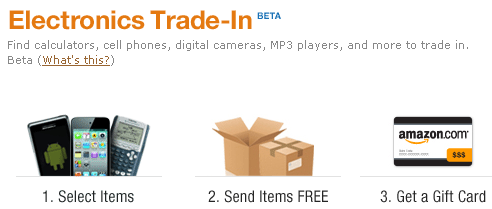
Amazon Trade-in Program
The Bottom Line
That’s all about what you need to do before selling an old iPhone. Since upgrading cellphones become more and more popular, how to deal with the old phones rises as a new worry for users. This article gives several notes as well as possible solutions. We hope it can minimize the possible loss during dealing with a used iPhone. If you have other great ideas, please share it with us in the comment. We would be appreciated about it.
Product-related questions? Contact Our Support Team to Get Quick Solution >

