How to Unlock iPhone 13 Carrier
Are you tired of being bound by a single carrier and want to know how to unlock iPhone 13 carrier? This article details the legal steps to unlock iPhone 13 carrier lock. By unlocking iPhone 13, you can switch to a network service provider that suits you better and enjoy better coverage and offers.
AnyUnlock – Unlock iPhone 13 Carrier
Download AnyUnlock for free — Use advanced algorithms to quickly unlock iPhone 13 carriers
iOS unlocking tool trusted by users around the world
According to a 2023 report from the Cellular Telecommunications Industry Association, more than 40% of iPhone users want the flexibility to choose their network provider, citing reasons such as better coverage, cost savings, and access to exclusive offers. If you are frustrated with being tied to one carrier and want to unlock your iPhone 13 carrier, you are not alone. This article will provide you with several methods to help you successfully unlock your iPhone 13 carrier.
How to Check if iPhone is Carrier Locked
To check if your iPhone is carrier locked, you can check it in the following ways.
Method 1: Open the “Settings” app on your iPhone
1. Click the “General” option.
2. Select “About this device”.
3. Scroll to the bottom and check if there is a “Carrier Lock” option.
- If it says “No SIM restrictions”, your iPhone is not locked.
- If it shows a specific carrier name, your iPhone is locked by that carrier.
- If you don’t see the “Carrier Lock” option, you can try inserting a SIM card from another carrier:
- If it works, it means the phone is not locked.
- If it doesn’t work or it prompts that it needs to be unlocked, it means the phone is locked.
Method 2: Check the IMEI number
1. Dial *#06# to get the IMEI number.
2. Enter the IMEI number on a professional website to check the lock status.
How to Unlock iPhone 13/13 Pro (Max) via SIM Unlock Chip
The SIM unlock chip is not only applicable to iPhone 13/13 Pro (Max), but may also be applicable to other models. Although official unlocking is still the safest and recommended way, for those who cannot wait or do not meet the conditions for official unlocking, the SIM unlock chip provides an alternative. Next, we will explore in detail how to use the SIM unlock chip to unlock the iPhone 13 series.
How to Unlock iPhone 13/13 Pro (Max) via SIM Unlock Chip:
1. Purchase a SIM unlock chip: Choose a SIM unlock chip for iPhone 13/13 Pro (Max) and ensure its compatibility and reliability.
2. Prepare the SIM unlock chip: Install the SIM card of the carrier you want to use on the SIM unlock chip according to the included instructions.
3. Insert the SIM unlock chip: Insert the unlock chip with the installed SIM card into the SIM card tray of the iPhone and make sure it is firmly installed.
4. Restart iPhone: Restart your iPhone to let it recognize the new SIM card and unlock chip.
5. Complete the activation steps: After restarting, according to the instructions provided by the SIM unlock chip, you may need to enter the unlock code included with the chip or follow the on-screen instructions.
6. Complete activation: After activation is complete, your iPhone should be able to recognize the SIM card of the new carrier and connect to its network. You may need to wait for a while until the iPhone completes the setup process.
How to Unlock iPhone 13 Carrier by Contacting Your Service Provider
If you are unable to bypass your iPhone 13 carrier using the SIM unlock chip, you can contact the service provider directly.
Here are the contact numbers for major US carriers:
- AT&T: 1-800-331-0500
- Verizon: 1-800-922-0204
- T-Mobile: 1-800-937-8997
- Sprint: 1-888-211-4727
How to Quickly Unlock iPhone 13 Carrier When You Forgot Password
Unlocking the carrier lock of iPhone 13 may bring restrictions and inconvenience to users, especially when they need to change SIM cards or use international roaming services. AnyUnlock is a professional iOS unlocking tool that uses advanced technology and multiple iterative updates to provide users with efficient and secure unlocking solutions. Supports unlocking screen passwords, bypassing MDM locks, unlocking Apple ID, etc.
Main features of AnyUnlock:
- Using advanced unlocking algorithms, quickly complete the carrier lock unlocking of iPhone 13, saving users valuable time.
- Supports almost all iPhone models and iOS versions to ensure stable unlocking in different situations.
- Strictly protect users’ personal data and device information to avoid any security risks.
- Simple and intuitive operation process, even users with non-technical backgrounds can easily complete the operation.
- Through multiple updates and optimizations, the product’s technological leadership and stability are maintained.
- Trusted by users around the world, it has solved the carrier lock problem of a large number of users.
Free Download * 100% Clean & Safe
Step 1. Free download AnyUnlock on your Windows PC or Mac. Click on Remove SIM Lock on the home page.

Choose Remove SIM Lock
Step 2. Connect your iPhone to the computer and make sure your iPhone is jailbroken before clicking Remove Now to continue.
If your iDevice isn’t jailbroken, follow the on-screen instructions to jailbreak your iPhone on your own.

Click Remove Now
Step 3. Follow the on-screen instructions to Forget This Network on your iPhone.

Forgot This Network on iPhone
Step 4. AnyUnlock will start removing SIM lock as below.
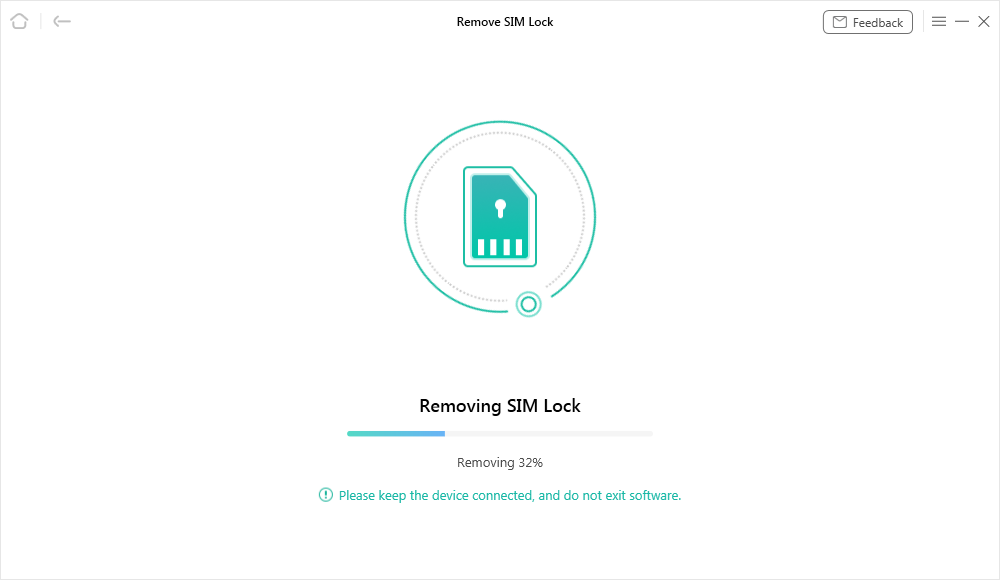
Start Removing
Step 5. Once the SIM lock is unlocked, you will get the success page.

SIM Lock Removed Successfully
AnyUnlock is undoubtedly the best choice for unlocking iPhone 13 carriers. This powerful tool is not only easy to operate and efficient, but also ensures data security around the world. Compared with other unlocking methods, AnyUnlock provides users with a one-stop solution.
But AnyUnlock’s functions go far beyond that. It can also help you remove Apple ID, bypass screen lock, and even remove MDM restrictions. Whether you want to switch carriers freely, use a local SIM card when traveling abroad, or need to solve the problem of second-hand device lock, AnyUnlock can meet your needs.
Free Download * 100% Clean & Safe
FAQ about Unlock iPhone Carrier
1. Can I jailbreak my iPhone to unlock carrier?
No, jailbreaking an iPhone does not unlock the carrier.
2. Is jailbreaking the same as unlocking?
No, jailbreaking and unlocking are not the same. Jailbreaking allows users to gain root access to the iOS file system, while unlocking removes carrier restrictions.
3. Can I sell my carrier locked iPhone?
Yes, you can sell a carrier-locked iPhone, but you must disclose its locked status to the buyer.
Final Thought
In summary, unlocking the carrier restrictions of iPhone 13 does not require complicated operations or professional knowledge. Through the detailed introduction of this article, you have learned many ways to unlock iPhone 13 Carrier, and the most recommended one is to use AnyUnlock, a powerful and convenient tool. AnyUnlock can not only quickly and safely remove carrier restrictions, but also has many practical functions such as removing Apple ID, screen lock and MDM restrictions.
AnyUnlock – iPhone Password Unlocker
- Remove password in 3 simple steps, no technical knowledge required.
- Expert team with 10 years of experience and helping 100,000+ users.
- Advanced technology + 24/7/365 support = highest success rate.
- Multifunctional iPhone passcode unlocker with 13 functions
Free Download100% Clean & Safe
Free Download100% Clean & Safe
Free Download * 100% Clean & Safe
More Related Articles
- How to Unlock Blacklisted iPhone with Ease? [Solved]>
- iPad Unavailable? Here Are Proven Fixes! [iPadOS 17] >
- How to Unlock Cricket Phone Free/Paid [2024 Quick Ways] >
- 6 Ways to Remove Apple ID from iPhone without Password [2024] >
- 6 Ways to Fix This Apple ID Is Not Active [2024 Proven] >
- Transfer Viber Messages from Android to iPhone >
- How to Remove Previous Owner’s Apple ID from Your iPhone/iPad? >
- [Updated] Full Guide to Jailbreak iPhone to Unlock Carrier >
- I Found My Lost iPhone, How Do I Unlock it? (Full Guide) >
- How to Reset iPhone Passcode without Losing Data [New!] >
- All You Need to Know about AnyUnlock Crack and Activation Code >
- How to Open WhatsApp Backup File on a PC >
- How to Unlock iPad without Apple ID [2024 Updated] >
Vital iPhone Data Solutions
iPhone Screen Unlocker
- How to Bypass iPhone Passcode in 6 Ways [2024]
- I Found My Lost iPhone, How Do I Unlock it? (Full Guide)
- iPad Unavailable? Here Are Proven Fixes! [iPadOS 17]
- How to Reset iPhone Passcode without Losing Data [New!]
- [2024] TOP 4 Samsung MDM Remove Tools
- FRP Hijacker Full Guide & Best Alternative to Bypass Samsung FRP 2024
Unock SIM Code
Vital iPhone Data Recovery Tips
Product-related questions? Contact Our Support Team to Get Quick Solution >

