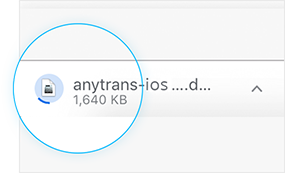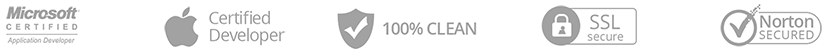
What Privileges You Will Enjoy from AnyTrans on Computer?

Master All iOS Content
Take full control of 34+ iPhone iPad content, including photos, music, messages, contacts, etc.
Auto Back Up Data Wirelessly
Automatically back up your critical iPhone iPad data & files via Wi-Fi, 100% secure and private.
Check & Extract Backup as Needed
Explore photos, files from iTunes & iCloud backup, and extract what you really want.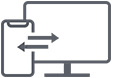
Transfer in Full-Way
Transfer anything you want from iPhone to PC, iPhone to iPhone/iPad, and vice versa.
Download 900+ Online Videos
Free download videos from YouTube, Vimeo, and other 900+ sites for your iPhone iPad.
Create Custom iPhone Ringtone
Turn favorite music into your personal ringtone for iPhone, by simple drag-n-drop.
Arrange iPhone Apps Breezily
Rearrange your home screens, organize apps, move damaged icons on computer like a breeze.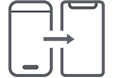
Migrate between Devices
Just 1 tap, you can move all data & files from Android/iOS device to your daily used iPhone.
How to Download and Install AnyTrans?
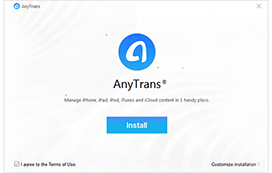 Step 2: Run the Installer
Step 2: Run the Installer
Open the download file and run the Installer immediately.
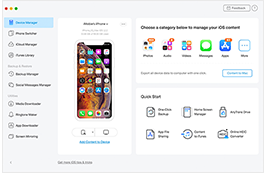 Step 3: Enjoy the Program
Step 3: Enjoy the Program
Follow the setup instructions and launch AnyTrans software now.